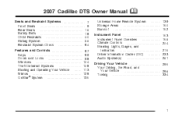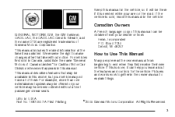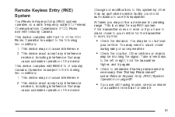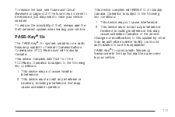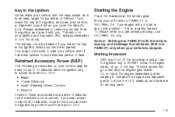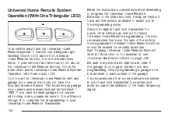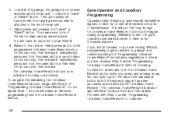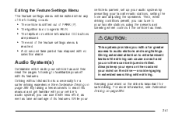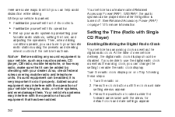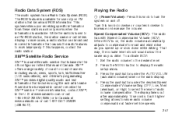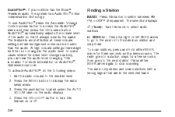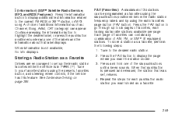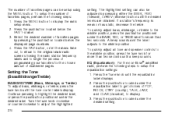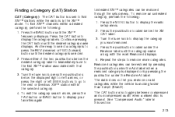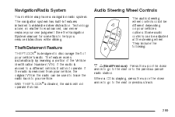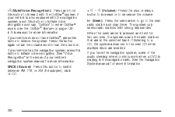2007 Cadillac DTS Support Question
Find answers below for this question about 2007 Cadillac DTS.Need a 2007 Cadillac DTS manual? We have 1 online manual for this item!
Question posted by padno on December 4th, 2013
How To Erase Radio Stations In 2007 Cadiallc Dts
The person who posted this question about this Cadillac automobile did not include a detailed explanation. Please use the "Request More Information" button to the right if more details would help you to answer this question.
Current Answers
Related Manual Pages
Similar Questions
Where Is The Neutral Safety Switch In A 2007 Cadillac Dts
(Posted by thomasmanuel20 9 years ago)
Location Of Remote Start Fuse In 2007 Cadillac Dts
(Posted by jaholloway1 11 years ago)
2007 Cadillac Dts/abs Brake Failures??
Has anybody had a ABS Brake failure on ice, snow, wet payment? I could not feel the ABS pulsate my b...
Has anybody had a ABS Brake failure on ice, snow, wet payment? I could not feel the ABS pulsate my b...
(Posted by richsch 11 years ago)