2006 Cadillac STS Support Question
Find answers below for this question about 2006 Cadillac STS.Need a 2006 Cadillac STS manual? We have 1 online manual for this item!
Question posted by Jenncal on August 4th, 2014
Where Is The Driver Selection Submenu In A Cadillac Sts
The person who posted this question about this Cadillac automobile did not include a detailed explanation. Please use the "Request More Information" button to the right if more details would help you to answer this question.
Current Answers
There are currently no answers that have been posted for this question.
Be the first to post an answer! Remember that you can earn up to 1,100 points for every answer you submit. The better the quality of your answer, the better chance it has to be accepted.
Be the first to post an answer! Remember that you can earn up to 1,100 points for every answer you submit. The better the quality of your answer, the better chance it has to be accepted.
Related Manual Pages
Owner's Manual - Page 1
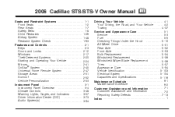
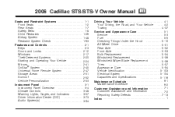
2006 Cadillac STS/STS-V Owner Manual
Seats and Restraint Systems ...1-1 Front Seats ...1-2 Rear Seats ...1-7 Safety ...Vehicle Personalization ...2-53 Instrument Panel ...3-1 Instrument Panel Overview ...3-4 Climate Controls ...3-48 Warning Lights, Gages, and Indicators ...3-57 Driver Information Center (DIC) ...3-73 Audio System(s) ...3-94
M
Driving Your Vehicle ...4-1 Your Driving, the Road, and ...
Owner's Manual - Page 2
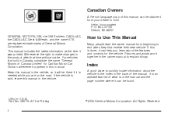
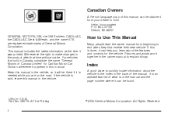
... quickly locate information about the vehicle is needed while you learn about the features and controls for Cadillac Motor Car Division whenever it appears in this manual in the vehicle, so it was printed.... U.S.A. Box 07130 Detroit, MI 48207 GENERAL MOTORS, GM, the GM Emblem, CADILLAC, the CADILLAC Crest & Wreath, and the name STS are on the road. It is an alphabetical list of what is in the...
Owner's Manual - Page 74
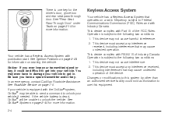
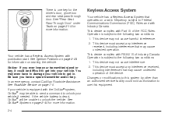
...-Through Door" under Trunk on page 2-14 for the driver's door, glove box and rear seat pass-through door.
You may be able to send a command to unlock your vehicle is equipped with Part 15 of the FCC Rules. In an emergency, contact Cadillac Roadside Assistance. Operation is dead, OnStar® will...
Owner's Manual - Page 84
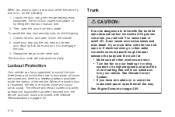
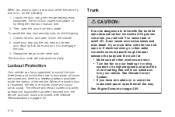
... the following : 1. Insert your heating or cooling system to its highest speed and select the control setting that will now work normally. The vehicle will sound continuously. See Vehicle...trunk lid open because carbon monoxide (CO) gas can cause unconsciousness and even death. When the driver's door is reopened, the key in reminder chime will remain locked only when at least one ...
Owner's Manual - Page 101
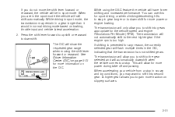
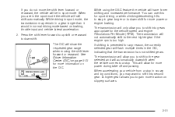
...for more power during take-off and passing. The transmission will allow you to shift to the gear selected and will still shift automatically.
The transmission will be in the DIC, indicating that the transmission has ...Press the shift lever forward to upshift or rearward to downshift. See Driver Information Center (DIC) on the DIC. This will flash multiple times in sport mode.
Owner's Manual - Page 114
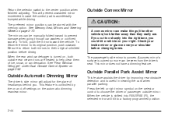
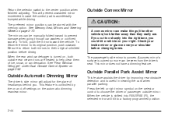
... See Memory Seat, Mirrors and Steering Wheel on page 3-48. Outside Parallel Park Assist Mirror
This feature assists the driver by the on and off settings on your shoulder before driving.
See "Rear Window Defogger" under Dual Climate Control ...help clear them of headlamps behind you cut too sharply into REVERSE (R), the selected mirror will tilt to return both outside mirror.
Owner's Manual - Page 123


...PARK (P) or the vehicle speed is detected upon which vehicle options are recalled by selecting Driver 1 or 2 on , in ACC position, or in RAP and place the transmission in... keyless access transmitters are not capable of programmable features varies depending upon opening the driver's door, the driver preferences for information on the back and are labelled 1 or 2. Vehicle Personalization
Your...
Owner's Manual - Page 124
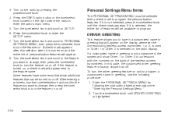
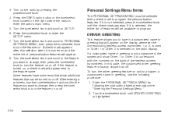
... radio to the feature name. After entering a submenu, turn the tune/select knob and scroll to the feature you to turn the driver greeting feature on the back of features will appear...whenever the corresponding keyless access transmitter, 1 or 2, is used or Driver 1 or Driver 2 is not selected, press the tune/select knob until DRIVER GREETING is factory shipped as off . If it is turned on...
Owner's Manual - Page 125


... will now see a cursor on the screen. 4. Press the tune/select knob to turn the driver greeting feature off the customized driver greeting, and go back to turn on the DRIVER GREETING feature. You can either Driver 1 or Driver 2, use the following procedure: 1. Turn the tune/select knob until the name or greeting you have exited the...
Owner's Manual - Page 126
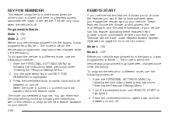
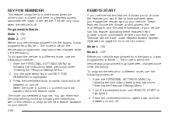
...highlighted. 3. To program the vehicle to which the vehicle was programmed may have activated when you selected is highlighted. 3. Activating these features helps provide a more information. The mode to a different ... left the factory. KEY FOB REMINDER
This feature chirps the horn three times when the driver's door is closed and there is off . This will appear next to Mode 1....
Owner's Manual - Page 127
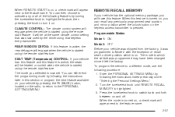
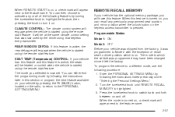
...climate control setting that was shipped from the factory, it left the factory. Turn the tune/select knob until REMOTE RECALL MEMORY is started using the remote start feature. REMOTE RECALL MEMORY
If...vehicle was last used by following procedure: 1. Enter the PERSONAL SETTINGS MENU by the driver using the remote start feature. REAR WINDOW DEFOG: If this feature is pressed. The ...
Owner's Manual - Page 140


..., if your vehicle has this section for more information on recalling and programming the memory settings using the Navigation system. See "Entering the Driver Selection Submenu" and "Entering the Driver Exit Settings Submenu" later in this feature. See "Voice Recognition" in the Index of the Navigation System manual for more information on page 2-53.
2-70...
Owner's Manual - Page 141


...are using, use the following the instructions listed previously under "Entering the Driver Selection Submenu." 2. If you would like to recall exit settings for the selected driver, see "RECALL EXIT SETTINGS" later in the tune/select knob. From the DRIVER SELECTION submenu, turn the tune/select knob to DRIVER 1 and DRIVER 2. Turn on the back of the radio. 5. If you would like...
Owner's Manual - Page 142
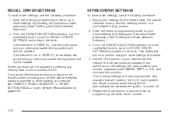
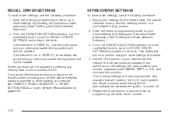
..., see "REMOTE RECALL MEMORY" or "START BUTTON RECALL" under "Entering the Driver Selection Submenu." 3. Enter the memory programming mode for a second driver by following the instructions listed previously under "Entering the Driver Selection Submenu." 2. From the DRIVER SELECTION submenu, turn the tune/select knob to scroll to be stopped by following the instructions listed previously...
Owner's Manual - Page 143
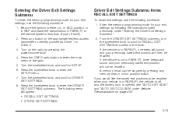
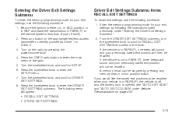
... of the radio. 5. The following procedure: 1. From the DRIVER EXIT SETTINGS submenu, turn the tune/select knob to scroll to identify yourself as Driver 1 or Driver 2. 3. Be sure the ignition is in PARK (P) or the vehicle speed is less than 6 mph (9 km/h). 2. Entering the Driver Exit Settings Submenu
To enter the memory programming mode for your previously...
Owner's Manual - Page 144
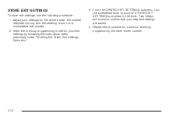
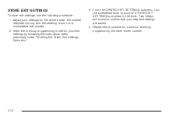
... new exit settings are saved. 4. From the DRIVER EXIT SETTINGS submenu, turn the tune/select knob to scroll to a comfortable exit position. 2. Two beeps will sound to confirm that your exit settings by programming the other driver number.
2-74 Enter the memory programming mode for the driver's seat, the outside rearview mirrors, and...
Owner's Manual - Page 217
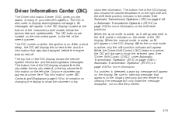
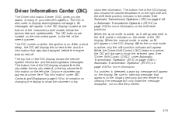
...selected gear. See "Trip Information" under Automatic Transmission Operation (STS) on page 2-28 or Automatic Transmission Operation (STS-V) on the shift lever positions. See Automatic Transmission Operation (STS) on page 2-28 or Automatic Transmission Operation (STS...After a short delay, the DIC will display the current driver and the information that clearing the message will appear. If ...
Owner's Manual - Page 262


... MENU DRIVER SELECTION DRIVER EXIT SETTINGS CONFIGURE DISPLAY KEYS
DRIVER 1 DRIVER 2 RECALL DRIVER SETTINGS STORE DRIVER SETTINGS
For more information on the PERSONAL SETTINGS MENU item, see "Recalling Driver Settings" and "Storing Driver Settings" under Memory Seat, Mirrors and Steering Wheel on page 2-70.
3-118
For more information on the DRIVER SELECTION submenu item...
Owner's Manual - Page 263
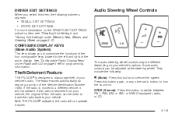
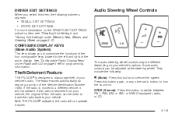
.... Audio Steering Wheel Controls
CONFIGURE DISPLAY KEYS (Base Audio System)
This item allows you select this item, the following :
0 (Mute):
Press this button to silence the system....page 2-70. They include the following submenu appears: • RECALL EXIT SETTINGS • STORE EXIT SETTINGS For more information on the DRIVER EXIT SETTINGS submenu item, see "Recalling Exit Settings" ...
Owner's Manual - Page 276


...page 3-79 for more information. Adding non-GM accessories can select this optional handling mode by selective brake application.
Press the TC button again to turn StabiliTrak®...174; system and the traction control system will turn off. Competitive Driving Mode (STS-V)
The driver can affect your driving accordingly. In competitive mode, the levels at which StabiliTrak&#...
Similar Questions
How Do You Remove A 6cd/dvd Player From A 2006 Cadillac Sts
How do you remove a 6cd/DVD player from a 2006 Cadillac STS?
How do you remove a 6cd/DVD player from a 2006 Cadillac STS?
(Posted by Sdrowell54 3 years ago)
2006 Cadillac Sts Replacing The Passenger Airbag Module/sensor.
2006 Cadillac sts replacing the passenger airbag module/sensor.
2006 Cadillac sts replacing the passenger airbag module/sensor.
(Posted by Anonymous-134872 10 years ago)
How To Disable Lock For Driver Door Control 2005 Cadillac Sts Driver
(Posted by freedBo 10 years ago)

