2006 Cadillac STS Support Question
Find answers below for this question about 2006 Cadillac STS.Need a 2006 Cadillac STS manual? We have 1 online manual for this item!
Question posted by remoBria on April 21st, 2014
Can You Change Your Preset Radio Stations On 2006 Sts From Steering Wheel
The person who posted this question about this Cadillac automobile did not include a detailed explanation. Please use the "Request More Information" button to the right if more details would help you to answer this question.
Current Answers
There are currently no answers that have been posted for this question.
Be the first to post an answer! Remember that you can earn up to 1,100 points for every answer you submit. The better the quality of your answer, the better chance it has to be accepted.
Be the first to post an answer! Remember that you can earn up to 1,100 points for every answer you submit. The better the quality of your answer, the better chance it has to be accepted.
Related Manual Pages
Owner's Manual - Page 69
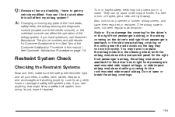
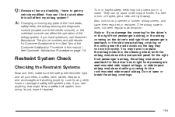
... roof-mounted side impact airbag.
How can I have to replace the airbag module in the steering wheel, both the airbag module and the instrument panel for the right front passenger's airbag, the ... that might keep a safety belt system from doing its job, have it repaired.
1-63
A: Changing or moving any opened or broken airbag covers, and have them repaired or replaced. (The airbag ...
Owner's Manual - Page 95


...When the engine is off . ACCESSORY ACTIVE will change to ACC. If the shifter is not in ...change to RAP, if all the doors and press the OFF/ACCESSORY button to place the vehicle in PARK (P), the ignition mode will not start is not working, your shift lever to work.
2-25 Press the button again and the vehicle will turn off :
• Radio • Power Windows • Audio Steering Wheel...
Owner's Manual - Page 114
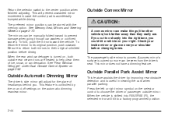
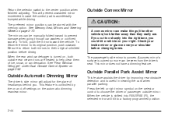
... to its original position, push outward. See Memory Seat, Mirrors and Steering Wheel on the automatic dimming rearview mirror.
2-44 When the rear window defogger... pad is shifted into the right lane, you . This will tilt to their original unfolded position before changing lanes. To return the mirror to the center position when finished adjusting. Outside Convex Mirror
{CAUTION...
Owner's Manual - Page 140


... position
The following settings and presets are set automatically:
For vehicles with the Navigation system, memory features are programmed and recalled through the navigation display. For vehicles with the Navigation system, you can also recall the memory features by using the Navigation system. Memory Seat, Mirrors and Steering Wheel
If your vehicle has...
Owner's Manual - Page 145
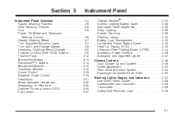
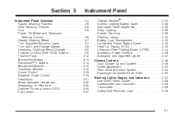
... Belt Reminder Light ...3-59
Instrument Panel Overview ...3-4 Hazard Warning Flashers ...3-6 Other Warning Devices ...3-6 Horn ...3-6 Power Tilt Wheel and Telescopic Steering Column ...3-6 Heated Steering Wheel ...3-7 Turn Signal/Multifunction Lever ...3-7 Turn and Lane-Change Signals ...3-8 Headlamp High/Low-Beam Changer ...3-8 Forward Collision Alert (FCA) System ...3-9 Flash-to-Pass ...3-12...
Owner's Manual - Page 146
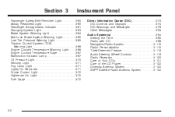
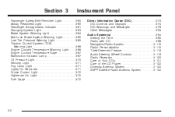
... Displays ...3-74 DIC Warnings and Messages ...3-79 Other Messages ...3-93 Audio System(s) ...3-94 Setting the Time ...3-95 Radio with CD ...3-96 Navigation/Radio System ...3-115 Radio Personalization ...3-115 Theft-Deterrent Feature ...3-119 Audio Steering Wheel Controls ...3-119 Radio Reception ...3-120 Care of Your CDs ...3-121 Care of the CD Player ...3-122 Diversity Antenna System ...3-122 XM...
Owner's Manual - Page 149
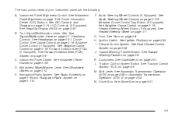
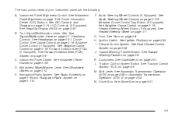
... and Navigation/Radio System on page 3-31. See Audio Steering Wheel Controls on ...page 3-6. G. See Horn on page 3-119. See Traction Control System (TCS) on page 3-48. N. Driver Information Center (DIC) Buttons. See Dual Climate Control System on page 4-9. L. Traction Control System Button. See Automatic Transmission Operation (STS...
Owner's Manual - Page 151
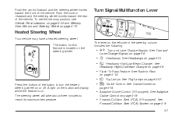
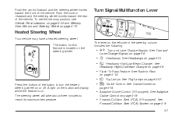
... this feature is on. A light on or off. Push the control forward and the steering wheel moves toward the rear of the vehicle. See Turn and
Lane-Change Signals on page 2-70. See Flash-to turn the heated steering wheel on the button will take about three minutes to reach its maximum temperature.
• - The...
Owner's Manual - Page 168


... km/h) or more, move the Adaptive Cruise Control switch briefly from on the steering wheel to adjust the follow distance farther than Adaptive Cruise Control allows, disengage the system and ... conditions when selecting the follow distance selection ranges from . Adaptive Cruise Control will show you change it will vary based on the HUD. If you apply the brake. Resuming a Set ...
Owner's Manual - Page 186


...adjust the HUD so you turn the knob all the way to the left of the steering wheel on the DIC control panel to adjust the brightness of the button to move the ...
Press the bottom part of the HUD image.
~ (Head-Up Display):
Press this button to change your seat position later, you change the position of the HUD on the center of the HUD image is determined by the light conditions ...
Owner's Manual - Page 217
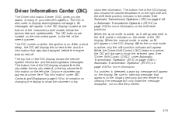
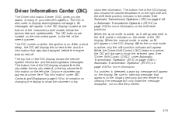
...mode is detected, a warning message will appear. See Automatic Transmission Operation (STS) on page 2-28 or Automatic Transmission Operation (STS-V) on the shift lever positions. If a problem is active, an ... to take any message that clearing the message will change to show the selected gear. The top line of the steering wheel. Only one odometer can appear at the bottom of...
Owner's Manual - Page 218
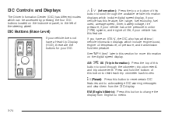
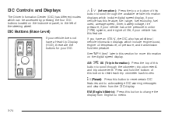
...(Reset):
Press this feature.
AB 3 00 (Trip Information): Press the top of this button to change the display from the DIC display. If you have a Head-Up Display (HUD), these are the... the instrument panel, to the left of the steering wheel.
«4ª (Information):
DIC Buttons (Base Level)
If your vehicle does not have an STS-V, the DIC also has additional vehicle information displays ...
Owner's Manual - Page 238


..., you can be added, it properly. Audio System(s)
Driving without distraction is very important to your favorite radio stations using the presets and steering wheel controls (if equipped).
{CAUTION:
This system provides you with the operation of your vehicle's engine, radio, or other systems, and even damage them. For more information, see Defensive Driving on page 4-2.
Owner's Manual - Page 241


...: Artist, Song Title, Category or PTY. The radio will not change to the next station.
Playing the Radio O (Power): Press this knob to increase or to the next preset station. n (Volume):
Turn this knob to the next station and stay there. SCAN will go on and off.
To scan preset stations, press and hold the double arrow scan button...
Owner's Manual - Page 261
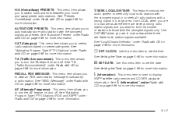
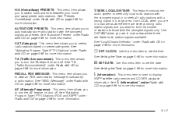
... on and off . RECALL RDS MESSAGE: This menu item allows you to switch back and forth between your home and away preset radio stations. See "Local/Distant Selection" under Radio with CD on page 3-96 for more information.
4 (Information):
3-117 Use this menu item to set the date. This menu item is used to...
Owner's Manual - Page 262


... on the PERSONAL SETTINGS MENU item, see "Recalling Driver Settings" and "Storing Driver Settings" under Memory Seat, Mirrors and Steering Wheel on the radio, select LANGUAGE by pressing the tune/select knob. LANG (Language): To change the language displayed on page 2-70.
3-118 SETUP: When you to program certain features to a preferred setting for...
Owner's Manual - Page 264


... to the next or the previous radio station and stay there. The radio will continue moving backward or forward through the CD. The CD will only seek preset stations with Six-Disc CD audio system,...the next track. Radio Reception
You may be able to the start of the current track, if more than 10 seconds have the navigation system, some of the audio steering wheel controls work when...
Owner's Manual - Page 426
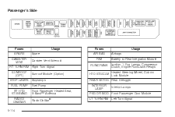
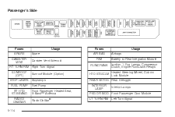
...
RT TURN-RIM Right Turn Signal SUNROOF (OPT) STOP LAMPS FUEL PUMP RF HTD ST/S-BAND RADIO/ ONSTAR 5-114 Sunroof Module (Option) Stoplamps Fuel Pump Front Passenger Heated Seat, S-Band™ Antenna Radio/OnStar®
HTD STG/CLM Heated Steering Wheel, Column Lock Module REAR DEFOG Rear Defogger INTERIOR LAMP PSG DR MOD LT TURN...
Owner's Manual - Page 476
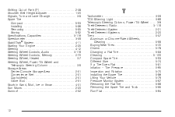
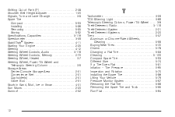
... Sunroof ...2-52
T
Tachometer ...3-59 TCS Warning Light ...3-66 Telescopic Steering Column, Power Tilt Wheel ...3-6 Theft-Deterrent, Radio ...3-119 Theft-Deterrent System ...2-21 Theft-Deterrent Systems ...2-20 Tires ...5-57 Aluminum or Chrome-Plated Wheels, Cleaning ...5-99 Buying New Tires ...5-72 Chains ...5-78 Changing a Flat Tire ...5-83 Cleaning ...5-100 Compact Spare Tire ...5-93 Different...
Owner's Manual - Page 477


... 2-32 Trunk ...2-14 Turn and Lane-Change Signals ...3-8 Turn Signal/Multifunction Lever ...3-7 Twilight Sentinel® ...3-37
U
Ultrasonic Rear Parking Assist (URPA) ...3-44 Understanding Radio Reception ...3-120 Uniform Tire Quality Grading ...Vehicle Personalization ...2-53 Memory Seat, Mirrors and Steering Wheel ...2-70 Ventilated Seats ...1-4 Ventilation Adjustment ...3-54 Visors ...2-20
13
Similar Questions
2006 Sts Passenger Air Bag Sensor Replace
service air bag light came on dealer wants $800 to replace passenger airbag sensor
service air bag light came on dealer wants $800 to replace passenger airbag sensor
(Posted by Anonymous-140758 9 years ago)
How To Calibrate Tire Pressure Monitor In A 2006 Sts
(Posted by jonfoe 10 years ago)

