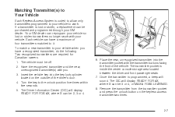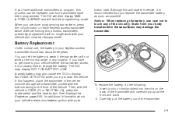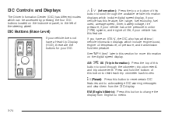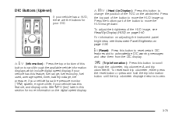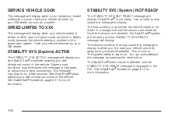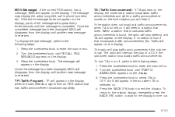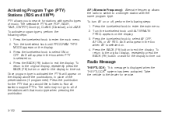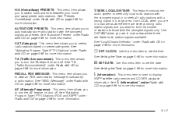2006 Cadillac STS Support Question
Find answers below for this question about 2006 Cadillac STS.Need a 2006 Cadillac STS manual? We have 1 online manual for this item!
Question posted by WEB03 on January 14th, 2020
Digital Clock Display
Current Answers
Answer #1: Posted by waelsaidani1 on January 26th, 2020 7:31 AM
Crank your Cadillac STS's engine, or turn the ignition to "On" to activate the car's electronics.
Step 2Push the "Seek Right" knob on the right side of the STS's radio. This opens the main menu. Turn the "Seek Right" knob to select "Set Clock."
Step 3Press the "Seek Right" knob again to make the selection.
Step 4Turn the "Seek Right" knob to adjust the time. There is no separate setting for the hour or minute; just turn the knob until the desired time shows on the clock.
Press the "Seek Right" knob to save the changes you have made to the STS's clock.
Related Manual Pages
Similar Questions
Looking for replacement assembly struts. I need the name, make, and part#. Dealer wants to charge me...
service air bag light came on dealer wants $800 to replace passenger airbag sensor
Replaced the battery and when trying to start, all power goes off. Do not hear a click noise or noth...