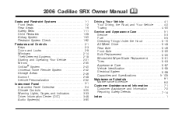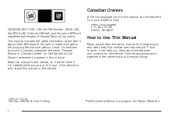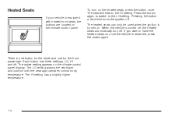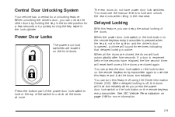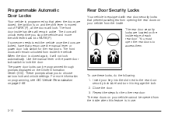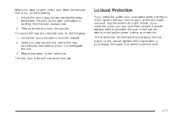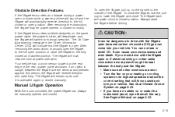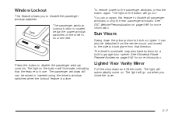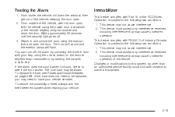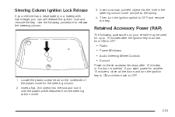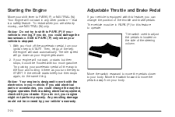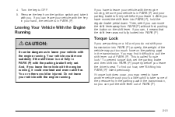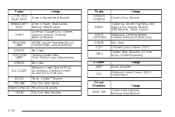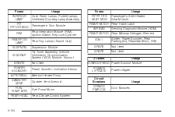2006 Cadillac SRX Support Question
Find answers below for this question about 2006 Cadillac SRX.Need a 2006 Cadillac SRX manual? We have 1 online manual for this item!
Question posted by Anonymous-144067 on September 24th, 2014
Where Is Overdrive Switch At On 2006cadillac Srx
Current Answers
Answer #1: Posted by BusterDoogen on September 25th, 2014 12:04 PM
AUTOMATIC OVERDRIVE (D): This position is for
normal driving. If you need more power for passing,
and you are:
• Going less than 35 mph (55 km/h), push the
accelerator pedal about halfway down.
• Going about 35 mph (55 km/h) or more, push the
accelerator all the way down. The transmission will shift down to a lower gear
and have more power.
I hope this is helpful to you!
Please respond to my effort to provide you with the best possible solution by using the "Acceptable Solution" and/or the "Helpful" buttons when the answer has proven to be helpful. Please feel free to submit further info for your question, if a solution was not provided. I appreciate the opportunity to serve you!
Related Manual Pages
Similar Questions
need to know how to get to light bulb on front parking lamp under head light on srx 2006