2006 Cadillac SRX Support Question
Find answers below for this question about 2006 Cadillac SRX.Need a 2006 Cadillac SRX manual? We have 1 online manual for this item!
Question posted by samy2lad on August 16th, 2014
How To Clear Change Oil Message On Cadillac Srx 2006
The person who posted this question about this Cadillac automobile did not include a detailed explanation. Please use the "Request More Information" button to the right if more details would help you to answer this question.
Current Answers
There are currently no answers that have been posted for this question.
Be the first to post an answer! Remember that you can earn up to 1,100 points for every answer you submit. The better the quality of your answer, the better chance it has to be accepted.
Be the first to post an answer! Remember that you can earn up to 1,100 points for every answer you submit. The better the quality of your answer, the better chance it has to be accepted.
Related Manual Pages
Owner's Manual - Page 1
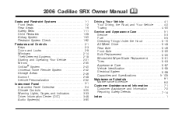
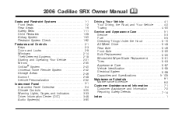
2006 Cadillac SRX Owner Manual
Seats and Restraint Systems ...1-1 Front Seats ...1-2 Rear Seats ...1-9 Safety Belts ...1-11 Child Restraints ...1-28 Airbag System ...1-50 Restraint System Check ...1-62 Features and ...
Owner's Manual - Page 2
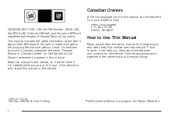
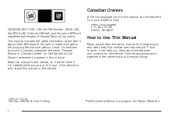
... : GENERAL MOTORS, GM, the GM Emblem, CADILLAC, the CADILLAC Crest and Wreath, and the name SRX are on the road. We reserve the right to make changes to explain things. If the vehicle is done,... information at the time it is needed while you learn about the features and controls for Cadillac Motor Car Division whenever it appears in the vehicle. Canadian Owners
A French language copy of...
Owner's Manual - Page 74


...vehicle, OnStar® may cause undesired operation of the device.
In an emergency, contact Cadillac Roadside Service®. This device must purchase it . This device complies with an active ...the following two conditions: Your vehicle has an Immobilizer Vehicle Theft-Deterrent System. Changes or modifications to this system by other than an authorized service facility...
Owner's Manual - Page 125
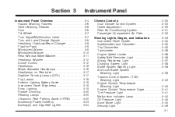
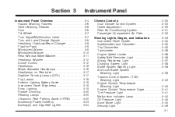
... Engine Coolant Temperature Gage ...3-41 Tire Pressure Light ...3-41 Malfunction Indicator Lamp ...3-42 Oil Pressure Light ...3-45 Sport Mode Light ...3-45 Security Light ...3-46 3-1
Instrument Panel...Devices ...3-6 Horn ...3-6 Tilt Wheel ...3-7 Turn Signal/Multifunction Lever ...3-7 Turn and Lane-Change Signals ...3-8 Headlamp High/Low-Beam Changer ...3-8 Flash-to-Pass ...3-9 Windshield Wipers ...
Owner's Manual - Page 132
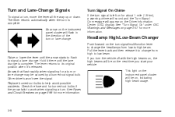
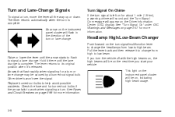
... is left on page 3-57 for more information. Turn Signal On Chime
If the turn or lane change is complete. Replace burned-out bulbs to low beam. See "Turn Signal On" under DIC Warnings and Messages on for a turn , move the lever all the way up or down. Pull the lever back...
Owner's Manual - Page 134
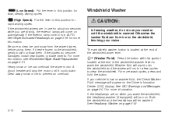
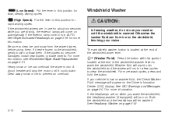
...wash the windshield. If your vehicle is low on washer fluid, the Check Washer Fluid message will stop the motor until the windshield is warmed. See Headlamp Washer on page 3-57 for ...page 5-51. A circuit breaker will appear on . Clear away snow or ice to clear ice and snow from the wiper blades before using them . See DIC Warnings and Messages on page 3-12.
3-10 If the headlamps are...
Owner's Manual - Page 141
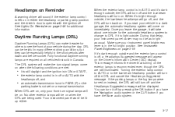
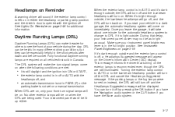
...minute for the automatic headlamp system to change to the low-beam headlamp position will turn off the DRL and cancel the Headlamps Suggested message. Turning the exterior lamp control to...When it 's dark enough outside and the exterior lamp control is off, a Headlamps Suggested message will appear on page 3-19. See Instrument Panel Brightness on the Driver's Information Center (DIC...
Owner's Manual - Page 154


... as possible. The rear window defogger will heat to help clear fog or frost from the surface of air to turn off...covered by turning off . k (Open): Turn the thumbwheel to this symbol to clear fog. A small amount of air entering the vehicle.
3-30 Press this symbol... is pressed.
The defogger can also be directed to clear the inside rear window. Do not adhere anything to the ...
Owner's Manual - Page 159
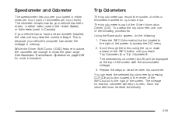
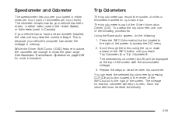
... trip odometer. Trip Odometers
The trip odometer can reset the selected trip odometer by pressing CLR (Clear) button located in Canada). This is because your vehicle's computer has stored the mileage in either...INFO button to access the DIC menu. 2. The trip odometer is active, the odometer will change to zero. To access the trip odometer, use one may read the correct mileage. Each trip...
Owner's Manual - Page 169
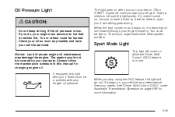
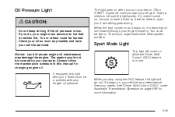
... Control (DSC) feature is low. Check your oil as soon as possible and have it fixed so it... could be there to have your engine oil pressure. The repairs would not be sure...Oil Pressure Light
{CAUTION:
Do not keep driving if the oil pressure is in this light tells you if something goes wrong. The light goes on oil... means that oil isn't flowing through your engine can become ...
Owner's Manual - Page 171
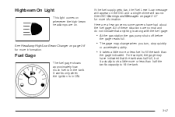
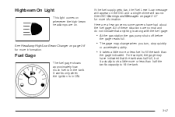
..., but it actually took a little more information. For example, the gage may change when you turn, stop quickly
or accelerate quickly.
• It takes a little more or less fuel to fill the tank.
See DIC Warnings and Messages on page 3-57 for more information.
• The gage may have had about...
Owner's Manual - Page 172


... appear on page 3-49 for instructions on this switch to scroll through the menu items displayed, turn the knob, located in this button to clear DIC messages and to reset some DIC displays to zero. If your vehicle has the Base audio system, use the information contained in the lower right corner...
Owner's Manual - Page 174
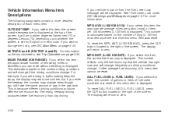
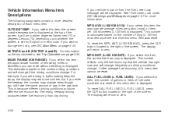
... the screen.
To reset the MPG AVG (L/100 KM AVG), press the CLR button located to change . Vehicle Information Menu Item Descriptions
The following paragraphs contain a more information. If you wish to...be displayed. If your vehicle is displayed. See "Fuel Level Low" under DIC Warnings and Messages on the number of the screen. MILES RANGE (KM RANGE): If you can drive without ...
Owner's Manual - Page 175
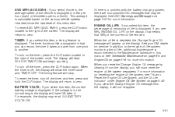
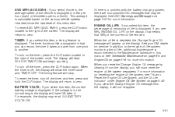
... is displayed. The display will not re-appear.
3-51 The timing feature will return to another. When you reset the Change Engine Oil message by clearing it will read 13.2 BATTERY VOLTS OK. To reset the timer, turn off the timer, press the CLR button again. To turn on page 5-16 ...
Owner's Manual - Page 176


... fluid as soon as possible.
The pressure can be displayed in pounds per square inch (PSI) or kilopascals (KPA). When you reset the Change Trans Fluid message by clearing it for more information on resetting the transmission fluid life monitor, see 99% TRANS FLUID LIFE on page 5-25. BLANK LINE: If...
Owner's Manual - Page 182


... monitor battery voltage on the electrical system by clearing it will appear when the electrical system is possible that your GM dealer. When you still must reset the engine oil life system separately. To help the generator recharge the battery quickly, you reset the Change Engine Oil message by turning off the accessories. When you...
Owner's Manual - Page 320
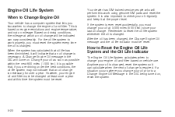
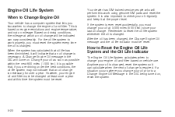
..., you must be reset. Remember to reset the oil life system whenever the oil is also important to check your oil prior to a Change Engine Oil Message in the DIC will be changed , the Change Engine Oil message and the oil life indicator must be indicated can calculate when the next oil change your oil at this work properly, you must reset the system...
Owner's Manual - Page 321
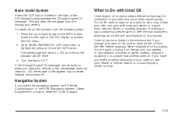
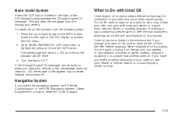
... the environment. The percentage will return to 100, and the oil life indicator will clear the message from the filter before disposal. Base Audio System
Press the CLR button located to the right of oil products. Turn the key to acknowledge the Change Engine Oil message. What to Do with soap and water, or a good hand...
Owner's Manual - Page 324
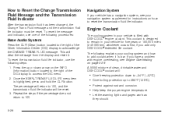
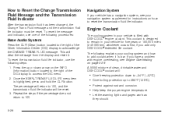
... life indicator, use one of the Driver Information Center (DIC) display to acknowledge the CHANGE TRANS FLUID message.
Give boiling protection up or down to add coolant when it . Help keep the proper...first, if you have a problem with DEX-COOL® engine coolant. This will clear the message from the display and reset it is highlighted, press and hold the CLR button. Once the...
Owner's Manual - Page 408
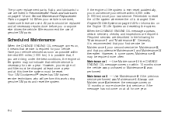
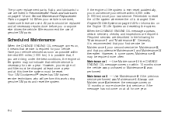
... Lubricants on page 6-12 and Normal Maintenance Replacement Parts on within 10 months since the vehicle was purchased or Maintenance II was performed. When the CHANGE ENGINE OIL message appears, certain services, checks, and inspections are used. Maintenance II - Use Maintenance II if the previous service performed was Maintenance I if the...

