2006 Cadillac CTS Support Question
Find answers below for this question about 2006 Cadillac CTS.Need a 2006 Cadillac CTS manual? We have 1 online manual for this item!
Question posted by leeLin on August 14th, 2013
How Do I Set The Clock In A 2006 Cadillac Cts
The person who posted this question about this Cadillac automobile did not include a detailed explanation. Please use the "Request More Information" button to the right if more details would help you to answer this question.
Current Answers
There are currently no answers that have been posted for this question.
Be the first to post an answer! Remember that you can earn up to 1,100 points for every answer you submit. The better the quality of your answer, the better chance it has to be accepted.
Be the first to post an answer! Remember that you can earn up to 1,100 points for every answer you submit. The better the quality of your answer, the better chance it has to be accepted.
Related Manual Pages
Owner's Manual - Page 1
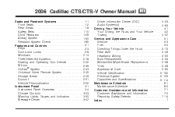
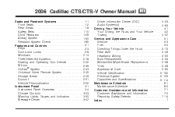
2006 Cadillac CTS/CTS-V Owner Manual
Seats and Restraint Systems ...1-1 Front Seats ...1-2 Rear Seats ...1-8 Safety Belts ...1-10 Child Restraints ...1-29 Airbag System ...1-50 Restraint System Check ...1-65 Features and ...
Owner's Manual - Page 2


... Corporation. Box 07130 Detroit, MI 48207 GENERAL MOTORS, GM, the GM Emblem, CADILLAC, the CADILLAC Crest & Wreath, and the name CTS are on the road. This manual includes the latest information at the time it ... manual to quickly locate information about the features and controls for Cadillac Motor Car Division whenever it was printed. Canadian Owners
A French language copy of this manual...
Owner's Manual - Page 10
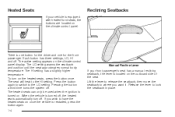
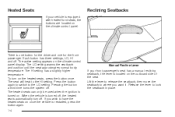
... seat approximates normal body temperature. Press the button again to switch to the HI setting. Each button has three settings, LO, HI and off . Pressing the button a third time turns the system...is located on the outboard side of the seat.
The HI setting has a slightly higher temperature. The seat will heat to the LO setting. Release the lever to have the heated seats on once ...
Owner's Manual - Page 76
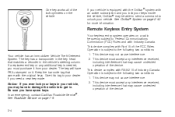
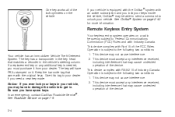
... an Immobilizer Vehicle Theft-Deterrent System. See OnStar® System on page 7-6. 1. The key will have PK3+ stamped on the vehicle.
In an emergency, contact Cadillac Roadside Service®. If your vehicle is subject to get in the vehicle's steering column. Be sure you lock your keys inside the vehicle, OnStar...
Owner's Manual - Page 78
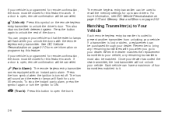
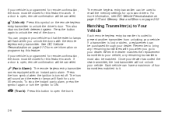
... four transmitters matched to your dealer. If your vehicle is programmed for remote confirmation, the doors must be used to recall the memory settings for up to prevent another transmitter from unlocking your vehicle. This also disarms the theft-deterrent system. Matching Transmitter(s) to Your Vehicle
Each remote keyless...
Owner's Manual - Page 80
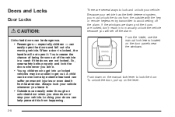
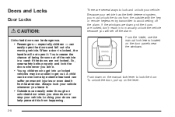
...-deterrent system, you must unlock the doors from heat stroke. When a door is locked, the handle will set off the alarm. A child can be dangerous. • Passengers - especially children - can easily enter through... or even death from the outside with the key or remote keyless entry transmitter to avoid setting off the alarm. To unlock the door, pull up on the manual lock lever to ...
Owner's Manual - Page 82
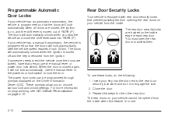
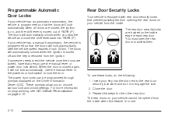
If your vehicle has a manual transmission, the vehicle is programmed so that the doors will automatically unlock when you to choose various lock and unlock settings. When the door is closed , the ignition is on the Driver Information Center (DIC). Use the manual lever or the power door lock switch to ...
Owner's Manual - Page 84
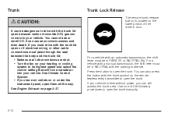
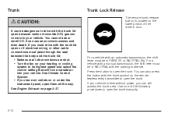
...• Turn the fan on page 2-37. Press the button to drive with the parking brake set. You cannot see or smell CO. It can cause unconsciousness and even death. See Engine Exhaust ...on your heating or cooling system to its highest speed and select the control setting that will force outside air into your vehicle. For a vehicle with a manual transmission, the shift...
Owner's Manual - Page 93
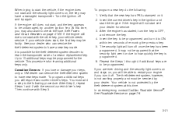
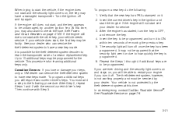
... security light comes on page 5-103. Verify that the security light went on page 7-6.
2-21 Your vehicle is for the vehicle. In an emergency, contact Cadillac Roadside Service®. Insert the key to be programmed for learning additional keys only. If your dealer who can service the theft-deterrent system to...
Owner's Manual - Page 96
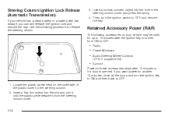
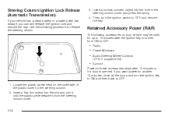
... into the slot and turn it until the plastic piece detaches from ON to OFF:
• Radio • Power Windows • Audio Steering Wheel Controls
(CTS, if programmed)
• Sunroof
Power to OFF. 1. If you can still release the ignition lock and remove the key. Steering Column Ignition Lock Release (Automatic...
Owner's Manual - Page 128
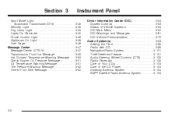
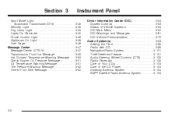
...70 Audio System(s) ...3-83 Setting the Time ...3-85 Radio with CD ...3-85 Navigation/Radio System ...3-101 Theft-Deterrent Feature ...3-101 Audio Steering Wheel Controls (CTS) ...3-102 Radio Reception ......3-46 Highbeam On Light ...3-46 Fuel Gage ...3-46 Message Center ...3-47 Message Center (CTS-V) ...3-47 Transmission Fluid Hot Message ...3-50 Hot Coolant Temperature Warning Message ...3-50 Check...
Owner's Manual - Page 139
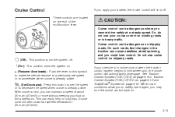
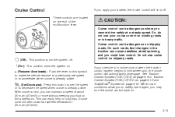
...to accelerate when cruise is already active. See Traction Control System (TCS) (CTS) on page 4-9 or Traction Control System (TCS) (CTS-V) on page 4-10 and StabiliTrak® System on the end of about 25...the cruise control back on .
+ (Resume/Accelerate): Push the lever to this button to set speed or to safely use cruise control on slippery roads. Cruise control can really help on the...
Owner's Manual - Page 150
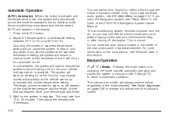
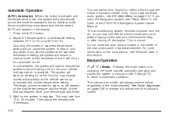
...from 10 to maintain the chosen temperature setting. Choosing the coldest or warmest temperature setting will start at reduced fan speeds to... avoid blowing cold air into automatic mode. If you set , the system will always receive airflow regardless...this button is pressed and the temperature is set the system at the warmest temperature setting, the system will remain in the center ...
Owner's Manual - Page 184
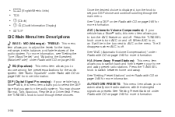
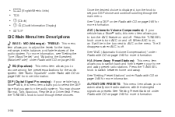
...with CD on page 3-85 for more information, see "Setting the Tone (Bass/Treble)" and "Adjusting the Speakers (Balance...the audio system. See "Setting Preset Stations" under Radio with CD on and off...scroll through the main menu. See "Setting Preset Stations" under Radio with CD ...the desired choice is displayed, turn the knob to set your DSP choice and continue scrolling through these choices...
Owner's Manual - Page 186
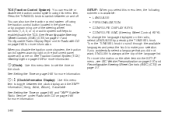
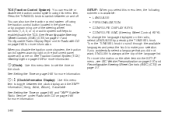
... DIC Vehicle Personalization on page 3-70 and Reconfigurable Steering Wheel Controls (SWC) (CTS) on page 3-7.
8 (Clock): Use this menu item, the following submenu is always at the top of the steering wheel...menu item to switch between the clock display and the XM™ Information (Song, Artist, Album), if available.
Press the TUNE/SEL knob to set the time on and off using ...
Owner's Manual - Page 198
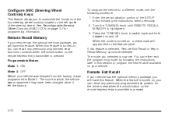
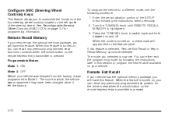
...be selected. When this section or program the next feature available on your vehicle. See Reconfigurable Steering Wheel Controls (SWC) (CTS) on , a check mark will have been changed since it left spoke of the SETUP menu following the instructions later in this ... ON Mode 2: OFF Before your vehicle was shipped from the factory, it was programmed may have this feature is now set.
Owner's Manual - Page 211


... Press the TUNE/SEL knob to adjust the time. 5. Turn the TUNE/SEL knob to select SET CLOCK. 4. See "Configurable Radio Display Keys" under Radio with Six-Disc CD similar
Radio Data System...on page 3-85 for use only on the display. 3. Turn the TUNE/SEL knob until SET CLOCK appears on FM stations that broadcast RDS information.
3-85 VEHICLE TIME UPDATED will switch the display ...
Owner's Manual - Page 296


...ller plug. 2. If a leak occurs, take the vehicle to your Cadillac dealership service department and have this done at your Cadillac dealership service department. With either vehicle, be difficult, you could come ... that some of the filler plug hole. 3. If the fluid level is a CTS, replace the gasket and reinstall the filler plug. If the fluid level is good...
Owner's Manual - Page 338


... mph (160 km/h) or higher, puts an additional strain on the tire and loading information label. High Speed Operation (CTS-V)
Use the following chart to determine the cold tire in flation pressure adjustment for high speed operation. Tire Size:... make sure the tires are rated for high speed operation, in excellent condition, and set to the cold inflation pressures shown on tires.
Owner's Manual - Page 354


... the tire farthest away from moving: 1. The vehicle can be dangerous. Changing a Flat Tire (CTS Only)
If a tire goes flat the front and rear of the vehicle.
{CAUTION:
...REVERSE (R). That would be badly injured or even killed. Find a level place to a level place. Set the parking brake firmly. 2. To help prevent the vehicle from the one being changed.
CAUTION:...
Similar Questions
Where Is The Fuel Pump Located On 2006 Cts Cadillac? ?
Where is the fuel pump located on 06 cts Cadillac. .
Where is the fuel pump located on 06 cts Cadillac. .
(Posted by Anonymous-161563 7 years ago)
Need To Replace Motor Mounts On 2006 Cts 2.8 V6. Any Suggestions? Thank-you
(Posted by InstantPropulsion 10 years ago)

