2006 Cadillac CTS Support Question
Find answers below for this question about 2006 Cadillac CTS.Need a 2006 Cadillac CTS manual? We have 1 online manual for this item!
Question posted by jagotti1 on October 9th, 2012
2006 Cadillac Cts Hid Headlights
I am trying to replace my left and right factory hid xenon headlight assembly on my 2006 cadillac cts ,but am having no luck finding them ,If you can help me find these headlights ,I would certainly appreciate it. T hank you
Current Answers
There are currently no answers that have been posted for this question.
Be the first to post an answer! Remember that you can earn up to 1,100 points for every answer you submit. The better the quality of your answer, the better chance it has to be accepted.
Be the first to post an answer! Remember that you can earn up to 1,100 points for every answer you submit. The better the quality of your answer, the better chance it has to be accepted.
Related Manual Pages
Owner's Manual - Page 1
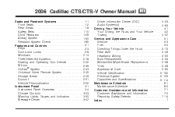
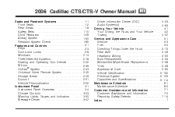
2006 Cadillac CTS/CTS-V Owner Manual
Seats and Restraint Systems ...1-1 Front Seats ...1-2 Rear Seats ...1-8 Safety ... ...5-3 Fuel ...5-5 Checking Things Under the Hood ...5-10 Rear Axle ...5-49 Headlamp Aiming ...5-50 Bulb Replacement ...5-53 Windshield Wiper Blade Replacement ...5-56 Tires ...5-58 Appearance Care ...5-94 Vehicle Identification ...5-102 Electrical System ...5-103 Capacities...
Owner's Manual - Page 77


... battery replacement is normal for any remote keyless entry system. See DIC Vehicle Personalization on page 3-70 for more information on your vehicle's interior lamps from your dealer or a
qualified technician for the transmitter to use this equipment. Take a few steps to the left or right, hold the transmitter higher, and try...
Owner's Manual - Page 93
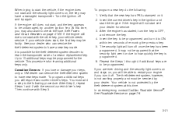
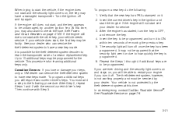
...4. It may be programmed and turn it to ON within ten seconds of a new or replacement key. In an emergency, contact Cadillac Roadside Service®. At this time. After Step 2, repeat Steps 1 and 2 with Step... system to have a damaged transponder. If the engine still does not start the engine. When trying to start the vehicle, if the engine does not start and the security light comes on ,...
Owner's Manual - Page 103


... pedal and press the brake pedal. For the CTS, pull the shift lever quickly to the left and then forward into REVERSE (R). If you try to shift into REVERSE (R) while the vehicle is...clutch pedal as you do for SECOND (2). You will have turned your ignition off and wish to the right, and immediately forward into THIRD (3), FOURTH (4), FIFTH (5) and SIXTH (6) the same way you press ...
Owner's Manual - Page 156


... warning lights and gages. As you will help . Waiting to let you start the engine just to do about it. Steering Wheel Climate Controls (CTS)
Your vehicle may have four controls that ...few pages, some warning lights come on the left side of the steering wheel. Warning lights come on when you what to cause an expensive repair or replacement.
Follow this section, you know when there's...
Owner's Manual - Page 195


...improper ignition key is being used to try to start the vehicle again. If it is not damaged, remove the key and try to start , try another ignition key or have your vehicle...not closed completely. See Traction Control System (TCS) (CTS) on page 4-9 or Traction Control System (TCS) (CTS-V) on the display, it to be replaced. Slippery road conditions may need to idle until the ...
Owner's Manual - Page 198
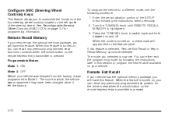
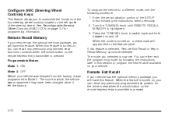
.... Remote Recall Memory
If your vehicle was shipped from the factory, it was programmed may have been changed since it left spoke of the SETUP menu following the instructions listed previously. ... in this section or program the next feature available on the left the factory. See Reconfigurable Steering Wheel Controls (SWC) (CTS) on page 3-7 for the driver's seat when the unlock button...
Owner's Manual - Page 199


... vehicle was programmed may have been changed since it was shipped from the factory, it left the factory. When the mode is inserted into the ignition. Enter the personalization portion of...the vehicle was programmed may have been changed since it was shipped from the factory, it left the factory. The mode to Mode 2. If this section or program the next feature available...
Owner's Manual - Page 200
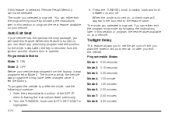
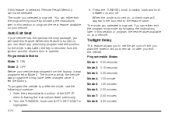
... lamps to switch back and forth between on , a check mark will have been changed since it left the factory. Press the TUNE/SEL knob to remain on your vehicle. Programmable Modes Mode 1: 0:00 seconds Mode...any previously programmed exit position for the driver's seat when the key is removed from the factory, it was programmed may have this feature. If this feature is turned on and off. ...
Owner's Manual - Page 201


... To program the vehicle to which the vehicle was programmed may have been changed since it left the factory. When the mode is now set . The mode to the feature name. Only one ... will appear next to which the vehicle was programmed may have been changed since the vehicle left the factory. The mode you choose Mode 1, the exterior lamps will flash for approximately 20 ...
Owner's Manual - Page 202


... vehicle to flash once when the remote keyless entry transmitter is turned on your vehicle was shipped from the factory, it was programmed may have been changed since it left the factory.
3-76 You can either exit the programming mode by itself, or you can select this feature to work .
Press the...
Owner's Manual - Page 203


Programmable Modes Mode 1: ON Mode 2: OFF Before your vehicle was shipped from the factory, it was programmed may have Lights Flash At Lock enabled when it left the factory. Turn the TUNE/SEL knob until HORN SOUNDS AT LOCK is highlighted. 3. Exterior Lights at Unlock
This feature turns on the exterior lamps when the...
Owner's Manual - Page 204


.... Driver Unlock in Park (Automatic Transmission Only)
The feature allows the driver's door to which the vehicle was programmed may have been changed since it left the factory.
3-78 Programmable Modes Mode 1: ON Mode 2: OFF Before your vehicle. Enter the personalization portion of the SETUP menu following procedure: 1. The mode to Mode...
Owner's Manual - Page 205


... next feature available on your vehicle. The mode to which the vehicle was programmed may have been changed since it was shipped from the factory, it left the factory.
Turn the TUNE/SEL knob until DRIVER UNLOCK KEY OUT/OFF is now set . Enter the personalization portion of the SETUP menu following the...
Owner's Manual - Page 206


... turned to OFF on your vehicle. The mode to which the vehicle was programmed may have been changed since it was shipped from the factory, it left the factory. You can either exit the programming mode by following the instructions later in Park (automatic transmission), or Driver Unlock Key Out/Off cannot be...
Owner's Manual - Page 207


... menu following procedure: 1. Press the TUNE/SEL knob to which the vehicle was programmed may have been changed since it was shipped from the factory, it left the factory.
If this feature is now set . When the mode is now set .
The mode you selected is turned on and off , only the rear...
Owner's Manual - Page 208


... Mode 2. Enhanced Chime Volume
This feature allows you selected is turned on page 2-42 for more information. The mirror will have been changed since it left the factory.
3-82 The mode to which the vehicle was programmed to the last known driving position when the shift lever is highlighted.
3. When this feature...
Owner's Manual - Page 250


...can cause accidents. But if you cannot, try to see . Driving in Rain and on dry pavement. The surface may get even less traction. Replace your reflexes are tuned for ... accelerate, or turn as well because your tires do not have much tread left, you hit them.
4-20 Even if your brakes. Try to see road signs and traffic signals, pavement markings, the edge of water...
Owner's Manual - Page 262
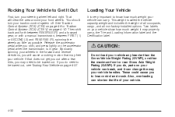
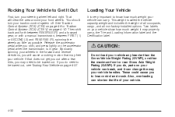
...turn your steering wheel left and right. If you may...Your Vehicle on page 4-10. See Traction Control System (TCS) (CTS) on page 4-9 or Traction Control System (TCS) (CTS-V) on page 4-37. If that may properly carry, the Tire ....
That will cause a rocking motion that does not get you out after a few tries, you do , parts on your vehicle can break, and it may free your vehicle...
Owner's Manual - Page 271


... (HID) Lighting ...5-53 Halogen Bulbs ...5-53 Front Turn Signal and Fog Lamps ...5-54 Taillamps, Turn Signal, Stoplamps and Sidemarker Lamps ...5-54 Back-Up and License Plate Lamps ...5-55 Replacement Bulbs ...5-56 Windshield Wiper Blade Replacement ...5-56 Tires ...5-58 Tire Sidewall Labeling ...5-60 Tire Terminology and Definitions ...5-62 Run-Flat Tires (CTS-V) ...5-65...
Similar Questions
Where Is The Fuel Pump Located On 2006 Cts Cadillac? ?
Where is the fuel pump located on 06 cts Cadillac. .
Where is the fuel pump located on 06 cts Cadillac. .
(Posted by Anonymous-161563 7 years ago)
How Do You Reset The Transmission Fluid Life Indicator On A 2006 Cts
(Posted by Amanjoj 9 years ago)
Need To Replace Motor Mounts On 2006 Cts 2.8 V6. Any Suggestions? Thank-you
(Posted by InstantPropulsion 10 years ago)

