2005 Cadillac STS Support Question
Find answers below for this question about 2005 Cadillac STS.Need a 2005 Cadillac STS manual? We have 1 online manual for this item!
Question posted by tmkatie8 on November 5th, 2013
Where Is The Power Window Relay 2005 Cadillac Sts?
The person who posted this question about this Cadillac automobile did not include a detailed explanation. Please use the "Request More Information" button to the right if more details would help you to answer this question.
Current Answers
There are currently no answers that have been posted for this question.
Be the first to post an answer! Remember that you can earn up to 1,100 points for every answer you submit. The better the quality of your answer, the better chance it has to be accepted.
Be the first to post an answer! Remember that you can earn up to 1,100 points for every answer you submit. The better the quality of your answer, the better chance it has to be accepted.
Related Manual Pages
Owner's Manual - Page 1


2005 Cadillac STS Owner Manual
Seats and Restraint Systems ...1-1 Front Seats ...1-2 Rear Seats ...1-6 Safety Belts ...1-7 Child Restraints ...1-26 Airbag System ...1-45 Restraint System Check ...1-56 Features and Controls ...2-1 Keys ...2-2 Doors and Locks ...2-11 Windows ...2-16 Theft-Deterrent Systems ...2-20 Starting and Operating Your Vehicle ...2-23 Mirrors ...2-35 OnStar® System ...2-...
Owner's Manual - Page 2


... This Manual
Many people read the owner manual from : Helm, Incorporated P.O. Box 07130 Detroit, MI 48207 GENERAL MOTORS, GM, the GM Emblem, CADILLAC, the CADILLAC Crest & Wreath, and the name STS are on the road. For vehicles first sold , leave this manual in the back of the manual. Canadian Owners
A French language...
Owner's Manual - Page 60


... flated. If you may not even realize the airbag in flate (if battery power is safe to touch. If you experience breathing problems following an airbag deployment, you have breathing ...problems but not too hot to do so. The parts of your vehicle near the side windows - will automatically unlock the doors and turn the interior lamps on when the airbags deploy. If...
Owner's Manual - Page 65
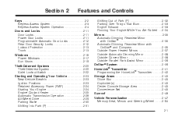
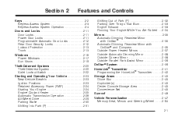
... Locks ...2-11 Programmable Automatic Door Locks ...2-12 Rear Door Security Locks ...2-12 Lockout Protection ...2-13 Trunk ...2-13 Windows ...2-16 Power Windows ...2-17 Sun Visors ...2-19 Theft-Deterrent Systems ...2-20 Theft-Deterrent System ...2-20 Valet Lockout Switch ...2-22 Starting and Operating Your Vehicle ...2-23 New Vehicle Break-...
Owner's Manual - Page 66
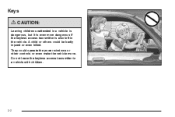
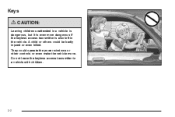
They could be badly injured or even killed. A child or others could operate the power windows or other controls or even make the vehicle move. Keys
{CAUTION:
Leaving children unattended in a vehicle is dangerous, but it is even more dangerous if the keyless access transmitter is also left in a vehicle with children.
2-2 Do not leave the keyless access transmitter in the vehicle.
Owner's Manual - Page 69
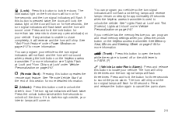
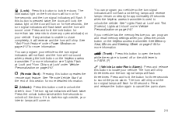
... this section for more detailed information. See "Anti-Pinch Feature" under Power Windows on for five seconds, the turn signal indicators will fl...button operates the remote start feature. You can program your vehicle. G (Trunk):
Press this button to close any window is pressed twice, the doors will lock, the status light on the door will sound once. The horn will chirp...
Owner's Manual - Page 75
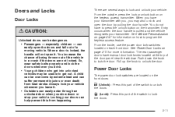
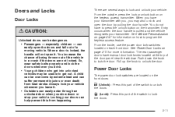
...the top of a moving vehicle. From the inside, use the power door lock switches located on the keyless access transmitter. See Power Door Locks on the front doors. Push down or stop your ...this from heat stroke. Power Door Locks
The power door lock switches are not locked. A child can easily open the doors and fall out of the door panel near the window. So, wear safety ...
Owner's Manual - Page 77
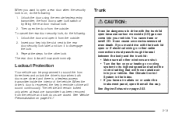
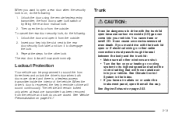
... 2. See Vehicle Personalization on page 2-33.
Insert your vehicle. Repeat the steps for the other windows are shut. • Turn the fan on your vehicle.
You cannot see or smell CO. ...on page 2-47.
2-13 Unlock the door using the remote keyless entry transmitter, the front door power lock switch or by lifting the rear door manual lock. 2. To cancel the rear door security...
Owner's Manual - Page 81
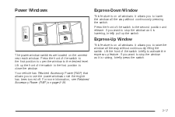
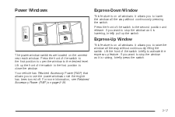
... second position and release. Press the front of the switch to close the window. Power Windows
Express-Down Window
This feature is on all windows. Press the front of the switch to the first position to open the window to lower the window all the way without continuously pressing the switch. If you want to raise...
Owner's Manual - Page 82
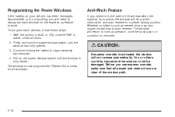
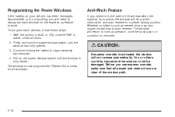
... auto-reverse. Continue holding the switch for all windows. To program each window for the express-up is fully closed.
Press and hold the power window switch until the window is active, the window will need to reprogram each window, follow these steps: 1. The window is activated, the window will return to normal operation once the obstruction or condition...
Owner's Manual - Page 83


... completely close on the driver's door armrest near the window switches. The visors also have side-to the rear windows, press the button again. The light on the keyless access transmitter. To restore power to -side slide capability for more information. The front passenger window can still close , it from the center mount and...
Owner's Manual - Page 85
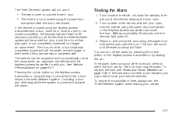
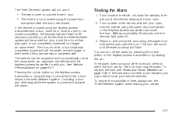
...Unlocking a door any other way while the system is locked using the power door
lock switch after the doors are opened or tampered with the door open, lock the vehicle using ...'s door is armed will flash. You can be blown. From inside the vehicle, roll down the window, then get out of theft, always arm the Theft-Deterrent system when leaving your vehicle serviced. The Theft-Deterrent ...
Owner's Manual - Page 88
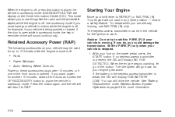
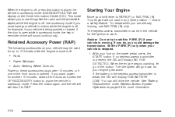
...down as your vehicle is stopped. 1. The idle speed will display NO FOB DETECTED. Retained Accessory Power (RAP)
The following accessories on the Driver Information Center (DIC). When the engine is opened. ... while the engine is off :
• Radio • Power Windows • Audio Steering Wheel Controls
Power to place the vehicle in reminder chime will display FOB BATTERY LOW. If you...
Owner's Manual - Page 126
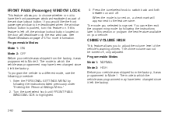
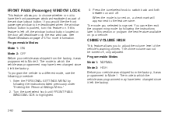
...Settings Menu." 2. CHIME VOLUME HIGH
This feature allows you to the feature name. See Power Windows on .
If this feature is pushed, turn this section or program the next feature available on ...the instructions later in this feature on page 2-17 for more information. FRONT PASS (Passenger) WINDOW LOCK
This feature allows you to choose whether or not to have been changed since it was...
Owner's Manual - Page 292
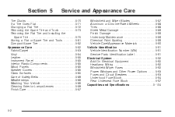
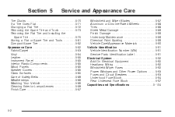
... (VIN) ...5-91 Service Parts Identification Label ...5-91 Electrical System ...5-92 Add-On Electrical Equipment ...5-92 Headlamp Wiring ...5-92 Windshield Wiper Fuses ...5-92 Power Windows and Other Power Options ...5-93 Fuses and Circuit Breakers ...5-93 Underhood Fuse Block ...5-94 Rear Underseat Fuse Block ...5-97 Capacities and Specifications ...5-104
Tire Chains...
Owner's Manual - Page 346
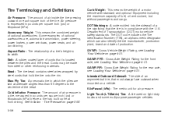
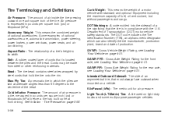
... plies and the tread. The DOT code includes the Tire Identification Number (TIN), an alphanumeric designator which the plies are , automatic transmission, power steering, power brakes, power windows, power seats, and air conditioning. GAWR FRT: Gross Axle Weight Rating for the front axle, see Loading Your Vehicle on page 4-31. KiloPascal (kPa): The...
Owner's Manual - Page 383
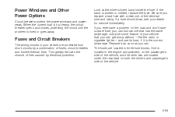
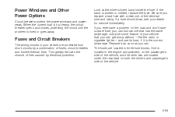
... your vehicle that has the same amperage.
If the band is fixed or goes away. Look at the silver-colored band inside the fuse. Power Windows and Other Power Options
Circuit breakers protect the power windows and power seats.
Owner's Manual - Page 391


... RELAY MICRO REV LAMP RELAY MICRO R POSITION RELAY MICRO RUN RELAY MICRO STNDBY LAMP RLY (OPT) Circuit Breakers SEATS C/B
Usage Trunk Release Motor Reverse Lamps, Rear Parking Aid Right Rear Taillamp, Position Lamps (Option) Ignition 3 Rear Taillamps, Position Lamps (Option) Usage Power Seat
Relays Usage ELC RELAY (OPT) ELC Compressor (Option) L POSITION Left Rear Taillamp, Position Lamps RELAY...
Owner's Manual - Page 393
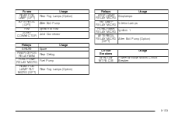
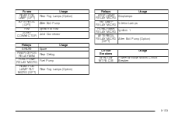
... Fog Lamps (Option) After Boil Pump Ignition to RIM Joint Connector
Relays STOP LAMP RELAY MICRO INT LAMP RELAY MICRO RUN/CRANK RELAY MICRO AFTERBOIL RELAY MICRO (OPT) Circuit Breakers WINDOW MTRS C/B
Usage Stoplamps Interior Lamps Ignition 1 After Boil Pump (Option)
Usage Spare Rear Defog Fuel Pump Rear Fog Lamps (Option) Usage Power Window Motors Circuit Breaker
5-103
Owner's Manual - Page 428
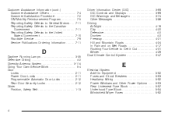
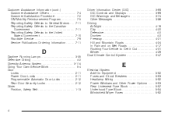
...Driving ...4-2 Diversity Antenna System ...3-114 Doing Your Own Service Work ...5-4 Door Locks ...2-11 Power Door Locks ...2-11 Programmable Automatic Door Locks ...2-12 Rear Door Security Locks ...2-12 Driver...Add-On Equipment ...Fuses and Circuit Breakers ...Headlamp Wiring ...Power Windows and Other Power Options ...Rear Underseat Fuse Block ...Underhood Fuse Block ...Windshield Wiper Fuses ...5-92 5-93 ...
Similar Questions
2005 Sts None Of The Windows Work But One (the Back Passenger Window) Pls Help
(Posted by thyssenthomas 9 years ago)
Does The 2005 Sts Have A Security Feature That May Be Related To My Car Not Star
I just got my 2005 cadillac STS a week ago and still not comfortable with how everything works. I mi...
I just got my 2005 cadillac STS a week ago and still not comfortable with how everything works. I mi...
(Posted by ellisevie 10 years ago)
How To Remove 2005 Cadillac Sts Master Power Window Door Switch
(Posted by msamedima 10 years ago)

