2005 Cadillac STS Support Question
Find answers below for this question about 2005 Cadillac STS.Need a 2005 Cadillac STS manual? We have 1 online manual for this item!
Question posted by masomo on March 2nd, 2014
How Do You Get Cadillac Sts 2005 Five In Neutral When No Signal From Valve
The person who posted this question about this Cadillac automobile did not include a detailed explanation. Please use the "Request More Information" button to the right if more details would help you to answer this question.
Current Answers
There are currently no answers that have been posted for this question.
Be the first to post an answer! Remember that you can earn up to 1,100 points for every answer you submit. The better the quality of your answer, the better chance it has to be accepted.
Be the first to post an answer! Remember that you can earn up to 1,100 points for every answer you submit. The better the quality of your answer, the better chance it has to be accepted.
Related Manual Pages
Owner's Manual - Page 1


2005 Cadillac STS Owner Manual
Seats and Restraint Systems ...1-1 Front Seats ...1-2 Rear Seats ...1-6 Safety Belts ...1-7 Child Restraints ...1-26 Airbag System ...1-45 Restraint System Check ...1-56 Features and Controls ...2-1 ...
Owner's Manual - Page 2


... Detroit, MI 48207 GENERAL MOTORS, GM, the GM Emblem, CADILLAC, the CADILLAC Crest & Wreath, and the name STS are on the road. We reserve the right to make changes... their new vehicle. Index
A good place to quickly locate information about the features and controls for Cadillac Motor Car Division whenever it will be obtained from your dealer or from beginning to explain things. Canadian...
Owner's Manual - Page 67


... system that may cause undesired operation. Notice: Your vehicle has a number of features that may cause undesired operation of Industry Canada. In an emergency, contact Cadillac Roadside Assistance. If the vehicle battery is one key for more information. Operation is subject to the following two conditions: (1) this device may not cause...
Owner's Manual - Page 68


... keyless entry transmitter range, try again.
• Check to stand closer during rainy or snowy weather.
• Check the location. You may be blocking the signal. You may need to determine if battery replacement is
necessary. Take a few steps to lock and unlock your doors and access your trunk without removing...
Owner's Manual - Page 69
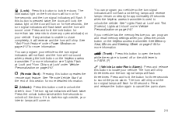
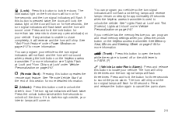
... transmitter is pressed twice, the doors will lock, the status light on the door will turn signal indicators will flash twice and the horn will sound once. Q (Lock):
Press this ...button to locate your vehicle.
The lock status light on the front doors will turn signal lamps will flash.
Press the unlock button twice within five seconds to cancel the ...
Owner's Manual - Page 72


... button on the back of the circuitry. After performing this process, transmitters previously programmed will no longer work at the normal range in PARK (P) or NEUTRAL (N), press the brake pedal and the start . Insert a coin or similar object into the slot on each keyless access transmitter twice. You can be reprogrammed...
Owner's Manual - Page 73


... Vehicle Start
This feature allows you enter the vehicle during a remote start, depress the brake pedal and press the start button until the vehicle's turn signal lamps flash. The vehicle's doors will not get in the transmitter, positive (+) side down. Test the transmitter. If the vehicle is still running to...
Owner's Manual - Page 78
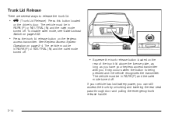
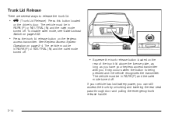
... to release the trunk lid.
• V (Trunk Lid Release): Press this button located
on the keyless
access transmitter. The vehicle must be in PARK (P) or NEUTRAL (N) and the valet mode turned off . Entry occurs when the button is being pressed and the vehicle recognizes the transmitter. The vehicle must be in...
Owner's Manual - Page 87
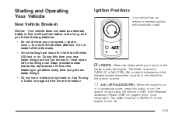
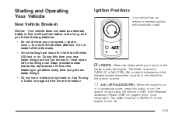
... and Operating Your Vehicle
New Vehicle Break-In
Notice: Your vehicle does not need an elaborate break-in . The shifter must be in PARK (P) or NEUTRAL (N) to start the engine and the keyless access transmitter must be in the vehicle for the ignition to start .
• Do not drive at any...
Owner's Manual - Page 88
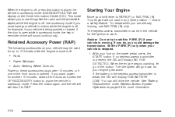
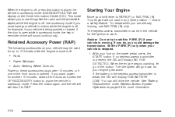
...try to shift to PARK (P) if your vehicle is stopped. 1. If you do, you to use NEUTRAL (N) only. With your vehicle may be in motion while the engine is off, for another 10 ...button. Use accessory mode if you want power for example, if your shift lever to PARK (P) or NEUTRAL (N). The keyless access transmitter must have your engine gets warm. If the battery in any other position...
Owner's Manual - Page 92


...damage the transmission. FOURTH (4): This position is for passing, and you are already moving, use NEUTRAL (N) when your warranty. However, it offers more , push the
accelerator all the way down... move very rapidly. The transmission will shift down a steep hill. You can also use NEUTRAL (N) only. The repairs would not be covered by your vehicle is dangerous.
Notice: Shifting...
Owner's Manual - Page 96
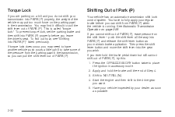
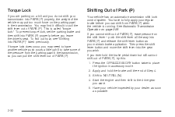
... to pull the shift lever out of Park (P)
Your vehicle has an automatic transmission shift lock control system. Press the OFF/ACCESSORY button twice to NEUTRAL (N). 4. Torque Lock
If you are parking on a hill and you want. 5. You may find it difficult to the drive gear you do not shift...
Owner's Manual - Page 106


... the indicator light begins to 8 cm) away from the hand-held transmitter about 1 to 3 inches (3 to flash, after HomeLink® successfully receives the frequency signal from the HomeLink® buttons while keeping the indicator light in this step to program a second and/or third transmitter to substitute Step 3 with rolling...
Owner's Manual - Page 107
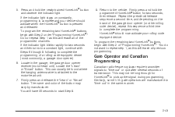
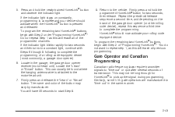
...; button is attached to complete the programming of "Programming HomeLink®." You do not want to pick up the signal during programming. Gate Operator and Canadian Programming
Canadian radio-frequency laws require transmitter signals to start Step 8.
8. Locate in the same manner.
2-43 The name and color of transmission.
Locate the "Learn...
Owner's Manual - Page 108


...the "Programming HomeLink® " procedures (regardless of a second. Press and hold the two outside buttons until the frequency signal has been successfully accepted by using a HomeLink® button previously trained, follow these steps: 1. Press and hold the ... a device to flash after 20 seconds. The indicator light will come on while the signal is now in this section.
Owner's Manual - Page 111


... vehicle has the Navigation system, see "Personalization" in PARK (P) or the vehicle speed is less than 6 mph (9 km/h). 2. If your convenience. The number of the STS Navigation System manual for your vehicle has the base audio system, the following procedure: 1. Vehicle Personalization
Your vehicle is turned off .
Owner's Manual - Page 128


...; The last climate control setting
2-64 See "Voice Recognition" in the Index of the STS Navigation System manual for more information on page 2-47. Exiting the Personal Settings Menu
Once you... Selection Submenu" and "Entering the Driver Exit Settings Submenu" later in the Index of the STS Navigation System manual for more information on the radio, to return to the main audio screen ...
Owner's Manual - Page 165


..., turn the exterior lamp control to AUTO, with Intellibeam
Intellibeam will turn signal/multifunction lever in its neutral position. Intellibeam is an enhancement to your high-beams when driving over 10...this occurs, Intellibeam will be disabled until the high-beam stalk is returned to the neutral position. Driving with the turn the vehicle's high-beam headlamps on and off according...
Owner's Manual - Page 245


...neutral detergent solution and clean it off. If static is soiled, dampen a clean, soft cloth in their original cases or other protective cases and away from direct sunlight and dust. Just as with FM, tall buildings or hills can interfere with satellite radio signals...CDs
Handle CDs carefully. This interference may display NO XM SIGNAL to coast. Cellular Phone Usage
Cellular phone usage may ...
Owner's Manual - Page 392
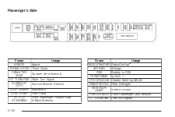
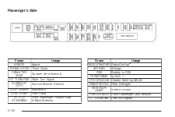
...Fuses SPARE TRUNK DIODE CANISTER VENT RT TURN-RIM SUNROOF (OPT) STOP LAMPS FUEL PUMP RF HTD ST/S-BAND
Usage Spare Trunk Diode Canister Vent Solenoid Right Turn Signal Sunroof Module (Option) Stoplamps Fuel Pump Front Passenger Heated Seat, S-Band Antenna
Fuses RADIO/ONSTAR ... to RIM Ignition 1 Heated Steering Wheel Rear Defogger Interior Lamps Front Passenger Door Module Left Turn Signal
5-102
Similar Questions
What Can Make A Cadillac Sts 2005 Want To Stall When Starti G To Drive
(Posted by naseePryn 10 years ago)

