2005 Cadillac STS Support Question
Find answers below for this question about 2005 Cadillac STS.Need a 2005 Cadillac STS manual? We have 1 online manual for this item!
Question posted by lonetnipko on June 21st, 2014
What Is Battery Saver On 2005 Sts
The person who posted this question about this Cadillac automobile did not include a detailed explanation. Please use the "Request More Information" button to the right if more details would help you to answer this question.
Current Answers
There are currently no answers that have been posted for this question.
Be the first to post an answer! Remember that you can earn up to 1,100 points for every answer you submit. The better the quality of your answer, the better chance it has to be accepted.
Be the first to post an answer! Remember that you can earn up to 1,100 points for every answer you submit. The better the quality of your answer, the better chance it has to be accepted.
Related Manual Pages
Owner's Manual - Page 1


2005 Cadillac STS Owner Manual
Seats and Restraint Systems ...1-1 Front Seats ...1-2 Rear Seats ...1-6 Safety Belts ...1-7 Child Restraints ...1-26 Airbag System ...1-45 Restraint System Check ...1-56 Features and Controls ...2-1 ...
Owner's Manual - Page 2


... first receive their new vehicle. Box 07130 Detroit, MI 48207 GENERAL MOTORS, GM, the GM Emblem, CADILLAC, the CADILLAC Crest & Wreath, and the name STS are on the road. How to Use This Manual
Many people read the owner manual from : Helm, Incorporated P.O. Litho in the product after that time...
Owner's Manual - Page 60


... even realize the airbag in flates, then get fresh air by using the door lock and interior lamp controls. Airbag in flate (if battery power is available). Your vehicle has a feature that will also come into contact with a history of the bag that some smoke and dust coming from...
Owner's Manual - Page 62
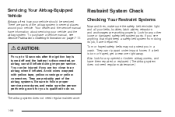
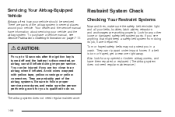
... do so. The airbag system does not need regular maintenance.)
{CAUTION:
For up to 10 seconds after the ignition key is turned off and the battery is torn or frayed, get a new one right away.
Owner's Manual - Page 67


... subject to damage your vehicle is equipped with Industry Canada. You can help prevent theft. There is one key for more information. If the vehicle battery is subject to unlock your transmitters and/or key. So be sure you ever lose your vehicle if needed. See Roadside Service on page 2-13...
Owner's Manual - Page 68


...cellular phone or lap top computer is not causing interference.
• If you to determine if battery replacement is located within 3 feet (1 m) of the door or trunk of the following:
...a Keyless Access System that an electronic device such
as 30 feet (10 m) away. See "Battery Replacement" under Vehicle Personalization on page 2-4.
• Check to use this equipment. If you ever...
Owner's Manual - Page 72


...from your keyless access transmitter should last about your vehicle's electronic
1. A weak battery may display KEY FOB BATTERY LOW. If this happens, place the transmitter in PARK (P) or NEUTRAL (N), ...to start the vehicle, it is probably time to change the battery. Notice: When replacing the battery, use , the battery in any of the transmitter.
2-8 After performing this process, ...
Owner's Manual - Page 73


...): To start the vehicle using the remote start button for at the vehicle. 2. Put the new battery in . 5.
You can be locked. 3. Test the transmitter. When the vehicle starts, the parking... keyless access transmitter it will not get in the transmitter, positive (+) side down.
Use a battery type CR2032 or equivalent. 4. Make sure to put it and then immediately press and hold the...
Owner's Manual - Page 78
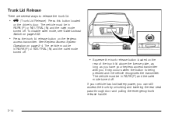
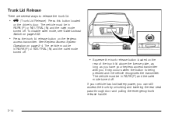
... the trunk lid release button on the
rear of the trunk lid above the license plate, as long as you have your vehicle has lost battery power, you . The vehicle must be in PARK (P) or NEUTRAL (N) and the valet mode turned off .
• Squeeze the trunk release button located on the...
Owner's Manual - Page 82
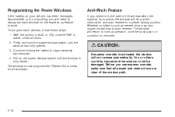
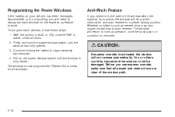
...:
If express override is activated, the window will stop at the obstruction and auto-reverse to a preset factory position. Programming the Power Windows
If the battery on your vehicle has been recharged, disconnected or is not working, you use express override, make sure that all windows. To program each window for...
Owner's Manual - Page 133
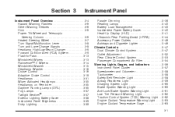
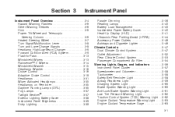
Section 3
Instrument Panel
Parade Dimming ...3-39 Reading Lamps ...3-40 Battery Load Management ...3-40 Inadvertent Power Battery Saver ...3-40 Head-Up Display (HUD) ...3-41 Ultrasonic Rear Parking Assist (URPA) ...3-44 Accessory Power Outlets ...3-46 Ashtrays and Cigarette Lighter ...3-46 Climate Controls ...3-47 Dual ...
Owner's Manual - Page 170
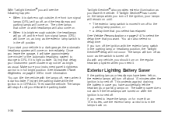
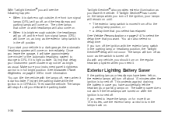
... exterior lamp switch is dark outside , the front turn signal
lamps (DRL) will go off .
The battery saver does not work if the headlamps are turned on after the ignition is turned off , and the front... , even when it will remain on page 2-47 to DRL if it . Exterior Lighting Battery Saver
If the parking lamps or headlamps have accidentally left on, the exterior lamps will not occur....
Owner's Manual - Page 172
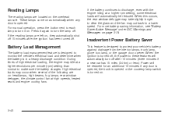
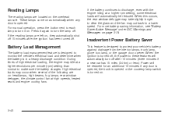
... opened, the trunk is opened . Inadvertent Power Battery Saver
This feature is opened or the courtesy lamp switch is turned on page 3-74. High electrical loads may occur when several of high electrical loading, the engine may cut back to a lower speed. Battery Load Management
The battery load management feature is designed to monitor...
Owner's Manual - Page 207


... rear window defogger on the DIC by pressing the information button until you find BATTERY VOLTS. BATTERY SAVER ACTIVE
This message will display when a problem with the BATTERY NOT CHARGING SERVICE CHARGING SYS message.
Have your GM dealer. The battery saver system will display when the electrical charging system is dropping beyond a reasonable level. You...
Owner's Manual - Page 392
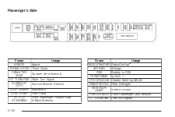
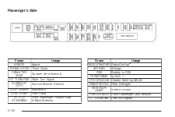
... SPARE TRUNK DIODE CANISTER VENT RT TURN-RIM SUNROOF (OPT) STOP LAMPS FUEL PUMP RF HTD ST/S-BAND
Usage Spare Trunk Diode Canister Vent Solenoid Right Turn Signal Sunroof Module (Option) Stoplamps Fuel ... LAMP PSG DR MOD LT TURN-RIM
Usage Radio/OnStar® Airbags Battery to RIM Ignition 1 Heated Steering Wheel Rear Defogger Interior Lamps Front Passenger Door Module Left Turn Signal
5-102
Owner's Manual - Page 426
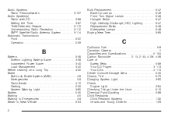
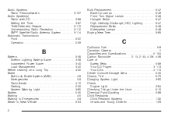
...64 Checking Things Under the Hood ...5-10 Chemical Paint Spotting ...5-89 Child Restraints Child Restraint Systems ...1-32 Infants and Young Children ...1-29
B
Battery ...5-38 Exterior Lighting Battery Saver ...3-38 Inadvertent Power Saver ...3-40 Load Management ...3-40 Before Leaving on a Long Trip ...4-22 Brake Anti-Lock Brake System (ABS) ...4-6 Emergencies ...4-8 Panic Assist ...4-10 Parking...
Owner's Manual - Page 429


Engine Air Cleaner/Filter ...5-21 Battery ...5-38 Check and Service Engine Soon Light ...3-64 Coolant ...5-... ...5-28 Overheating ...5-26 Starting ...2-24 Entry Lighting ...3-39 Event Data Recorders (EDR) ...7-9 Extender, Safety Belt ...1-25 Exterior Lighting Battery Saver ...3-38
F
Filter Engine Air Cleaner ...Finish Damage ...Flash-to-Pass ...Flat Tire ...Flat Tire, Changing ...Flat Tire, Storing...
Owner's Manual - Page 430
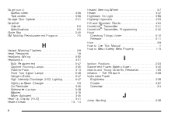
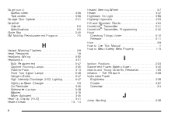
... Checking Things Under ...5-10 Release ...5-11 Horn ...3-6 How to Use This Manual ...ii How to Wear Safety Belts Properly ...1-13
I
Ignition Positions ...2-23 Inadvertent Power Battery Saver ...3-40 Infants and Young Children, Restraints ...1-29 Inflation -- Tire Pressure ...5-58 Instrument Panel Brightness ...3-39 Cluster ...3-57 Overview ...3-4
J
Jump Starting ...5-39...
Owner's Manual - Page 431


K
Keyless Access System ...2-3 Keyless Access System, Operation ...2-4 Keys ...2-2
L
Labelling, Tire Sidewall ...Lamps Battery Load Management ...Exterior Lighting Battery Saver ...Fog ...Inadvertent Power Battery Saver ...Reading ...Twilight Sentinel® ...LATCH System Child Restraints ...Securing a Child Restraint Designed for the LATCH System ...Light Airbag Readiness ...Anti-Lock Brake ...
Owner's Manual - Page 433
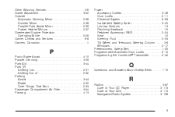
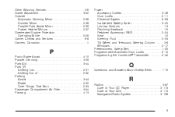
... Air Filter ...Passing ...4-10 3-39 3-44 2-31 2-32 3-44 2-30 2-33 3-54 4-13
Power Accessory Outlets ...3-46 Door Locks ...2-11 Electrical System ...5-93 Inadvertent Battery Saver ...3-40 Lumbar Controls ...1-3 Reclining Seatback ...1-5 Retained Accessory (RAP) ...2-24 Seat ...1-2 Steering Fluid ...5-33 Tilt Wheel and Telescopic Steering Column ...3-6 Windows ...2-17 Pretensioners, Safety Belt...
Similar Questions
Cadillac Sts How Far Can I Travel With Battery Saver Active
(Posted by jhatimsm 9 years ago)
Does The 2005 Sts Have A Security Feature That May Be Related To My Car Not Star
I just got my 2005 cadillac STS a week ago and still not comfortable with how everything works. I mi...
I just got my 2005 cadillac STS a week ago and still not comfortable with how everything works. I mi...
(Posted by ellisevie 10 years ago)

