2005 Cadillac STS Support Question
Find answers below for this question about 2005 Cadillac STS.Need a 2005 Cadillac STS manual? We have 1 online manual for this item!
Question posted by RSmrctgr1 on September 29th, 2013
2005 Cadillac Sts Hud How To Use
The person who posted this question about this Cadillac automobile did not include a detailed explanation. Please use the "Request More Information" button to the right if more details would help you to answer this question.
Current Answers
There are currently no answers that have been posted for this question.
Be the first to post an answer! Remember that you can earn up to 1,100 points for every answer you submit. The better the quality of your answer, the better chance it has to be accepted.
Be the first to post an answer! Remember that you can earn up to 1,100 points for every answer you submit. The better the quality of your answer, the better chance it has to be accepted.
Related Manual Pages
Owner's Manual - Page 1


2005 Cadillac STS Owner Manual
Seats and Restraint Systems ...1-1 Front Seats ...1-2 Rear Seats ...1-6 Safety Belts ...1-7 Child Restraints ...1-26 Airbag System ...1-45 Restraint System Check ...1-56 Features and Controls ...2-1 ...
Owner's Manual - Page 2


...to explain things. How to Use This Manual
Many people read the owner manual from beginning to quickly locate information about the features and controls for Cadillac Motor Car Division whenever it is...
Box 07130 Detroit, MI 48207 GENERAL MOTORS, GM, the GM Emblem, CADILLAC, the CADILLAC Crest & Wreath, and the name STS are on the road. Index
A good place to end when they first ...
Owner's Manual - Page 111


...convenience. Turn on the radio by selecting Driver 1 or 2 on the right side of the STS Navigation System manual for your vehicle has the base audio system, the following procedure: 1. Turn ...programmed not to two people. Entering the Personal Settings Menu
To enter the feature programming mode, use the following procedure. Press the CNFG radio button or the tune/select knob located on the...
Owner's Manual - Page 128


...on the radio, to return to the main audio screen.
• The Head-Up Display (HUD) position, if equipped • Other personalization settings (for up to the main audio screen after ... of the STS Navigation System manual for more information on recalling and programming the memory settings using the base audio system. See "Voice Recognition" in the Index of the STS Navigation System manual...
Owner's Manual - Page 130
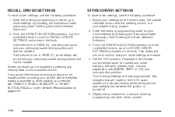
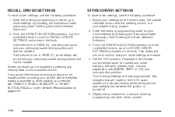
...RECALL MEMORY" or "START BUTTON RECALL" under Vehicle Personalization on page 2-47.
Set the HUD position, if equipped, the climate control temperature, fan speed and mode settings, the radio... for your driver settings are saved. 4. RECALL DRIVER SETTINGS
To recall driver settings, use the following the instructions listed previously under "Entering the Driver Selection Submenu." 3. Two ...
Owner's Manual - Page 142


...Off): R (On):
This position turns the system off . Your complete attention is on .
If the HUD is only a warning system and does not apply the brakes. For more information.
3-10 To disable FCA..., move the Adaptive Cruise Control switch to off .
FCA uses the Adaptive Cruise Control radar to warn the driver of the multifunction lever.
{CAUTION:
FCA...
Owner's Manual - Page 143


...you press the Adaptive Cruise Control button, you might go into a vehicle ahead of you want to use cruise control.
3-11 When visibility is low, such as in fog, rain, or snow, FCA ...FCA may be enough warning distance to press adaptive cruise buttons unless you . Do not rely on the HUD and a warning beep will sound when driver action may not detect a
vehicle ahead. See Defensive Driving...
Owner's Manual - Page 144


Do not use FCA when the radar is blocked by snow, ice, or dirt, it is completely in your driving lane.
{CAUTION...CLEAN RADAR, RADAR CRUISE NOT READY and SERVICE RADAR CRUISE. Detecting the Vehicle Ahead
The vehicle ahead symbol will only appear on the HUD when a vehicle ahead of you may see ahead. Unnecessary Warnings
FCA may not help you avoid a collision under Adaptive Cruise Control on...
Owner's Manual - Page 154


...The set speed is selected by Adaptive Cruise Control response and even lose control. Get up Display (HUD) properly adjusted, your foot off until you want. 4. Take your Adaptive Cruise Control settings may ...up to the speed you want to. Make sure the Head-Up Display (HUD) is on and properly adjusted when using cruise, you might hit a button and go into cruise when you will...
Owner's Manual - Page 155


... set speed until the desired set button at the higher speed.
• Move the Adaptive Cruise Control switch from on the Head-Up Display (HUD) to safely use it there until the system determines there is active. Keep in mind speed limits, surrounding traffic speeds and weather conditions when adjusting your vehicle...
Owner's Manual - Page 156


... maintained for all drivers and driving conditions. Decreasing Set Speed While Using Adaptive Cruise Control
Press in very small amounts, briefly press... follow distance selection ranges from . To slow down in the set/decrease button on vehicle speed. Use the GAP button on the HUD. The follow distance. If you apply the brake. Selecting the Follow Distance (GAP)
When the ...
Owner's Manual - Page 158


....
Adaptive Cruise Control may not have time to slow your brake lights will come on the HUD when a vehicle ahead is blocked by snow, ice, or dirt. Keep your vehicle down ...slow-moving vehicles or other objects ahead of you were applying the brakes yourself. Do not use Adaptive Cruise Control when approaching stationary or slow-moving vehicles or other objects.
3-26 See...
Owner's Manual - Page 159


... engaged, it will appear on the accelerator pedal when using Adaptive Cruise Control. A warning beep will sound and ...HUD off , the braking will continue briefly. {CAUTION:
Adaptive Cruise Control may accelerate toward objects, such as a stopped vehicle that suddenly appears after the lead vehicle changes lanes. Your vehicle may not detect and react to pass a vehicle, use...
Owner's Manual - Page 160


When this happens, the vehicle ahead symbol will not appear on the HUD.
3-28 Adaptive Cruise Control may reduce your vehicle. Give extra attention in curves and be ready to a vehicle... in curves, it may respond to a vehicle in another lane, or may not have time to react to use the brakes if necessary. You could lose track of your lane. It may operate differently in curves.
Owner's Manual - Page 162


... the Adaptive Cruise Control switch to keep your speed. Using Adaptive Cruise Controls on hills. How well Adaptive Cruise Control will not appear on the HUD when the system is completely in your lane while driving...trailer.
Applying the brake disengages the system. Be ready to use Adaptive Cruise Control on your speed, vehicle load, traffic conditions and the steepness of the hills.
3-30...
Owner's Manual - Page 202
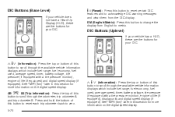
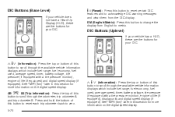
... English to scroll through the available vehicle information displays which include fuel range, fuel economy, fuel used , average speed, timer, battery voltage, tire pressure (if equipped with a tire pressure monitor),...display. DIC Buttons (Base Level)
If your vehicle does not have a Head-Up Display (HUD), these are the buttons for your DIC.
«4ª (Information):
Press the top or...
Owner's Manual - Page 285


....
• Then, during the first 1,000 miles
(1 600 km) your new vehicle is used to pull a trailer are some important points:
Weight of the Trailer
How heavy can a trailer safely be... a hitch
dealer about sway controls.
• Do not tow a trailer at : Cadillac Customer Assistance Center Cadillac Motor Car Division P.O. You can ask your dealer for trailers, or no more than 55...
Owner's Manual - Page 416
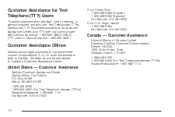
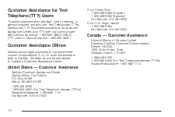
...-impaired and who use Text Telephones (TTYs), Cadillac has TTY equipment available at its Customer Assistance Center. United States - Customer Assistance
Cadillac Customer Assistance Center Cadillac Motor Car Division ...: 313-381-0022
Canada - Customer Assistance
General Motors of Canada Limited Canadian Cadillac Customer Communication Centre, 163-005 1908 Colonel Sam Drive Oshawa, Ontario L1H 8P7...
Owner's Manual - Page 420
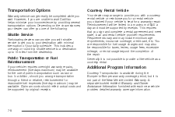
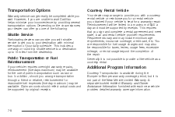
...Vehicle
Your dealer may be available for a warranty repair.
Generally it is kept for the use of public transportation such as a courtesy rental. Shuttle Service
Participating dealers can provide you with...to -Bumper warranty coverage period, but it is available during the Bumper-to wait Cadillac helps minimize your vehicle is not part of the New Vehicle Limited Warranty. Requirements...
Owner's Manual - Page 430
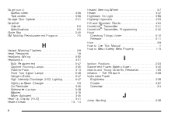
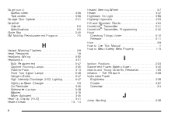
......3-9 On Reminder ...3-35 Sidemarker Lamps ...5-48 Washer ...3-16 Wiper Activated ...3-35 Head-Up Display (HUD) ...3-41 Heated Seats ...1-3, 1-4 6
Heated Steering Wheel ...3-7 Heater ...3-47 Highbeam On Light ...3-... Programming ...2-42 Hood Checking Things Under ...5-10 Release ...5-11 Horn ...3-6 How to Use This Manual ...ii How to Wear Safety Belts Properly ...1-13
I
Ignition Positions ...2-23...
Similar Questions
Does The 2005 Sts Have A Security Feature That May Be Related To My Car Not Star
I just got my 2005 cadillac STS a week ago and still not comfortable with how everything works. I mi...
I just got my 2005 cadillac STS a week ago and still not comfortable with how everything works. I mi...
(Posted by ellisevie 10 years ago)
2005 Sts Everything Shut Down When Start Button Pressed
(Posted by rbridajy 10 years ago)
Passenger Door Lock 2005 Sts Caddy
The passenger front door always stays locked. You have to open it from the inside door handle. There...
The passenger front door always stays locked. You have to open it from the inside door handle. There...
(Posted by janeforney 10 years ago)

