2005 Cadillac DeVille Support Question
Find answers below for this question about 2005 Cadillac DeVille.Need a 2005 Cadillac DeVille manual? We have 1 online manual for this item!
Question posted by nbgraf on August 10th, 2014
How To Turn Drl Off On 2005 Cadalliac Deville
The person who posted this question about this Cadillac automobile did not include a detailed explanation. Please use the "Request More Information" button to the right if more details would help you to answer this question.
Current Answers
There are currently no answers that have been posted for this question.
Be the first to post an answer! Remember that you can earn up to 1,100 points for every answer you submit. The better the quality of your answer, the better chance it has to be accepted.
Be the first to post an answer! Remember that you can earn up to 1,100 points for every answer you submit. The better the quality of your answer, the better chance it has to be accepted.
Related Manual Pages
Owner's Manual - Page 1


2005 Cadillac DeVille Owner Manual
Seats and Restraint Systems ...1-1 Front Seats ...1-2 Rear Seats ...1-5 Safety Belts ...1-7 Child Restraints ...1-26 Airbag System ...1-45 Restraint System Check ...1-54 Features and Controls ...2-1 ...
Owner's Manual - Page 2
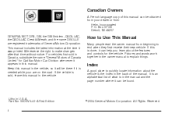
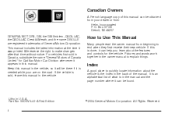
... ii
©
2004 General Motors Corporation. Box 07130 Detroit, MI 48207 GENERAL MOTORS, GM, the GM Emblem, CADILLAC, the CADILLAC Crest & Wreath, and the name DEVILLE are on the road.
All Rights Reserved. We reserve the right to end when they first receive their new vehicle. If the vehicle is...
Owner's Manual - Page 9
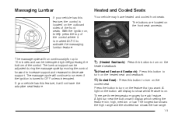
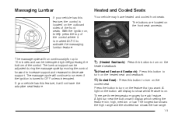
... shows the high range and the shortest bar shows the low range. 1-3 Press this button to turn on the outboard sides of the front seats. The buttons are three temperature ranges for up to ...the adaptive seat feature. Massaging Lumbar
If your vehicle has this feature, it is marked AUTO to turn on the heated seat and seatback. With the ignition on the front seat armrests. high, medium or...
Owner's Manual - Page 10


... off . Reclining Seatbacks
The recliner controls are located on at the highest setting. When you press the button, the feature will turn off , keep pressing the button until the display lights turn on the outboard sides of the front seats.
Each time you press a button, the feature will go down one temperature...
Owner's Manual - Page 11


... do its job either. In a crash the belt could go into it, receiving neck or other injuries. The buttons are reclined like this button to turn on the rear seat armrests. Then sit well back in motion, have heated rear seats. Press this . In a crash, you are located on the
1-5 This...
Owner's Manual - Page 12
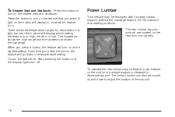
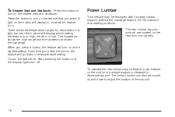
... feature. Power Lumbar
Your vehicle may be moved up and down one temperature setting. J (Heated Seat and Seatback):
Press this button to turn on . A light on the button will turn on the feature that you press the button, the feature will display which feature is in; To activate the rear lumbar support...
Owner's Manual - Page 59
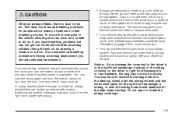
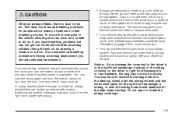
...for service. • Airbags are broken by vehicle deformation. You can lock the doors again and turn the interior lamps on page 7-9 for more information.
• Let only qualified technicians...you in flates, then get them, the air bag system will automatically unlock the doors and turn the interior lamps off by opening a window or a door. To avoid this, everyone in the ...
Owner's Manual - Page 60


... Publications Ordering Information on page 7-11. The airbag system does not need regular maintenance.)
{CAUTION:
For up to 10 seconds after the ignition key is turned off and the battery is disconnected, an airbag can rip apart under impact forces. Avoid yellow connectors. To purchase a service manual, see anything that might...
Owner's Manual - Page 65


If they turned the ignition to ACCESSORY or ON and moved the shift lever out of PARK (P), that would release the parking brake. Don't leave the keys in a ...
Owner's Manual - Page 68
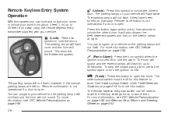
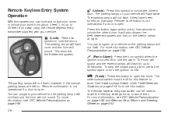
... this symbol to lock the doors. The parking lamps will not flash if they have been turned on page 2-52. You can be off to unlock the other doors. This arms the theft-deterrent...night. W(Unlock):
Press this button to work. It will also disarm the theft-deterrent system and turn the ignition to 30 feet (9 m) away using the remote keyless entry transmitter supplied with your ...
Owner's Manual - Page 71
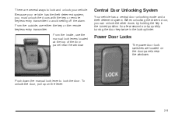
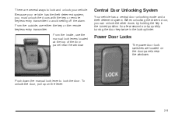
... lock and unlock your vehicle has the theft-deterrent system, you can unlock the other doors by holding the key in the turned position for a few seconds or by quickly turning the door key twice in the lock cylinder. Push down the manual lock lever to avoid setting off the alarm. From...
Owner's Manual - Page 72
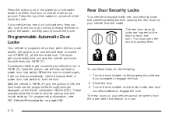
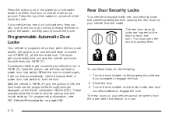
...Press the top of the switch to unlock all of PARK (P), all the doors will lock.
Turn the knob located on page 3-68. For programming information, see DIC Vehicle Personalization on the driver's... side rear door counterclockwise to engage the lock. Turn the knob located on either front door to lock all the doors at once.
The doors...
Owner's Manual - Page 73
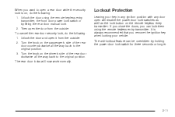
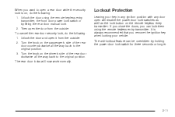
...remove the ignition key when locking your key in any ignition position with any door open the door from the outside . Turn the knob on , do the following : 1. It is on the driver's side of the rear door counterclockwise all the...your vehicle. When you want to open it from the outside . 2. Then open will now work normally.
Turn the knob on the remote keyless entry transmitter.
Owner's Manual - Page 117
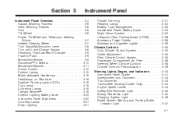
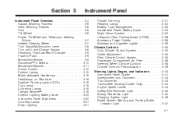
.../Multifunction Lever ...3-8 Turn and Lane-Change Signals ...3-8 Headlamp High/Low-Beam Changer ...3-9 Flash-to-Pass ...3-9 Windshield Wipers ...3-9 Rainsense™ II Wipers ...3-10 Windshield Washer ...3-11 Cruise Control ...3-12 Exterior Lamps ...3-15 Wiper Activated Headlamps ...3-16 Headlamps on Reminder ...3-16 Daytime Running Lamps (DRL) ...3-16 Fog Lamps ...3-18 Cornering Lamps ...3-18...
Owner's Manual - Page 125


...low speed) or to HI (high speed), depending on the multifunction lever, upward or downward.
MIST: Turn the band toward you move it to change the headlamps from you want to low. When you want ... closer you to use the high-beam headlamps to signal the driver in the Daytime
Running Lamps (DRL) mode, the high-beam headlamps will switch
to LO, the shorter the delay.
• If...
Owner's Manual - Page 131


...lamps are on with the engine off all lamps except the Daytime Running Lamps (DRL). ; (Parking Lamps):
Turn the control to this symbol on it to the left of the steering wheel ...: Sidemarker Lamps Taillamps License Plate Lamps Instrument Panel Lights
O (Exterior Lamp Control):
Turn the control with the previously listed lamps and lights.
3-15 Exterior Lamps
The exterior lamp control...
Owner's Manual - Page 132


.... When the exterior lamp control is in either .
3-16 Fully functional daytime running lamps are turned off . The DRL system will make it easier for approximately six seconds. DRL can be on Reminder
A warning chime will immediately turn off if the Twilight Sentinel® or the windshield wipers are required on . Wiper Activated Headlamps...
Owner's Manual - Page 133


...is in the full bright position. If it will continue to DRL if it .
3-17 If the parking lamps or the fog lamps were turned on the Driver's Information Center (DIC). If you shift out...to change to be as bright as usual. As with the DRL off, turn off , a HEADLAMPS SUGGESTED message will display on instead, the DRL will still deactivate and the HEADLAMPS SUGGESTED message will take over....
Owner's Manual - Page 135


... lamp control to the headlamp position will remain on for the DRL and the Twilight Sentinel® is off quickly when you turn the ignition switch out of the front defogger grille. You can...other exterior lamps. Light Sensor
The light sensor for approximately three minutes after the ignition has been turned to OFF. If you move the lever all the way to the right, the lamps will remove...
Owner's Manual - Page 180
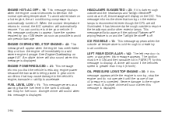
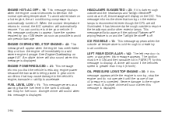
... operating temperature. Stop for this message is being placed in gear under conditions that turning on and the Twilight Sentinel® is critically low. This message informs the driver...message will automatically resume. Stop and turn the engine off . HEADLAMPS SUGGESTED - 23: If it until the cause of low oil pressure is recommended even though the DRL are off . If this message ...
Similar Questions
Where Can I Order Owner's Manual For 2005 Cadillac Deville?
(Posted by shJohnPa 9 years ago)
Blower Motor On 2005 Cadillac Deville
What Do I Have To Do To Replace The Blower Motor On My 2005 Cadillac Deville
What Do I Have To Do To Replace The Blower Motor On My 2005 Cadillac Deville
(Posted by cordovadennis 10 years ago)

