2005 Cadillac DeVille Support Question
Find answers below for this question about 2005 Cadillac DeVille.Need a 2005 Cadillac DeVille manual? We have 1 online manual for this item!
Question posted by Anonymous-96244 on January 28th, 2013
Where Is Mirror Blinker Fuse 05 Deville
The person who posted this question about this Cadillac automobile did not include a detailed explanation. Please use the "Request More Information" button to the right if more details would help you to answer this question.
Current Answers
There are currently no answers that have been posted for this question.
Be the first to post an answer! Remember that you can earn up to 1,100 points for every answer you submit. The better the quality of your answer, the better chance it has to be accepted.
Be the first to post an answer! Remember that you can earn up to 1,100 points for every answer you submit. The better the quality of your answer, the better chance it has to be accepted.
Related Manual Pages
Owner's Manual - Page 1


2005 Cadillac DeVille Owner Manual
Seats and Restraint Systems ...1-1 Front Seats ...1-2 Rear Seats ...1-5 Safety Belts ...1-7 Child Restraints ...1-26 Airbag System ...1-45 Restraint System Check ...1-54 Features and Controls ...2-1 Keys ...2-3 Doors and Locks ...2-8 Windows ...2-15 Theft-Deterrent Systems ...2-19 Starting and Operating Your Vehicle ...2-24 Mirrors ...2-37 OnStar® System ...
Owner's Manual - Page 2
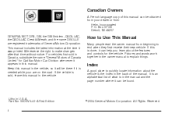
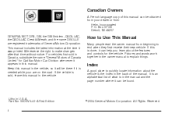
... registered trademarks of General Motors Corporation. Box 07130 Detroit, MI 48207 GENERAL MOTORS, GM, the GM Emblem, CADILLAC, the CADILLAC Crest & Wreath, and the name DEVILLE are on the road. We reserve the right to quickly locate information about the features and controls for Cadillac Motor Car Division whenever it was...
Owner's Manual - Page 63
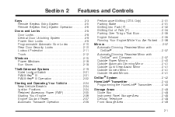
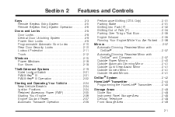
... Your Engine While You Are Parked ...2-36 Mirrors ...2-37 Automatic Dimming Rearview Mirror with OnStar® ...2-37 Automatic Dimming Rearview Mirror with OnStar® and Compass ...2-37 Outside Power Mirrors ...2-40 Outside Automatic Dimming Mirror ...2-41 Outside Curb View Assist Mirror ...2-41 Outside Convex Mirror ...2-41 Outside Heated Mirrors ...2-41 OnStar® System ...2-42 HomeLink...
Owner's Manual - Page 64


Section 2
Features and Controls
Rear Storage Area ...2-51 Rear Storage Door Trim Armrest ...2-51 Convenience Net ...2-51 Sunroof ...2-51 Vehicle Personalization ...2-52 Memory Seat, Mirrors and Steering Wheel ...2-52
Full Floor Console Storage Area ...2-49 Center Console Storage Area ...2-49 Center Flex Storage Unit ...2-50 Map Pocket ...2-50 Assist Handles ...2-50 Umbrella Holder ...2-51
2-2
Owner's Manual - Page 68
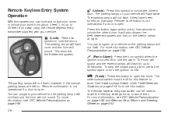
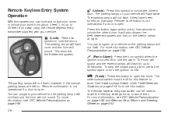
... 2-52. L (Panic Alarm): Press the horn symbol when the ignition is open. For more information, see DIC Vehicle Personalization on page 3-68 and Memory Seat, Mirrors and Steering Wheel on page 3-68. 2-6
This arms the theft-deterrent system.
Q (Lock):
Press this symbol to unlock the other doors. The parking lamps will...
Owner's Manual - Page 80


...light will come on when the cover is located in the rear shelf.
2-18 Lighted Visor Vanity Mirror
Pull the visor down the primary visor to reduce the amount of heat and light entering the rear...switch up or down to brighten or dim the light.
The visors also have lighted visor vanity mirrors for the rear seat passengers. The rear power sunshade is opened . It will go out when...
Owner's Manual - Page 82
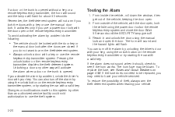
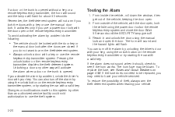
... unlock the driver's door with a valid key. Changes or modifications made to see Fuses and Circuit Breakers on the remote keyless entry transmitter system, or by accident do not want to...SECURITY lamp goes off the alarm by unlocking the driver's door with your vehicle serviced. If the fuse does not need to arm the theft-deterrent system.
• Always unlock a door with the door...
Owner's Manual - Page 84
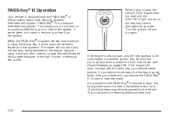
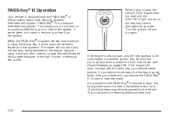
... of a new or replacement key. If your key from the ignition. It works when you may have a damaged transponder. When trying to check the fuse. See Fuses and Circuit Breakers on , the key may also want to start the vehicle, if the engine does not start with the PASS-Key® III...
Owner's Manual - Page 99
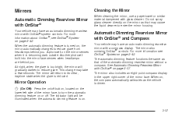
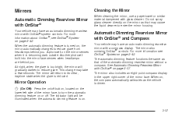
... take a few seconds. The indicator light will return to its clear, daytime state when the glare is turned on .
2-37 Another photocell built into the mirror face senses when headlamps are behind you . For more information about OnStar®, see OnStar® System on page 2-42. The...
Owner's Manual - Page 100
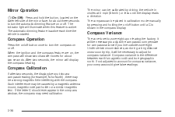
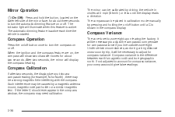
...the compass display. Compass Variance
The zone is active. It will display the compass heading.
The mirror can be calibrated by driving the vehicle in the compass window, the compass may need calibration.
...adjust for compass variance if you live outside zone eight. After two seconds, the mirror will be necessary to turn the automatic dimming feature on or off . The automatic...
Owner's Manual - Page 101


...the current location and variance zone number on the mirror as that may need calibration. Cleaning the Mirror
When cleaning the mirror, use a paper towel or similar material dampened with... until a zone number appears in the display. Stop pressing the button and the mirror will return to enter the mirror housing.
2-39
Press and hold the on /off button until the correct zone number...
Owner's Manual - Page 102
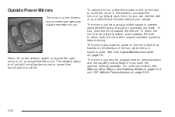
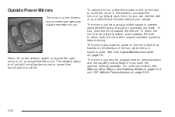
... and DIC Vehicle Personalization on the selector switch to choose the right mirror or (L) to choose the left mirror. The mirrors can also be manually folded inward to return both outside rearview mirrors. The mirrors also have the optional memory package. To adjust a mirror, press the arrows on page 3-8. The center position is off and will...
Owner's Manual - Page 103
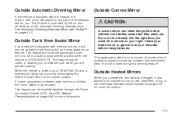
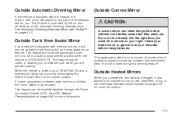
... farther away than they really are parallel parking.
This feature may be capable of REVERSE (R) and a five-second delay has occurred, the passenger's side mirror will return to help clear them of headlamps behind you are . If you cut too sharply into the right lane, you operate the rear window...
Owner's Manual - Page 114
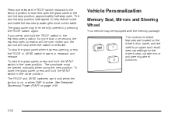
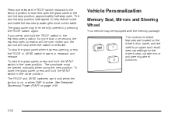
...designed to the comfort stop position is on page 2-25. Vehicle Personalization
Memory Seat, Mirrors and Steering Wheel
Your vehicle may then be equipped with the memory package. Press and ...seat passengers more than one second, the express-open position for the driver's seat, outside mirror and steering wheel positions.
2-52 The comfort stop position, approximately half-way open. To ...
Owner's Manual - Page 115
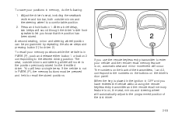
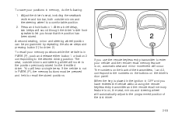
... the vehicle is on the driver's door panel. If the vehicle is on, automatic seat and mirror movement will occur. After a brief delay, two beeps will automatically adjust to a comfortable position. ...ed driver. Adjust the driver's seat, including the seatback recliner and lumbar, both outside mirrors and steering wheel will hear a single beep. When the key is placed in the ignition...
Owner's Manual - Page 116


... above steps, pressing button 2 (for automatic seat and steering wheel movement can select or not select the following : 1. With the vehicle in the ignition. The mirrors and power lumbar positions will not be recalled by pressing the unlock button on page 3-68.
2-54 Recall the driver position by pressing button 1, or...
Owner's Manual - Page 123
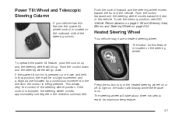
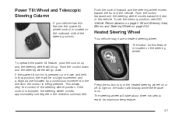
... feature is located on the outboard side of the vehicle.
To set the memory position, see DIC Vehicle Personalization on page 3-68 and Memory Seat, Mirrors and Steering Wheel on or off. The button for this feature, the power tilt wheel control is located on the steering wheel.
Push the control...
Owner's Manual - Page 124


...To signal a turn it is complete. See Rear Underseat Fuse Block on
page 3-9.
• L Windshield Washer. The lever on page 3-15. 3-8 Check the fuse and for a turn . For more information on the exterior...until the lane change is left on the instrument panel cluster and in the outside rearview mirror will not see Exterior Lamps on the left side of the turn signal. Hold it ...
Owner's Manual - Page 126


... light rain or snow, fewer wipes will occur more information. If the system is left on for long periods of the windshield behind the rearview mirror.
In heavy rain or snow, wipes will occur. The Rainsense™ II system can overload the wiper motor. See Wiper Activated Headlamps on the interior...
Owner's Manual - Page 416
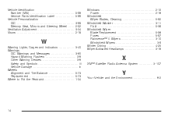
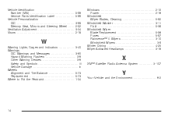
...Service Parts Identification Label ...Vehicle Personalization DIC ...Memory Seat, Mirrors and Steering Wheel ...Ventilation Adjustment ...Visors ...
5-96 5-96 3-68...Wiper Blades, Cleaning ...5-92 Windshield Washer ...3-11 Fluid ...5-36 Windshield Wiper Blade Replacement ...5-56 Fuses ...5-97 Rainsense™ II Wipers ...3-10 Windshield Wipers ...3-9 Winter Driving ...4-25 Wiper Activated ...
Similar Questions
How To Find The Blinker Fuse In A 96 Cadillac Deville
(Posted by Crabtdirkc 9 years ago)
Side Mirrors For A 98 Deville
There are 6 different types of side mirrors. How can I easily tell which type I have. I am asking be...
There are 6 different types of side mirrors. How can I easily tell which type I have. I am asking be...
(Posted by analogdevman 10 years ago)

