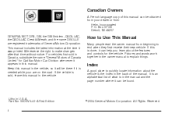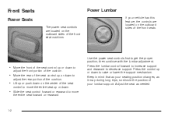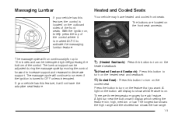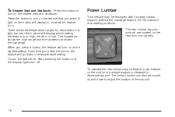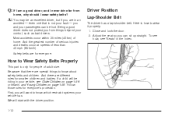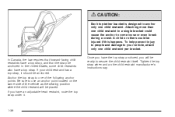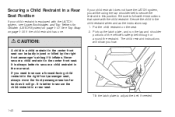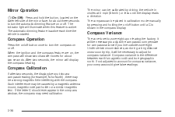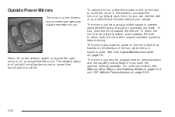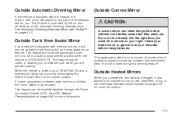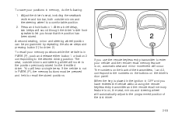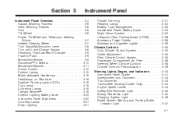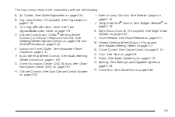2005 Cadillac DeVille Support Question
Find answers below for this question about 2005 Cadillac DeVille.Need a 2005 Cadillac DeVille manual? We have 1 online manual for this item!
Question posted by bankbtonyda on July 7th, 2014
How To Adjust 2005 Deville Headlight
The person who posted this question about this Cadillac automobile did not include a detailed explanation. Please use the "Request More Information" button to the right if more details would help you to answer this question.
Current Answers
Related Manual Pages
Similar Questions
How To Erase Check Oil Level Message On 2005 Deville
(Posted by Janndalms 10 years ago)
2005 Deville Tune Up
Does 2005 cadillac have regular wires that go fron spark plugs and distributor
Does 2005 cadillac have regular wires that go fron spark plugs and distributor
(Posted by bsienterprises 10 years ago)
1999 Cadillac Deville Headlights Flash When Ignition Is Turned Off
(Posted by sweetfrag 10 years ago)