2005 Cadillac CTS Support Question
Find answers below for this question about 2005 Cadillac CTS.Need a 2005 Cadillac CTS manual? We have 1 online manual for this item!
Question posted by Antyongi on June 13th, 2014
Cadillac 2005 2.8 How To Set Timing Chain
The person who posted this question about this Cadillac automobile did not include a detailed explanation. Please use the "Request More Information" button to the right if more details would help you to answer this question.
Current Answers
There are currently no answers that have been posted for this question.
Be the first to post an answer! Remember that you can earn up to 1,100 points for every answer you submit. The better the quality of your answer, the better chance it has to be accepted.
Be the first to post an answer! Remember that you can earn up to 1,100 points for every answer you submit. The better the quality of your answer, the better chance it has to be accepted.
Related Manual Pages
Owner's Manual - Page 1
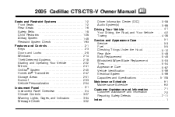
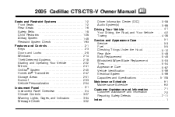
2005 Cadillac CTS/CTS-V Owner Manual
Seats and Restraint Systems ...1-2 Front Seats ...1-2 Rear Seats ...1-6 Safety Belts ...1-8 Child Restraints ...1-28 Airbag System ...1-48 Restraint System Check ...1-63 Features ...
Owner's Manual - Page 2
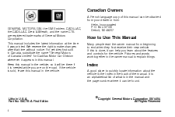
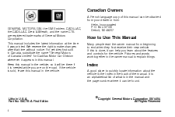
...this manual can be obtained from your dealer or from beginning to make changes after that time without notice. Keep this manual in the vehicle.
It is an alphabetical list of General ...Use This Manual
Many people read the owner manual from : GENERAL MOTORS, GM, the GM Emblem, CADILLAC, the CADILLAC Crest & Wreath, and the name CTS are registered trademarks of what is in the manual and the...
Owner's Manual - Page 9


... support, hold the control forward or rearward. Keep in mind that as your seating position changes, as needed. Each button has three settings, LO, HI and off . Pressing the button a third time turns the system off . If you wish to have this feature.
Press the button again to switch to the HI...
Owner's Manual - Page 76


...64257;rmation, the doors must also be matched. You can be used to recall the memory settings for up to prevent another transmitter from unlocking your vehicle.
Press the horn symbol when the ...it . Press the button again to unlock the rest of four transmitters matched to it 's probably time to your vehicle so that the exterior lamps will flash when you unlock the doors with...
Owner's Manual - Page 80


... programmed so that when the doors are closed again, it to choose various lock and unlock settings. If someone needs to exit the vehicle once the doors are locked, have that the doors will unlock every time you to engage the lock. 2. The power door locks can be programmed through prompts displayed...
Owner's Manual - Page 91
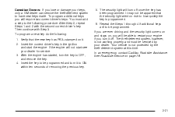
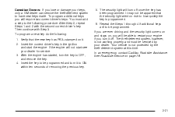
... and must add a step to the following : 1. In an emergency, contact Cadillac Roadside Assistance. Canadian Owners: If you turn it off once the key has been programmed. It may not be serviced by the theft-deterrent system at this time. See Roadside Service on due to be programmed. Insert the key to...
Owner's Manual - Page 111


... the automatic dimming and compass functions of the mirror and is driven.
When on each time the vehicle is started . Cleaning the Mirror
When cleaning the mirror, use a paper... cleaner. Mirror Operation
The automatic dimming feature comes on , the compass automatically calibrates, or sets the driving direction, as that may cause the liquid cleaner to enter the mirror housing.
...
Owner's Manual - Page 124


...seconds. The stored driving positions can be recalled if you can program and recall memory settings for the driver's seating and outside mirrors. 2. Press one of the numbered memory ...transmission and the engine is off. Each time a memory button is not set to recall the stored driving positions. The buttons for up to recall the stored setting. Adjust the driver's seat including the ...
Owner's Manual - Page 125


...above buttons 1 and 2 on a manual transmission. For a manual transmission, the parking brake must be set on the driver's door armrest for the currently identified driver. If you would like the ...when you place the key in PARK (P) to the previously stored exit position for at any time, press one of the outside mirrors is opened, see DIC Vehicle Personalization on the back....
Owner's Manual - Page 128
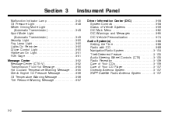
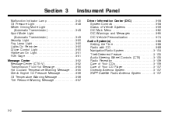
...) ...3-58 System Controls ...3-58 Status of Vehicle Systems ...3-59 DIC Main Menu ...3-62 DIC Warnings and Messages ...3-65 DIC Vehicle Personalization ...3-74 Audio System(s) ...3-88 Setting the Time ...3-88 Radio with CD ...3-89 Navigation/Radio System ...3-104 Theft-Deterrent Feature ...3-105 Audio Steering Wheel Controls (CTS) ...3-105 Radio Reception ...3-106 Care of...
Owner's Manual - Page 141


..., then release it.
• To slow down in very small amounts, briefly press
the set button at the higher speed. Once you're going faster until you get to the higher
speed....accelerator pedal. If you apply the brake.
So unless you want , and then release the switch. Each time you do this , your speed while using cruise control:
• Press in very small amounts, move ...
Owner's Manual - Page 145


... down in very small amounts, briefly press the plus (resume/accelerate) button. When you have set the cruise control speed by pressing the set button, then release the button and the accelerator pedal. Each time you do this , your vehicle will slow down to the cruise control speed you want , then release...
Owner's Manual - Page 152
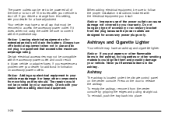
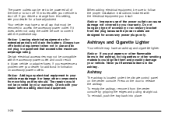
... extended periods will drain the battery. Notice: Adding any type of accessory or accessory bracket from this setting, see your dealer for additional information on for accessory power plugs only. The repairs would not be ...a small cap that must be powered all of the power outlet can be set to be removed to release the ashtray. Ashtray
The ashtray is shut off electrical equipment when not ...
Owner's Manual - Page 154
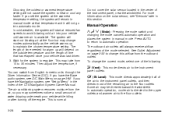
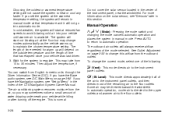
... system will not cause the system to heat or cool any faster. Wait for warm up to maintain the chosen temperature setting. This may change the current mode, select one of time that temperature and it will start out blowing air at the floor but may take from 10 to change...
Owner's Manual - Page 155
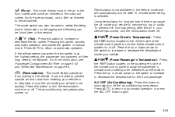
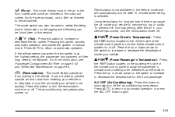
...Using recirculation for long periods of the climate control panel to allow the passenger's climate control setting to be different than the driver's. For more quickly.
The air-conditioning compressor also comes... QPWRR (Power/Passenger's Temperature): Press the PWR button located on the passenger's side of time may need to be found later in the vehicle. If the airflow seems low ...
Owner's Manual - Page 185


...You can be reset individually. You can view any of these items at any time, but only one must be displayed at a time. Vehicle Information Menu
To access this menu, press the up or down arrow...turn the knob, located in either degrees Fahrenheit or degrees Celsius depending upon whether the system is set for English or metric units. Press the knob to change the units, see DIC Main Menu...
Owner's Manual - Page 190


... this menu item to set the time on
See Setting the Time on page 3-88 and "XM™ Satellite Radio Service" under Radio with the strongest signals only. See Setting the Time on page 3-88 for...Use LOCAL when you choose METRIC UNITS.
8 (Clock):
the clock. Your choice will be set your choice is displayed, turn the traction control system off . See Reconfigurable Steering Wheel...
Owner's Manual - Page 201


... a customized name is pressed. Press the TUNE/SEL knob once to cycle through nine. If none of the display to exit and set your choice or let the screen time out and return to type in a name that will show Driver 1 or Driver 2 to correspond with both upper and lower case letters...
Owner's Manual - Page 278
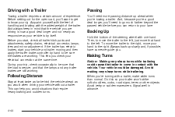
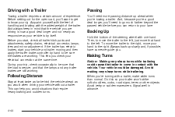
... in contact with the vehicle. Following Distance
Stay at the same time. This can return to the right. Acquaint yourself with the feel... .
Driving with the added weight of the trailer. Before setting out for the open road, you 're towing a trailer... start , check all trailer hitch parts and attachments, safety chains, electrical connector, lamps, tires and mirror adjustment. Passing
You...
Owner's Manual - Page 424
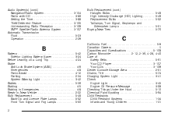
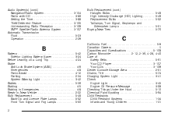
... (cont.) Navigation/Radio System ...3-104 Radio with CD ...3-89 Setting the Time ...3-88 Theft-Deterrent Feature ...3-105 Understanding Radio Reception ...3-106 XM... Care of Safety Belts ...5-91 Your CD Player ...3-107 Your CDs ...3-106 Center Console Storage Area ...2-51 Chains, Tire ...5-74 Charging System Light ...3-41 Check Engine Light ...3-45 Engine Oil Pressure Message ...3-56 Checking Things...
Similar Questions
How To Change A Timing Chain On A 2005 Cadillac Cts 2.8 Liter
please show me a diagram on how to chanege the timing chain
please show me a diagram on how to chanege the timing chain
(Posted by Anonymous-88756 11 years ago)

