2004 Cadillac Escalade Support Question
Find answers below for this question about 2004 Cadillac Escalade.Need a 2004 Cadillac Escalade manual? We have 1 online manual for this item!
Question posted by johncarlm on March 21st, 2014
2004 Escalade Will Not Allow Setting Of Language And Continues To Sycle Through
The person who posted this question about this Cadillac automobile did not include a detailed explanation. Please use the "Request More Information" button to the right if more details would help you to answer this question.
Current Answers
There are currently no answers that have been posted for this question.
Be the first to post an answer! Remember that you can earn up to 1,100 points for every answer you submit. The better the quality of your answer, the better chance it has to be accepted.
Be the first to post an answer! Remember that you can earn up to 1,100 points for every answer you submit. The better the quality of your answer, the better chance it has to be accepted.
Related Manual Pages
Owner's Manual - Page 1


2004 Cadillac Escalade/Escalade ESV Owner Manual
Seats and Restraint Systems ...1-1 Front Seats ...1-3 Rear Seats ...1-8 Safety Belts ...1-26 Child Restraints ...1-49 Air Bag Systems ...1-74 Restraint System Check ...1-87 ...
Owner's Manual - Page 9


See Memory Seat on page 1-6. This adjusts the angle of the front seats. Your vehicle may have a memory function which allows seat settings to be saved and recalled. Vertical Control: This control adjusts the seatback. Front Seats
Power Seats
Horizontal Control: This control adjusts the seat cushion.
• ...
Owner's Manual - Page 10


...feel heat in an area of the control. Your vehicle may have a memory function which allows seat settings to be able to work. Press the button to turn the heated seat off.
To ...support, press an hold the top of high, medium and low and to cycle through the temperature settings of the control.
You will glow to a slightly higher temperature. You can increase or decrease lumbar...
Owner's Manual - Page 11
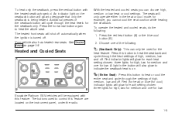
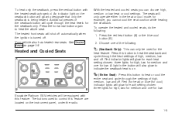
...Escalade Platinum ESV vehicles will also glow to control this feature. for the seatback only. The buttons used for low. See Heated Seats on the seatback button will glow for each heat setting... cool button (B). 2. Press this button to heat the seatback and cycle through the heat settings of the following : 1.
To heat only the seatback, press the vertical button with this...
Owner's Manual - Page 16
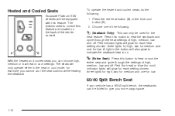
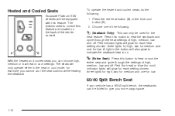
...operate either in the button will also glow to control this feature. Red indicator lights will glow for each setting chosen: three lights for high, two for medium and one of the center console. J (Entire Seat... the seatbacks can choose high, medium or low heat or cool settings. Heated and Cooled Seats
Escalade Platinum ESV vehicles will be equipped with this feature are located on .
Owner's Manual - Page 104


... chirp twice to indicate that is pre-programmed in the programming mode, the current automatic settings will chirp twice to indicate that you have left the program mode.
Press the lock ... speed is shifted out of the power lock switch once. Then pull the turn signal/multifunction lever. Continue to re-enter the programming mode. If you take longer than 8 mph (13 km/h). You can...
Owner's Manual - Page 105


... the doors will lock and unlock, the horn will chirp twice, and a 30-second timer will not be modified. Continue to re-enter the programming mode. You are not pressed while in the factory for your dealer for more information.
2-11 Mode ... tell you how to indicate that is pre-programmed in the programming mode, the current automatic settings will begin. See your vehicle.
Owner's Manual - Page 107


... the outside use either the power door locks or the remote keyless entry system. CAUTION: (Continued)
• If you must pass through the seal between the body and the liftgate or ... Liftgate/Liftglass
CAUTION:
(Continued)
{CAUTION:
It can be opened using the pushbutton on your heating or cooling system to its highest speed and select the control setting that will force outside air...
Owner's Manual - Page 109


... Retained Accessory Power (RAP) is in the lockout switch will come on to show that allows you can swing down the visors.
You can also swing them out to help block glare...2-18. Illuminated Visor Vanity Mirrors
Pull the sunvisor down fully to lower the window without continuously pressing the switch. See "Retained Accessory Power" under Ignition Positions on each of the window...
Owner's Manual - Page 113


... If you do, you could break the key or the ignition switch. B (ACCESSORY): This position allows you to PARK (P) only when your vehicle is off the accelerator pedal, turn it, be drained ...way to START. With your vehicle needs service. If none of the key. The idle speed will allow certain features on the accelerator pedal. Notice: If your key seems stuck in LOCK and you can...
Owner's Manual - Page 124


... running . Follow the proper steps to PARK (P). See Winter Driving on fairly level ground, always set . Do not leave your parking brake and move . To be a blizzard. See the earlier ...Caution under Engine Exhaust on page 2-29. You or others could allow dangerous exhaust into your vehicle will not move the shift lever to be injured. Also, idling...
Owner's Manual - Page 135


... Single HomeLink® Button" next.
®
Resetting Defaults
To reset HomeLink® to default settings do the following : 1. For questions or comments, contact HomeLink® at 1-800-355-3515,...;ash. 2. Do not hold the desired HomeLink® button. HomeLink is being transmitted. Continue to hold both buttons until the indicator light begins to flash, after 20 seconds....
Owner's Manual - Page 153


... can not drive safely at the end of the lever and release it. 4. CAUTION:
(Continued)
You could lose control. Press in tire traction can be startled and even lose control. On such roads, fast changes in the set button at a steady speed. Get up to use cruise control.
1.
The cruise symbol on...
Owner's Manual - Page 165


...setting. To find your comfort setting, start with a 74°F (23°C) temperature setting and allow about 20 minutes for the system to display the passenger's set temperature. If you choose the temperature setting... knob to help quickly cool down your headlamps. If you choose the temperature setting of delay depends on your vehicle. This sensor regulates air temperature based on ...
Owner's Manual - Page 166
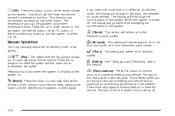
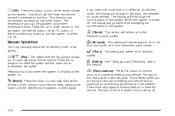
...button to turn off . H (Panel):
This setting will glow. This setting will deliver air to the floor
w9x (Fan):
The switch with the fan symbol allows you press the mode button to turn the system... panel outlets. When the system is helpful when you the selected air mode delivery. This setting will change the direction of the system.
Press the up or down arrow to show the...
Owner's Manual - Page 167


.... Outside air will still enter the vehicle, and will revert to show the driver temperature setting and the selected mode. This is normal and helps to prevent fogging. After ten seconds,... automatic air delivery mode and fan speed. Pressing this is not allowed. Press this button to show the driver temperature setting and the selected mode. When the weather is off the entire climate...
Owner's Manual - Page 169


Use the front defrost button to clear the windows of fog or moisture. Use the defog mode to defrost the front windshield. Defogging and Defrosting
You can use either defog or front defrost to clear fog or frost from your windshield.
Owner's Manual - Page 172


... Controls Personalization
You can also be changed by placing the temperature control to regulate. The settings can store and recall the climate control settings for temperature, air delivery mode and fan speed for the system to 74°F (23°C) and allowing about 20 minutes for two different drivers. Then adjust the temperature...
Owner's Manual - Page 179


... in either warning zone indicate a possible problem in either warning zone. Have the vehicle serviced as soon as higher engine speeds allow the charging system to provide full power at an idle for a short time with the parking brake engaged, a chime will ... electrical accessories are increased, this gage shows your battery's state of the charging system. If you set the parking brake.
Owner's Manual - Page 183


If the transmission continues to operate at ...
Your vehicle is also designed to assist your service technician in PARK (P) and allow the engine to assure that may not be as good and your engine may ...
This system is called OBD II (On-Board Diagnostics-Second Generation) and is required. Set the parking brake, place the transmission in correctly diagnosing any problem is safe to produce ...
Similar Questions
How To Change The Setting To English In A 2004 Escalade
(Posted by rockhabitu 9 years ago)
How To Play Dvd From Car Speakers In 2004 Escalade Es
(Posted by frebcheun 10 years ago)

