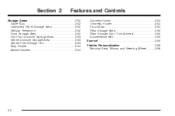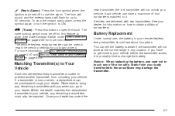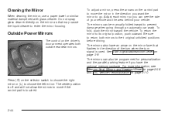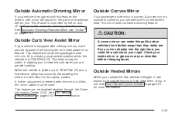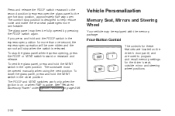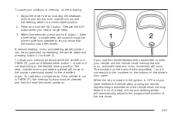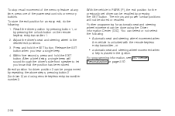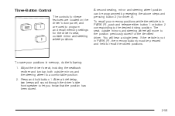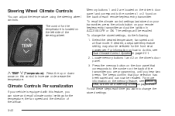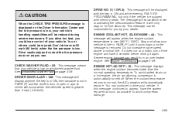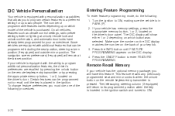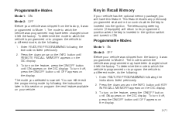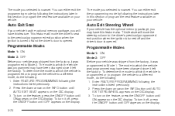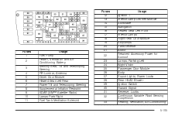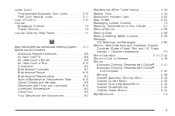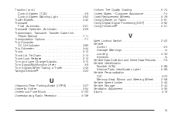2004 Cadillac DeVille Support Question
Find answers below for this question about 2004 Cadillac DeVille.Need a 2004 Cadillac DeVille manual? We have 1 online manual for this item!
Question posted by arifnewdr on December 16th, 2013
How To Set The Memory Seat On A 2004 Cadillac Deville Dts
The person who posted this question about this Cadillac automobile did not include a detailed explanation. Please use the "Request More Information" button to the right if more details would help you to answer this question.
Current Answers
Related Manual Pages
Similar Questions
Starter Location - 2004 Cadillac Dts
Having starting problems....Where is the Starter located on a 2004 Cadillac DTS (Northstar Engine)? ...
Having starting problems....Where is the Starter located on a 2004 Cadillac DTS (Northstar Engine)? ...
(Posted by Quinncryst 9 years ago)
2004 Deville What Are The Lights Behind Rear Seat
(Posted by manrobfu 10 years ago)
2000 Cadillac Deville Dts Dies When I'm Driving Down The Road.
I am having major problems with my 2000 Cadillac DeVille DTS dying while I am driving down the road....
I am having major problems with my 2000 Cadillac DeVille DTS dying while I am driving down the road....
(Posted by rjones25129 12 years ago)