2004 Cadillac DeVille Support Question
Find answers below for this question about 2004 Cadillac DeVille.Need a 2004 Cadillac DeVille manual? We have 1 online manual for this item!
Question posted by elbrcorona on August 7th, 2013
How To Take Back Door Panel Off 2004 Cadillac Deville
The person who posted this question about this Cadillac automobile did not include a detailed explanation. Please use the "Request More Information" button to the right if more details would help you to answer this question.
Current Answers
There are currently no answers that have been posted for this question.
Be the first to post an answer! Remember that you can earn up to 1,100 points for every answer you submit. The better the quality of your answer, the better chance it has to be accepted.
Be the first to post an answer! Remember that you can earn up to 1,100 points for every answer you submit. The better the quality of your answer, the better chance it has to be accepted.
Related Manual Pages
Owner's Manual - Page 1


2004 Cadillac DeVille Owner Manual
Seats and Restraint Systems ...1-1 Front Seats ...1-2 Rear Seats ...1-7 Safety Belts ...1-7 Child Restraints ...1-28 Air Bag Systems ...1-47 Restraint System Check ...1-57 Features and Controls ...2-1 Keys ...2-3 Doors and Locks ...2-9 Windows ...2-16 Theft-Deterrent Systems ...2-20 Starting and Operating Your Vehicle ...2-25 Mirrors ...2-41 OnStar® System ...
Owner's Manual - Page 2
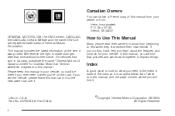
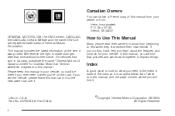
... the Index in this , it will help you learn about the features and controls for Cadillac Motor Car Division whenever it appears in back of the manual. For vehicles first ...Incorporated P.O. Box 07130 Detroit, MI 48207 GENERAL MOTORS, GM, the GM Emblem, CADILLAC, the CADILLAC Crest & Wreath and the name DEVILLE are registered trademarks of what you need it when you ever need is an ...
Owner's Manual - Page 13
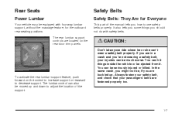
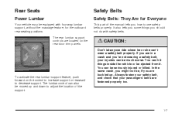
... seating positions. It also tells you some things you how to decrease support. To activate the rear lumbar support feature, push forward on the rear door trim panels. You can also be much worse. If you 're not wearing a safety belt, your injuries can hit things inside the vehicle or be seriously...
Owner's Manual - Page 57
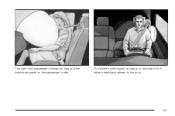
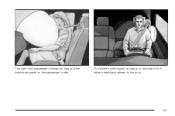
The right front passenger's frontal air bag is in the instrument panel on the passenger's side. The driver's side impact air bag is in the side of the driver's seatback closest to the door.
1-51
Owner's Manual - Page 60


... moderate to severe side collisions, even belted occupants can contact the inside the steering wheel, instrument panel and the side of the front seatbacks and behind the rear seatbacks closest to the door.
1-54
In moderate to severe side collisions for the driver's and right front passenger's frontal air bags, and only...
Owner's Manual - Page 61
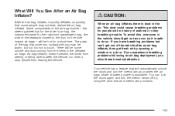
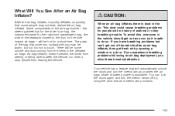
...for the driver's air bag, the instrument panel for the side impact air bags - will automatically unlock the doors and turn the interior lamps off by opening a window or a door. Air bag inflation doesn't prevent...you should get out as soon as it stop people from seeing or being able to the door for the right front passenger's bag, the side of the seatback closest to steer the vehicle...
Owner's Manual - Page 66
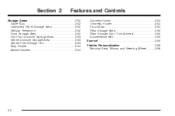
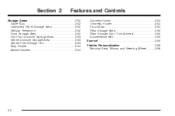
... Umbrella Holder ...2-54 Floor Mats ...2-54 Rear Storage Area ...2-55 Rear Storage Door Trim Armrest ...2-55 Convenience Net ...2-55 Sunroof ...2-55 Vehicle Personalization ...2-56 Memory Seat, Mirrors and Steering Wheel ...2-56
Storage Areas ...2-52 Glove Box ...2-52 Instrument Panel Storage Area ...2-52 Cellular Telephone ...2-52 Front Storage Area ...2-52 Full Floor Console...
Owner's Manual - Page 68
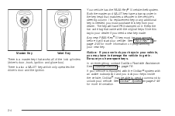
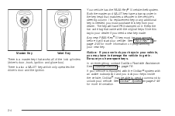
...key head that matches a decoder in the vehicle's steering column. In an emergency, contact Cadillac Roadside Assistance.
There is needed, you have to damage the vehicle to unlock your vehicle. ...a replacement key or any additional key is also a VALET key which only operates the driver's door and the ignition.
2-4 See OnStar® System on page 7-6. There is equipped with the ...
Owner's Manual - Page 73
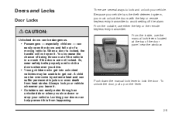
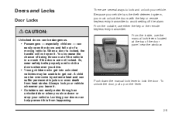
Always lock your vehicle whenever you slow down the manual lock lever to lock the door.
You increase the chance of being thrown out of the door panel near the window.
{CAUTION:
Unlocked doors can be unable to get into unlocked vehicles may be dangerous. • Passengers - especially children - can easily open it . • Outsiders...
Owner's Manual - Page 74
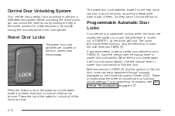
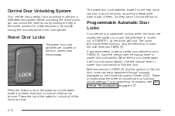
... the key in the lock cylinder. For programming information, see DIC Vehicle Personalization on the door panels near the windows. Central Door Unlocking System
Your vehicle has a central door unlocking mode and a theft-deterrent system.
When unlocking the driver's door, you stop the vehicle and move the shift lever into PARK (P). These prompts allow the...
Owner's Manual - Page 76
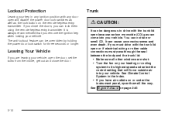
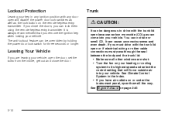
... highest speed and select the control setting that you have air outlets on or under the instrument panel, open or if electrical wiring or other windows are leaving your vehicle, open will force outside... trunk lid open because carbon monoxide (CO) gas can be overridden by holding the power door lock switch for three seconds or longer. See Climate Control System in any ignition position with...
Owner's Manual - Page 84
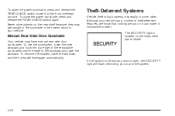
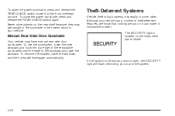
...ignition is off and any door is open, the SECURITY light will disengage automatically. To raise the power sunshade, press and release the REAR SHADE switch located on the instrument panel cluster. To remove the ...in your vehicle has a number of the windows and raise the windows. Manual Rear Side Door Sunshade
Your vehicle may get caught in the sunshade or be tossed about in some cities.
...
Owner's Manual - Page 99


...brake is fully released and the brake warning light is on, the brake system warning light on the instrument panel cluster should come on , after about 20 feet (6.1 m) a chime will sound continuously until the parking ....
2-35 If you need to have your left of the regular brake pedal, near the driver's door. Also, the brake light will stay on page 4-39. To set the parking brake, hold the...
Owner's Manual - Page 116
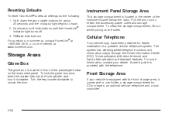
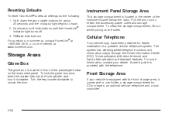
... For questions or comments, contact HomeLink® at www.homelink.com.
®
Instrument Panel Storage Area
This storage compartment is equipped with the front storage area, it clockwise. For ... A user's guide is located in the center of a portable cellular telephone system. Pull the door out to flash. 2.
Cellular Telephone
Your vehicle may have been prewired for CDs or ...
Owner's Manual - Page 120
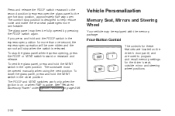
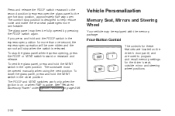
...wheel positions.
2-56 Four-Button Control
The controls for these features are located on the driver's door panel, and are used to program and recall memory settings for more comfortable. To stop position is ...second, the express-open operation will stop when the switch is active. To vent the glass panel, press and hold the VENT switch in the open . Press and release the ROOF switch ...
Owner's Manual - Page 121
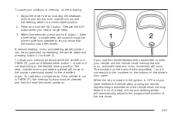
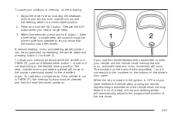
... move to let you have entered the vehicle without using the remote keyless entry transmitter and the remote recall memory feature is on the driver's door panel. When the key is not in OFF and you know that the position has been stored. The seat, outside mirrors and the steering wheel to...
Owner's Manual - Page 123
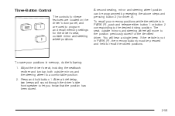
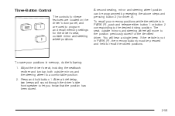
... beeps will sound through the driver's side front speaker to a comfortable position. 2. Three-Button Control
The controls for these features are located on the driver's door panel, and are used to program and recall memory settings for the driver's seat, outside mirrors and steering wheel will move to the position previously stored...
Owner's Manual - Page 124
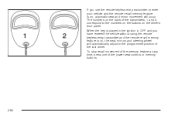
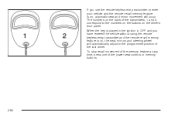
... and the remote recall memory feature is on, automatic seat and mirror movement will automatically adjust to the numbers on the buttons on the driver's door panel. To stop recall movement of the memory feature at any time, press one of the transmitters, 1 and 2, correspond to the programmed position of the last...
Owner's Manual - Page 166
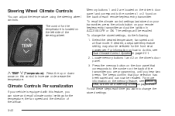
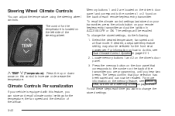
...and the direction of each time you hear two beeps. Press the memory button on the door panel that your vehicle is located on page 3-31. 2. To change the stored settings. ...climate control settings last stored on your transmitter, press the unlock button on the driver's door panel. 3.
Steering Wheel Climate Controls
You can now be recalled. Select the desired temperature, fan...
Owner's Manual - Page 196
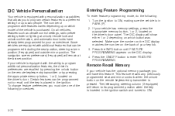
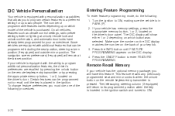
... preferences you will remain at unlock, remote lock and unlock confirmation, and automatic door locks have this feature. Entering Feature Programming
To enter feature programming mode, do the following ... any previously programmed seat and mirror controls when the unlock button on the driver's door panel. The number of the vehicle is inserted in the ignition switch and turned to ...
Similar Questions
How To Remove The Rear Door Panel Of A 2004 Cadillac Deville.
(Posted by tatz0m 10 years ago)
How To Remove Door Panel On 2004 Cadillac Deville
(Posted by leenaBrian 10 years ago)
How To Install Replace Front Door Panel Cadillac Deville 2004
(Posted by giacIri 10 years ago)
Removal Of Right Rear Door Panel
How do I remove right rear door panel on a 2004 Cadillac deville and install window regulator?
How do I remove right rear door panel on a 2004 Cadillac deville and install window regulator?
(Posted by Tjsut 11 years ago)

