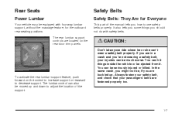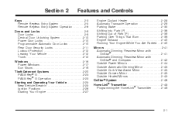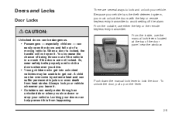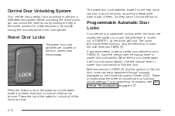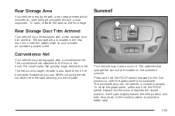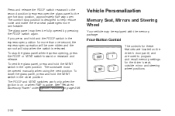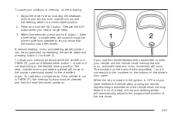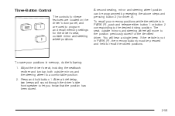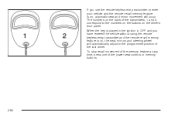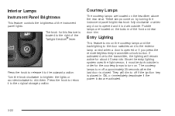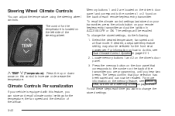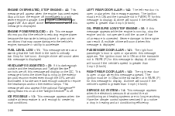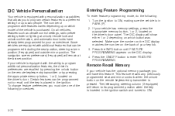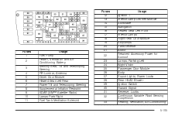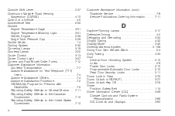2004 Cadillac DeVille Support Question
Find answers below for this question about 2004 Cadillac DeVille.Need a 2004 Cadillac DeVille manual? We have 1 online manual for this item!
Question posted by tatz0m on September 14th, 2013
How To Remove The Rear Door Panel Of A 2004 Cadillac Deville.
The person who posted this question about this Cadillac automobile did not include a detailed explanation. Please use the "Request More Information" button to the right if more details would help you to answer this question.
Current Answers
Answer #1: Posted by TechSupport101 on September 25th, 2013 8:34 AM
Hi, please check the link below for help.
Thank you!
http://www.justanswer.com/cadillac/25hyv-remove-2004-cadillac-deville-door-panel.html
Thank you!
http://www.justanswer.com/cadillac/25hyv-remove-2004-cadillac-deville-door-panel.html
Related Manual Pages
Similar Questions
How To Take Off Driver Rear Door Panel On 2004 Cadillac Deville
(Posted by Dscolarrys 10 years ago)
How To Replace Left Rear Door Panel On 2004 Deville
(Posted by KeitVa 10 years ago)
How Do You Remove A Door Panel On A 2004 Sedan Deville Cadillac
(Posted by NTBoo12 10 years ago)
Removal Of Right Rear Door Panel
How do I remove right rear door panel on a 2004 Cadillac deville and install window regulator?
How do I remove right rear door panel on a 2004 Cadillac deville and install window regulator?
(Posted by Tjsut 11 years ago)