2004 Cadillac CTS Support Question
Find answers below for this question about 2004 Cadillac CTS.Need a 2004 Cadillac CTS manual? We have 1 online manual for this item!
Question posted by jesunnyj on August 14th, 2014
How To Preset Seat And Radio On A 04 Cadillac Cts
The person who posted this question about this Cadillac automobile did not include a detailed explanation. Please use the "Request More Information" button to the right if more details would help you to answer this question.
Current Answers
There are currently no answers that have been posted for this question.
Be the first to post an answer! Remember that you can earn up to 1,100 points for every answer you submit. The better the quality of your answer, the better chance it has to be accepted.
Be the first to post an answer! Remember that you can earn up to 1,100 points for every answer you submit. The better the quality of your answer, the better chance it has to be accepted.
Related Manual Pages
Owner's Manual - Page 1
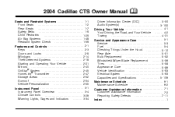
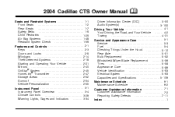
2004 Cadillac CTS Owner Manual
Seats and Restraint Systems ...1-1 Front Seats ...1-2 Rear Seats ...1-7 Safety Belts ...1-9 Child Restraints ...1-29 Air Bag Systems ...1-48 Restraint System Check ...1-59 Features and Controls ...2-1 Keys ...2-3 Doors and Locks ...2-8 Windows ...2-14 Theft-Deterrent Systems ...2-...
Owner's Manual - Page 2
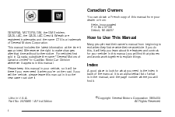
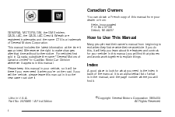
... your vehicle.
Part No. 25758901 A First Edition ii
© Copyright General Motors Corporation 06/04/03 All Rights Reserved
If you do this manual in back of the manual. Litho in your...Box 07130 Detroit, MI 48207
GENERAL MOTORS, GM, the GM Emblem, CADILLAC, the CADILLAC Crest & Wreath are registered trademarks and the name CTS is in the manual, and the page number where you will be...
Owner's Manual - Page 70
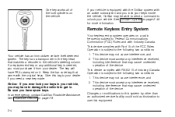
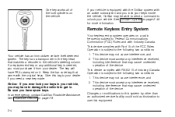
...decoder in the vehicle's steering column. This device may cause undesired operation of the device. In an emergency, contact Cadillac Roadside Assistance. See OnStar® System on page 7-6.
2-4 This device must purchase it . Operation is subject to ... keys. One key works all of the lock cylinders on a radio frequency subject to get in. If your vehicle, you need a new key made. 1.
Owner's Manual - Page 179
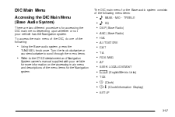
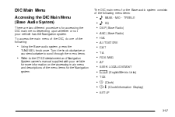
MID - TREBLE e EQ
DSP (Bose Radio) AVC (Bose Radio) H/A AUTOSTORE CAT TA RDS MSG AF SEEK LOCAL/DISTANT
9 (English/Metric Units)
TCS
8 (Clock) 8/ 4 (Clock/Information Display)
...knob once. Turn the knob clockwise or counterclockwise to scroll through the menu items.
• Refer to the CTS Entertainment and Navigation
System owner's manual supplied with your vehicle has the Navigation system.
Owner's Manual - Page 180
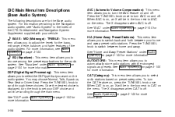
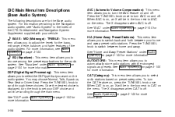
... You may choose Normal, Talk, Spacious, Rear Seat or Driver Seat. Press the TUNE/SEL knob to set your DSP...and fader features of the CTS Entertainment and Navigation System Supplement supplied with the strongest signals as presets. See "Equalizer" under ...radio stations with your home and away preset radio stations. H/A (Home/Away Preset Stations): This menu item allows you to select radio...
Owner's Manual - Page 201


... the following procedures.
The navigation system screen preferences will appear as climate control settings, radio preset settings, exterior lighting at the last set position. If you must use one of ... more than about 1 mile (1.6 km) with personalization that can be programmed including the seat and outside rearview mirror position. On all vehicles, features such as a reminder to two...
Owner's Manual - Page 225
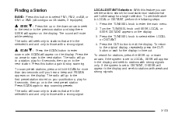
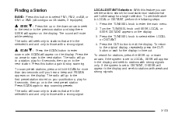
... to stations that are in the selected band and only to those with weak and strong signals. To set the radio to search for 5 seconds, then go on to the next preset station. Turn the TUNE/SEL knob until you can set this button to select FM1, FM2, or AM, or XM1...
Owner's Manual - Page 226
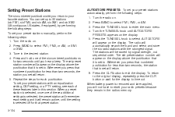
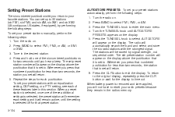
... that numbered pushbutton for less than two seconds, the station that preset station. 3-104
AUTOSTORE PRESETS: To set to your preset stations automatically, perform the following steps: 1. Turn the radio on . 2. Whenever you will remain active, until AUTOSTORE PRESETS appears on the display. When a preset station is selected, once one of these additional settings is selected...
Owner's Manual - Page 229
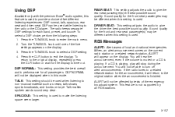
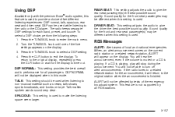
...to make the listening space seem larger. Talk makes spoken words sound very clear. DRIVER SEAT: This setting adjusts the audio to provide a choice of the emergency broadcast system. To...1. DSP NORMAL: This setting provides the best overall audio performance for each band, preset, and source.
The radio keeps separate DSP settings for all RDS stations.
3-107 DSP NORMAL will not be...
Owner's Manual - Page 231


...on or off, perform the following steps: 1. Press the TUNE/SEL knob to select ON or OFF. Radio Message
THEFTLOCK: This message is selected on the display. 3. To activate program types, perform the following ...the pushbutton may not take you to all of the stations with specific types of the preset stations (if programmed). Press the TUNE/SEL knob to exit the display. Press the CLR ...
Owner's Manual - Page 232


... is working properly. This previously assigned channel is not currently in a location that preset button. If this channel. Your system is functioning correctly, but you move into an...processing audio and text data. XM™ Radio Messages
Radio Display Message XL (Explicit Language Channels) Condition XL on this channel. Your radio system is needed. No song title information ...
Owner's Manual - Page 234


... the display. If playing a CD-R the sound quality may be loaded with the radio off the ignition or radio with an adapter ring. Do not play the passage. RANDOM will disappear from the ... Messages" later in the CD player. CD will pull it will show the elapsed time of the preset stations (if programmed). The display will stay in . F6 DISP (Display): Press this pushbutton to ...
Owner's Manual - Page 235


... "CD Messages" later in the CD player.
3-113 Please Wait will appear on the display if the radio is playing or to CD-R quality, the method of recording, the quality of the music that has been... or to stop a CD when it is inserted, CD will appear on the display, the number of the preset stations (if programmed).
The CD will hold up . To insert one CD, do the following: 1. Q ...
Owner's Manual - Page 380


...replace a bad fuse with a new one that you can get along without - like the radio or cigarette lighter - and use its fuse, if it as soon as you can ....by an internal circuit breaker. Power Windows and Other Power Options
Circuit breakers protect the power windows and power seats. Windshield Wiper Fuses
The windshield wiper motor is protected by a combination of fuses and circuit breakers. If...
Owner's Manual - Page 389
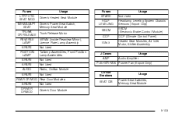
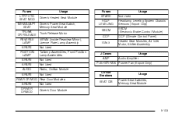
...Sensors (Export Only) EBCM (Electronic Brake Control Module) CCP (Climate Control Panel) Heated Seat Modules, Air Inlet Motor, Shifter Assembly Usage Audio Amplifier Pusher Fan (Export ...Assemblies Not Used Not Used Radio, OnStar Module Not Used Not Used Driver's Door Module
IGN 3
J Cases AMP PUSHER FAN Circuit Breakers SEAT C/B
Usage Power Seat Switches, Memory Seat Module
REAR DR MOD ...
Owner's Manual - Page 429
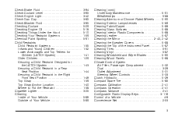
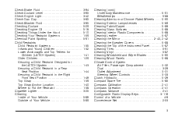
...a Child Restraint Designed for the LATCH System ...Securing a Child Restraint in a Rear Seat Position ...Securing a Child Restraint in the Right Front Seat Position ...Top Strap ...Top Strap Anchor Location ...Where to Put the Restraint ...Cigarette ... Operation ...2-41 Compass Variance ...2-41 Configurable Radio Display Keys ...3-116 Control of a Vehicle ...4-6 Convenience Net ...2-53
3
Owner's Manual - Page 435


... Trailer Towing ...4-44 Making Turns ...4-42 Malfunction Indicator Light ...3-42 Manual Passenger Seat ...1-2 Manual Transmission ...2-24 Fluid ...5-25 Operation ...2-32 Map Pocket ...2-52 Matching Transmitter(s) ...44 Outside Power Mirrors ...2-43 MyGMLink.com ...7-3
N
Navigation/Radio System ...3-117 New Vehicle Break-In ...2-21 Normal Maintenance Replacement Parts ...6-15
O
Odometer ...3-36 Off-...
Owner's Manual - Page 436


...OnStar® Personal Calling ...2-46 OnStar® Services ...2-45 OnStar® Steering Wheel Controls (CTS) ...2-46 OnStar® System ...2-45 OnStar® Virtual Advisor ...2-46 Other Warning Devices ... When Possible ...7-8 Playing the Radio ...3-102 Power Accessory Outlets ...3-24 Door Locks ...2-9 Electrical System ...5-94 Lumbar Controls ...1-3 Seat ...1-2 Steering Fluid ...5-39 Windows...
Owner's Manual - Page 437


... Your CDs ...3-119 Navigation/Radio System ...3-117 Radio with CD ...3-101 Setting the Time ...3-100 Theft-Deterrent ...3-117 Understanding Reception ...3-119 RDS Messages ...3-107 Reaching Roadside Service ...7-7 Reading Lamps ...3-23 Rear Axle ...5-51 Rear Door Security Locks ...2-10 Rear Safety Belt Comfort Guides ...1-26 Rear Seat Cupholders ...2-52 Rear Seat Passenger Positions ...1-22 Rear...
Owner's Manual - Page 439


...75 Service Theft System ...3-75 Service Transmission ...3-76 Service Vehicle Soon ...3-76 Setting Preset Stations ...3-104 Setting the Time ...3-100 Setting the Tone (Bass/Treble) ...3-105 ... Capacities ...5-106 Speed Variable Assist Steering ...4-11 Speedometer ...3-36 Split Folding Rear Seat ...1-7 Sport Mode Button (Automatic Transmission) ...2-30
Sport Mode Light ...3-47 Stabilitrak®...

