2004 Cadillac CTS Support Question
Find answers below for this question about 2004 Cadillac CTS.Need a 2004 Cadillac CTS manual? We have 1 online manual for this item!
Question posted by malashock on August 4th, 2014
2004 Cadillac Cts
Just arrived back home from a long trip. Unloaded car. Went back out to put it in the garage. Put in the key, and the imobiliser light comes on, the car won't start or let me remove the key
Current Answers
There are currently no answers that have been posted for this question.
Be the first to post an answer! Remember that you can earn up to 1,100 points for every answer you submit. The better the quality of your answer, the better chance it has to be accepted.
Be the first to post an answer! Remember that you can earn up to 1,100 points for every answer you submit. The better the quality of your answer, the better chance it has to be accepted.
Related Manual Pages
Owner's Manual - Page 1
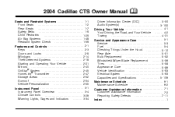
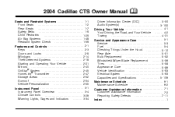
2004 Cadillac CTS Owner Manual
Seats and Restraint Systems ...1-1 Front Seats ...1-2 Rear Seats ...1-7 Safety Belts ...1-9 Child Restraints ...1-29 Air Bag Systems ...1-48 Restraint System Check ...1-59 Features and Controls ...2-1 Keys ...2-3 Doors and Locks ...2-8 Windows ...2-14 Theft-Deterrent Systems ...2-18 Starting and Operating Your Vehicle ...2-21 Mirrors ...2-40 OnStar® System ...2-...
Owner's Manual - Page 2
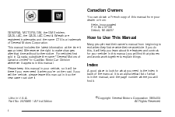
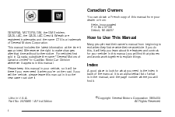
... Incorporated P.O. If you need it when you learn about the features and controls for Cadillac Motor Car Division whenever it was printed.
Litho in back of Canada Limited" for your dealer or...07130 Detroit, MI 48207
GENERAL MOTORS, GM, the GM Emblem, CADILLAC, the CADILLAC Crest & Wreath are registered trademarks and the name CTS is a trademark of this , it will be there if you...
Owner's Manual - Page 9
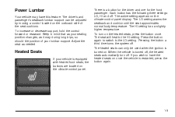
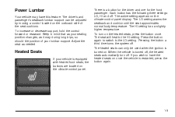
... vehicle is a button for the driver and one for the front passenger. The HI setting has a slightly higher temperature. Power Lumbar
Your vehicle may during long trips, so should the position of the seat cushions. To increase or decrease support, hold the control forward or rearward. There is equipped with heated front...
Owner's Manual - Page 34
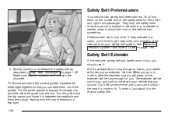
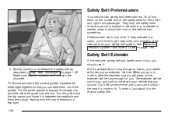
... driver and right front passenger. The extender will be just for you can take the heaviest coat you will wear, so the extender will be long enough for your dealer will fasten around you, you... on the buckle end of the vehicle hits something. To remove and store the comfort guides, squeeze the belt edges together so that you , and just for the seat in Rear Seat Passengers on page 1-22.
Owner's Manual - Page 87


...-in . The security light will not start the engine. Insert the current driver's key in . Verify that the security light went on , you are to be damaged. Repeat the Steps 1 through 4 if additional keys are ever driving and the security light comes on and stays on due to ON within ten seconds of removing the previous key. 5. To program a new...
Owner's Manual - Page 107


The compass can be a strong magnetic field interfering with the compass. Under certain circumstances, such as a long distance, cross-country trip, it will be placed in the compass display.
It will be caused by a magnetic antenna mount, note pad holder or similar object. Such interference may ...
Owner's Manual - Page 135
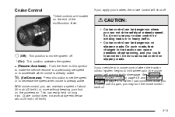
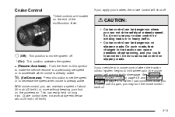
... active. Cruise Control
These controls are located on the end of about 25 mph (40 km/h).
If you may turn the cruise control back on long trips. So, do not use it again, you apply your vehicle is already active. R(On): This position activates the system.
+ (Resume/Accelerate): Push the lever to...
Owner's Manual - Page 156
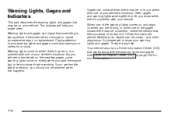
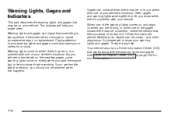
... and warning lights work together to let you know they're working. Follow this happens. Warning lights come on your vehicle...lights and gages could also save you or others from injury. Warning lights and gages can be costly - and even dangerous. Warning Lights, Gages and Indicators
This part describes the warning lights and gages that may be on briefly when you start the engine just...
Owner's Manual - Page 166
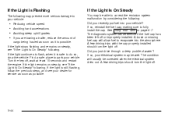
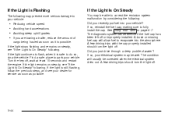
...atmosphere. If the Light is Flashing
The following may prevent more serious damage to your vehicle:
If the Light Is On Steady
You may be wet. Turn the key off or improperly ...just drive through a deep puddle of cargo being hauled as soon as possible.
3-44 Reducing vehicle speed. If so, your vehicle. A few driving trips with the cap properly installed should turn the light...
Owner's Manual - Page 175
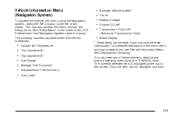
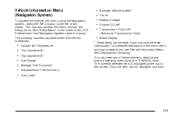
...must be reset. Outside Air Temperature Trip Odometer A* Trip Odometer B* Fuel Range Average Fuel ...Economy* Instantaneous Fuel Economy Fuel Used*
3-53
See "Setup Menu" in the Index of the screen. For a detailed description of the menu items and how to reset them using the Navigation system, press the INFO button to the left of the CTS...
Owner's Manual - Page 176


...Navigation system, press and hold the multi-function button that corresponds to the Reset prompt in the Index of the CTS Entertainment and Navigation System owner's manual. OUTSIDE TEMP/Outside Air Temperature: If you select this item, the current outside... Display: If you wish to change the units on the Base audio system, see "Trip Odometers" under Speedometer and Odometer on page 3-36.
Owner's Manual - Page 180
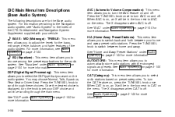
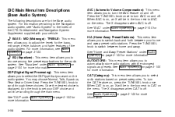
... choice is off .
See "Home and Away Preset Stations" under ...home and away. CAT (Category): This menu item allows you to select radio stations based on page 3-100 for the audio system. See Audio System(s) on preset categories. DIC Main Menu Item Descriptions (Base Audio System)
The following descriptions are for the bass, midrange, treble, balance, and fader features of the CTS...
Owner's Manual - Page 185


... The battery should be sure to follow the manufacturer's instructions) to boost the battery after starting the engine, it from the Vehicle Information menu (Navigation system). This message indicates that the...may take a few hours to determine the cause of this message appears immediately after returning home or to 15.5 volts. You can reduce the load on page 5-16.
3-63 Battery...
Owner's Manual - Page 243
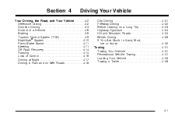
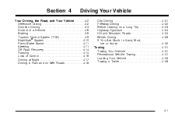
Section 4
Driving Your Vehicle
City Driving ...4-21 Freeway Driving ...4-22 Before Leaving on a Long Trip ...4-23 Highway Hypnosis ...4-24 Hill and Mountain Roads ...4-24 Winter Driving ...4-26 If You Are Stuck: In Sand, Mud, Ice or Snow ...4-30 Towing ...4-31 ...
Owner's Manual - Page 251


... Driving on whenever you . You may feel the brake pedal pulsate, but this warning light is on, the system will come on using TCS when driving in sand, mud or snow and rocking the vehicle is ... vehicle ever gets stuck in snowy or icy conditions. Just hold the brake pedal down firmly and let anti-lock work for you start your traction control system.
But you can turn the ...
Owner's Manual - Page 263


...
most large cities.
A traffic
light is there because the corner is the amount of the city just as a warning signal. City Driving
Here are ways to increase your trip into an unknown part of traffic... the best way to get to where you start to move, check both ways for what the other drivers are
going. When a light turns green, and just before you are doing and pay attention to ...
Owner's Manual - Page 265


...-to go. Are the lenses clean? • Tires: They are some things you can check before starting out. Of course, you will be ready and willing to the proper lane well in advance. If ... the reservoir full? Are all working? Is the tread good enough for a long trip? Try to the next exit. Drive on a Long Trip
Make sure you are .
Is your sense of the journey. They will fi...
Owner's Manual - Page 267


... braking or even none going down to let your engine assist your trips safer and more enjoyable.
{CAUTION:
Coasting downhill in NEUTRAL (N) or...
thing to know is dangerous. Stay in your lane, like a stalled car or an accident. You may want to shift down a hill. Your ... country, or if you are planning to visit there, here are long grades, passing or no-passing zones, a falling rocks area or ...
Owner's Manual - Page 274


Just as you... equipment recommendations. • Is your vehicle using a dolly. Put the vehicle in PARK (P) for a long trip, you tow?
See "Dolly Towing" following for a manual transmission. 3. Your vehicle can tow. •... the parking brake and then remove the key. 4. The repairs would prepare your vehicle with all four wheels on how far and how long they can be damaged. Your...
Owner's Manual - Page 428
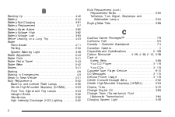
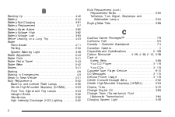
......3-62 Battery Voltage Low ...3-63 Before Leaving on a Long Trip ...4-23 Brake Panic Assist ...4-11 Parking ...2-34 System Warning Light ...3-39 Brake Adjustment ...5-43 Brake Fluid ...5-41 Brake ...Discharge (HID) Lighting ...5-52
Bulb Replacement (cont.) Replacement Bulbs ...5-55 Taillamps, Turn Signal, Stoplamps and Sidemarker Lamps ...5-54 Buying New Tires ...5-68
C
Cadillac Owner Privileges&#...
Similar Questions
How To Remove The Parking Brake Pedal For Cadilac 2004 Cts
(Posted by lesliri 10 years ago)
Looking For A Reverse Light Cover For My 2004 Cts
All i need is the plastic part that covers the reverse lights. Where can i get and how much would i...
All i need is the plastic part that covers the reverse lights. Where can i get and how much would i...
(Posted by discus485 10 years ago)
Extended Warranty For 2004 Cts
RE: ID # 1G6DM577840153238 TBS for a CTS Cadillac 2004, 4 door sedan. Has there been an extended war...
RE: ID # 1G6DM577840153238 TBS for a CTS Cadillac 2004, 4 door sedan. Has there been an extended war...
(Posted by elainemail2 11 years ago)

