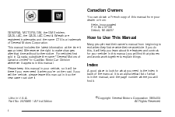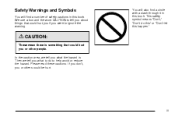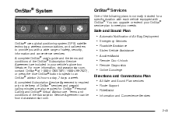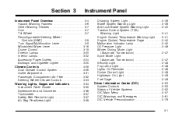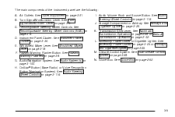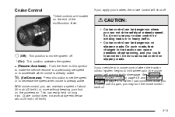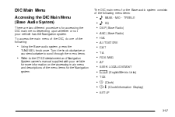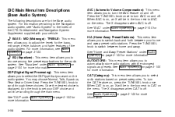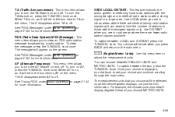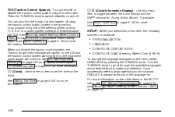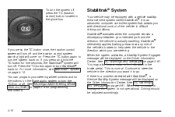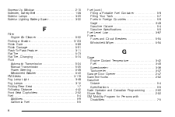2004 Cadillac CTS Support Question
Find answers below for this question about 2004 Cadillac CTS.Need a 2004 Cadillac CTS manual? We have 1 online manual for this item!
Question posted by kenia1210 on May 11th, 2013
What Is Tc In Glove Box
The person who posted this question about this Cadillac automobile did not include a detailed explanation. Please use the "Request More Information" button to the right if more details would help you to answer this question.
Current Answers
Related Manual Pages
Similar Questions
Front Cigarett Lighter On A 2007 Cadillac 2.8 Doesnot Work Where Is Fuse Box
location of fuse box 2007 cad Cts front cigarett lighter 2.8 back works front does not
location of fuse box 2007 cad Cts front cigarett lighter 2.8 back works front does not
(Posted by pita46 9 years ago)
04 Cadillac Cts Key Stuck In Ignition, Tc Light On, Anti Theft System On.whats
wrong?
wrong?
(Posted by spmaddm 9 years ago)
How Do I Remove The Lock On A 2007 Cadillac Cts Glove Box
(Posted by bobbijo711 11 years ago)
My Car Is Overheating From Under Dash Board, How Do I Get In There To Fix It?
(Posted by edwardr84er 11 years ago)