2003 Cadillac Escalade Support Question
Find answers below for this question about 2003 Cadillac Escalade.Need a 2003 Cadillac Escalade manual? We have 1 online manual for this item!
Question posted by stugGiorgi on May 12th, 2014
Where Is The Parental Control Button 2003 Escalade
The person who posted this question about this Cadillac automobile did not include a detailed explanation. Please use the "Request More Information" button to the right if more details would help you to answer this question.
Current Answers
There are currently no answers that have been posted for this question.
Be the first to post an answer! Remember that you can earn up to 1,100 points for every answer you submit. The better the quality of your answer, the better chance it has to be accepted.
Be the first to post an answer! Remember that you can earn up to 1,100 points for every answer you submit. The better the quality of your answer, the better chance it has to be accepted.
Related Manual Pages
Owner's Manual - Page 2
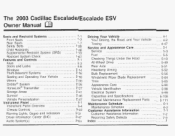
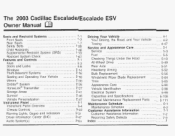
... Assistance Information ...7-2 ...7-9 Reporting Safety Defects Index ...1 The 2003 Cadillac Escalade/Escalade ESV Owner Manual
Seats and Restraint Systems ...1-1 Front Seats... ...2-46 Sun roof ...2-47 Vehicle Personalization Instrument Panel ...3-1 ...3-4 Instrument Panel Overview Climate Controls ...3-22 Warning Lights, Gages and Indicators ...3-31 ...3-47 Driver Information Center (DIC) Audio System...
Owner's Manual - Page 3
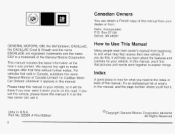
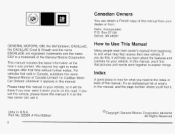
In this manual, you need it when you learn about the features and controls for your vehicle.
This manual includes the latest information at the time it will be... 07130 Detroit, MI 48207 GENERAL MOTORS, GM, the GM Emblem, CADILLAC, the CADILLAC Crest & Wreath and the name ESCALADE are registered trademarks and the name ESV is the Index in your vehicle, so it . We reserve the right to ...
Owner's Manual - Page 11
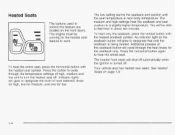
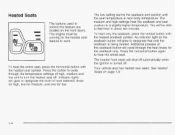
...for medium, and one for the seatback only. To heat the entire seat, press the horizontal button with the heated seatback symbol. The engine must be able to feel heat in about two minutes....level of high, medium and low and to turn the heated seat off . Heated Seats
The buttons used to control this feature are located on page 1-9.
1-4 The low setting warms the seatback and cushion until...
Owner's Manual - Page 16
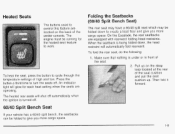
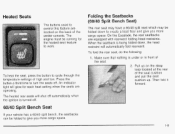
... to create a load floor and give you more cargo space.
1-9 To fold the rear seat, do the following:
1. Press the button a third time to turn the seats off .
60/40Split Bench Seat
If your vehicle has a 60/40 split bench, the seatbacks ...may be folded to give you more cargo space.
An Indicator light will automatically fold rearward. On the Escalade, the rear seatbacks are operating.
Owner's Manual - Page 108


...Exhaust" in the Index.
~. To open from the outside , insert the key into the lock button and turn it counterclockwise to unlock the glass and liftgate. To open or if electrical wiring or .... To lock from the outside , insert the key into the lock and turn clockwise. See "Comfort Controls" in the Index.
- The liftgate glass can come into your heating or cooling system to lock the...
Owner's Manual - Page 129


... the vehicle is shifted out of REVERSE (R), this button, a defogger warms the heated driver's and passenger's outside mirror will adjust for the glare of REVERSE (R) and a short...REVERSE (R). This feature can be capable of ice, snow and condensation. See "Rear Window Defogger" under Electronic Climate Control System on page 3-22 for more information.
2-34 When you are parallel parking.
Owner's Manual - Page 131


... Onstat-@ owner's guide in your eyes on the road. To find out more information.
2-36
A completed Subscription Service Agreement is :
equipped with the steering wheel control buttons you have a safer way to interact with no contracts, no roaming charges and no access fees.
You can use . Terms and conditions of Onstar@services...
Owner's Manual - Page 142


... to do the following:
1. The settings for these features can be personalized for a second driver, follow the preceding steps, but press the other numbered memory control button.
Vehicle Personalization
Memory Seat
If your vehicle, the preset driver's seat, throttle and brake pedal, mirror positions and the radio station presets will be recalled.
Owner's Manual - Page 143


...'s door. Select the desired driver number by pressing and releasing the 1 or 2 button or by pressing the unlock button onthenumber 1 or 2 remote keyless entry transmitter. Press and hold the exit button of the memory buttons or power seat controls. h (Easy Exit Seat):
This button is enabled (active) in the ignition if programmed to the stored memory...
Owner's Manual - Page 148


...0. But they won't flash if you have a problem. Clock
R. GloveBox
3-5 Onstar@and Radio Steering Wheel Buttons E. Rear Wiper Washer
J. Ultrasonic Rear Parking Assist Button
S. Dome Override Button I. Compact Disc Changer
P.StorageArea
Q. Turn Signal/Multifunction Lever D. Instrument Panel Cluster F. Comfort Control System Your hazard warning flashers let you warn others. FogLamps...
Owner's Manual - Page 153


... bottle as the windshield washer. Rear Window Washermiper
Cruise Control
U '
This knob is located on long trips. ... If you apply your brakes, the cruise control will run out of fluid before the windshield ... the knob to either 1 or 2. Cruise control does not work at speeds below about 25 mph...0 To turn the knob to 1. With cruise control, you can wash your windshield but not your...
Owner's Manual - Page 154


... on the instrument panel will illuminate when the cruise
If you leave your cruise control on when you're not using cruise, you might hit a button and go into cruise when you want .
3. I
1.
So, don't use your cruise control on winding roads or in heavy traffic. Take your foot off until you don...
Owner's Manual - Page 155


... the end of the lever, then release the button and the accelerator pedal. When you set button. Reducing Speed While Using Cruise Control
Press in very small amounts, briefly press the set earlier.
3-12
Press the SET button at the end of course, disengages the cruise control. This, of the lever until you reach the...
Owner's Manual - Page 158


..., a reminder chime will time out or turn on the regular headlamp system when you press the unlock button on , the exterior lamps control is in AUTO, the transmission is on the keyless entry transmitter. Daytime Running Lamps
Daytime Running Lamps (DRL... 3- 16. Fog Lamps
Use the fog lamps for your instrument panel brightness control is out of your instrument panel cluster may not be on .
Owner's Manual - Page 159


... side of
The fog lamps will only work if the headlamps or parking lamps are on.
Interior Lamps
Instrument Panel Brightness
Press the button to the exterior lamps control. Never use the fog lamps after you restart the vehicle, you will be cancelled after the ignition is turned off whenever your high...
Owner's Manual - Page 160


... pressed in this position, the dome lamps will remain off when the doors are closed . (Dome Override): Press this button, located below the exterior lamp control, to set the dome lamps to come on automatically when a door is opened , the dome lamps and puddle lamps will come on if the dome ...
Owner's Manual - Page 162


... crest badge on the rear bumper. In order for the rear sensors to an object. How the System Works
URPA comes on /off button located near the climate control system and radio.
Whether or not you back up.
~ ~ ~ ~
at least 10 inches (25.4 cm) tall, but it must be disabled by the...
Owner's Manual - Page 166


... the knob counterclockwise or clockwise to display the passenger's set temperature.
Press this button to turn the system on whenit is active the system will be automatically controlled. When AUTO is selected, the air conditioning operation and air inlet will control the inside air to recirculate inside temperature, the air delivery, and the...
Owner's Manual - Page 226


... and the power indicator light on and automatically resume play if the vehicle is in the Index for the remote control. Direct sunlight or very bright light may also be replaced. Parental Control Button: This button is playing to freeze the video and mute the audio.
The video screen will fold down position. Press this...
Owner's Manual - Page 232


... make sure that the batteries are slack borders on the top 2nd bottom or on or accessory.
The picture does not fill :he screen. The parental control button might have been pressed. (The power indicator light will flash.)
~~
Problem In auxiliary mode, the picture moves or scrolls.
_ _ _ ~
3-89 The...
Similar Questions
How Do I Reset My 2003 Escalade From The Unknown Drive Error?
Car won't start, no electronic functions.
Car won't start, no electronic functions.
(Posted by jefferydbell 6 years ago)
How Do I Turn Off Parental Control On Escalade Tv
(Posted by pcreamitk 9 years ago)
How To Turn Parental Control Off On Escalade Dvd Player
(Posted by stewasja 9 years ago)
How Do You Fix Ride Control On A 2003 Escalade That Is Lowered
(Posted by whidod 10 years ago)

