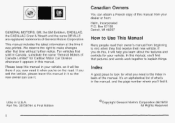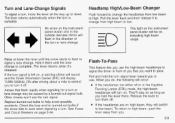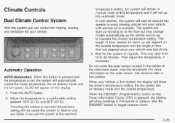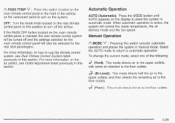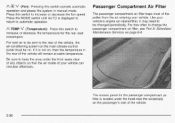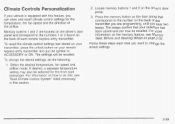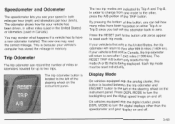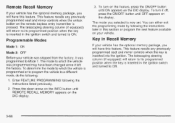2003 Cadillac DeVille Support Question
Find answers below for this question about 2003 Cadillac DeVille.Need a 2003 Cadillac DeVille manual? We have 1 online manual for this item!
Question posted by LeMACVI on August 30th, 2013
Video Of How To Change Mode Actuator For 2003 Cadillac Deville
The person who posted this question about this Cadillac automobile did not include a detailed explanation. Please use the "Request More Information" button to the right if more details would help you to answer this question.
Current Answers
Related Manual Pages
Similar Questions
2003 Deville, Rear Windshield Sun Shield Won't Go Up.
I have a 2003 Deville DHS, my rear windshield sun shade won't go up, when I press the button by the ...
I have a 2003 Deville DHS, my rear windshield sun shade won't go up, when I press the button by the ...
(Posted by spiritpower01 9 years ago)
Is There A Video On Changing Oxgen Senors On A 2003 Deville?
(Posted by 007bsbod 10 years ago)
Headlights On 2003 Deville
Do the headlights on a 2003 DeVille always turn on when the motor of the vehicle is running or must ...
Do the headlights on a 2003 DeVille always turn on when the motor of the vehicle is running or must ...
(Posted by manderson9907 11 years ago)