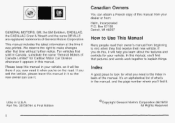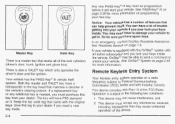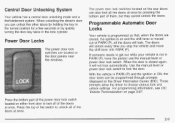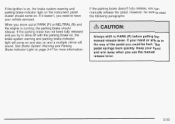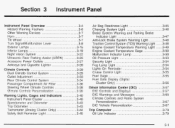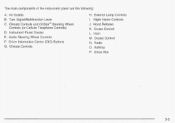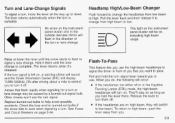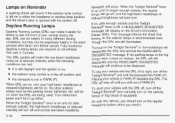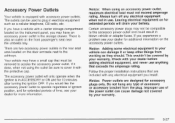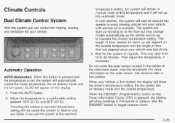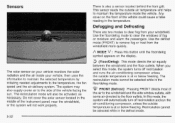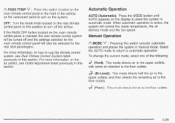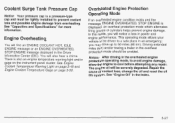2003 Cadillac DeVille Support Question
Find answers below for this question about 2003 Cadillac DeVille.Need a 2003 Cadillac DeVille manual? We have 1 online manual for this item!
Question posted by jblgraigr on November 13th, 2013
How To Reset The Information Panel In A 2003 Cadillac Deville
The person who posted this question about this Cadillac automobile did not include a detailed explanation. Please use the "Request More Information" button to the right if more details would help you to answer this question.
Current Answers
Related Manual Pages
Similar Questions
2003 Deville, Rear Windshield Sun Shield Won't Go Up.
I have a 2003 Deville DHS, my rear windshield sun shade won't go up, when I press the button by the ...
I have a 2003 Deville DHS, my rear windshield sun shade won't go up, when I press the button by the ...
(Posted by spiritpower01 9 years ago)
Reset Information System
How do you reset the information system. Also my airbag light is staying on and won't let me check o...
How do you reset the information system. Also my airbag light is staying on and won't let me check o...
(Posted by sumn4tc 10 years ago)
How To Install Replace Front Door Panel Cadillac Deville 2004
(Posted by giacIri 10 years ago)
Headlights On 2003 Deville
Do the headlights on a 2003 DeVille always turn on when the motor of the vehicle is running or must ...
Do the headlights on a 2003 DeVille always turn on when the motor of the vehicle is running or must ...
(Posted by manderson9907 11 years ago)
O2 Sensor Where Is It And How Do You Change It On A 2003 Deville ?
(Posted by JDean309308 12 years ago)