1997 Cadillac DeVille Support Question
Find answers below for this question about 1997 Cadillac DeVille.Need a 1997 Cadillac DeVille manual? We have 1 online manual for this item!
Question posted by sumn4tc on March 23rd, 2014
Reset Information System
How do you reset the information system. Also my airbag light is staying on and won't let me check other info in the system.
Current Answers
There are currently no answers that have been posted for this question.
Be the first to post an answer! Remember that you can earn up to 1,100 points for every answer you submit. The better the quality of your answer, the better chance it has to be accepted.
Be the first to post an answer! Remember that you can earn up to 1,100 points for every answer you submit. The better the quality of your answer, the better chance it has to be accepted.
Related Manual Pages
Owner's Manual - Page 38
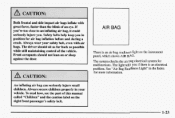
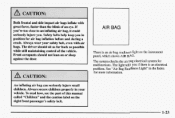
...or against the door. See "Air Bag Readiness Light" in the Index for malfunctions. The system checks the air bag electricalsystem for more information. If you're too close to an inflating ...air bag, it could seriously injure you if there an electrical is an airbag readiness lighton...
Owner's Manual - Page 70


...ignition. Whenthe door is not in can be programmed through prompts displayedby the Driver Information Center (DIC). They will not lock it automatically.
stop the vehicle and move... (P), use the manual or power lock. To begin programming, press and hold the INFORMATION (INFO) and RESET (INFO RESET) buttons at once. Use the manual or powerlock to choose various lock settings. DOORS...
Owner's Manual - Page 71
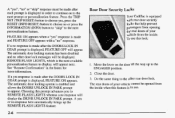
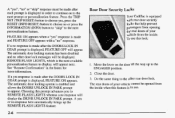
...system is in the Index for more information. Rear Door Security Locks
Your Cadillac is equipped with a "no or press the to INFORMATION (INFO) button to "skip"to other door... REMOTE FLASH LIGHTS, which is GEAR promptis displayed, FEATUREON appears.
Move the lever on to the to appear. Press the TRIP SET (TRIP RESET) button to choose yes, press the RESET (INFO RESET) button choose...
Owner's Manual - Page 74


... cause transmitter of the vehicle's operating range may cause the transmitter not to hold the INFORMATION (INFO) and RESET (INFO RESET) buttons at the same time. or unlock buttons on the RKE transmitter. Press and hold the lock When REMOTE FLASH LIGHTS appearson the DIC button. Continue to work properly. This personalization feature allows the driver...
Owner's Manual - Page 75


... on Memory settings that have memory personalization. Check the back the RKE transmitter to verify the of transmitter to recall memory settings when the unlock button on the RKE transmitter pressed with the is selected. To begin programming, press the INFORMATION Press the INFORMATION(INFO) and RESET (INFO (INFO) and RESET (INFO RESET) buttonsthe same at same time for about...
Owner's Manual - Page 93
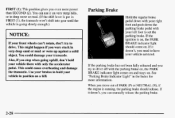
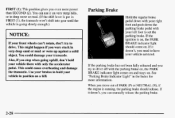
...foot and push down the parking brake pedal with the parking brake on, the PARK BRAKE indicator light comes on and stays See on , the PARK BRAKE indicator light should release. If the ignition is going slowly enough.)
Parking Brake
Hold the regular brake pedal down... you needto have your vehicle there with only the accelerator pedal. FIRST (1): This position givesyou even more information.
Owner's Manual - Page 118


... (TRIP RESET) button to answer "yes" or press the RESET(INFO RESET) button to appear is disabled. Since this isthe last personalizationfeature available, a yes or no response will stay the storage... willenter the storage mode about two seconds. To begin programming, press the INFORMATION (INFO) and RESET(INFO RESET) buttons at the same time for about 20 minutes after thisprompt is inserted...
Owner's Manual - Page 137
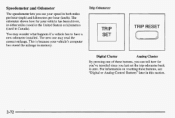
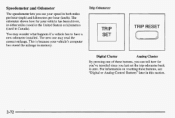
...may wonder what happens if a vehicle has have a to zero. For information resetting these buttons,you can tell how far you've traveled since you last... (used in United States) or kilometers the (used in Canada). in
I : r a-- Speedon: I
TRIP SET
TRIP RESET
Digital Cluster Analog Cluster By pressing oneof these buttons,see on "Digital or Analog Control Buttons" later in this section.
2-72...
Owner's Manual - Page 139
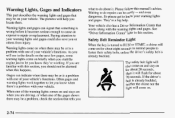
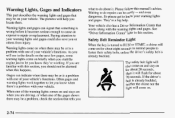
When one ofthe warning lights comeson and stays on when you are If familiar with this happens. They're a big help. The safety belt light will come on . Warning lights and gages signal that tells you know when to there's a problem with your vehicle's functions. Warning lights comeon when there may be a problem, check the section that...
Owner's Manual - Page 140
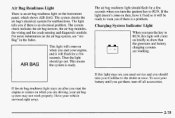
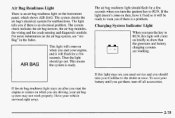
The system check includes the air bag sensors, the air bag modules, the wiring and the crash sensing and diagnostic module. Then the light should flash a few seconds. AIR BAG
If this light will flashfor a few for malfunctions. For more information on , you need service and you if there a problem. The air bag readiness light should...
Owner's Manual - Page 142
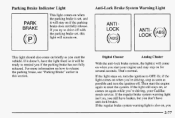
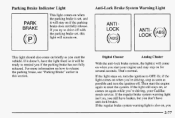
... if the parking brake does not fully release. again to
light comes on when you start the vehicle. Parkine Brake Indicator Light
This light comes on when the parking brake is
2-77 That's normal. Or, if the to reset the system.If the light still stays on, or comes on again while you're driving, your...
Owner's Manual - Page 149


... driving habits change. It will see what driving conditions will be obtainedby pressing the INFO button. To reset the averagefuel economy, press the INFORMATION button until both the fuel data center and display reads 0.0. Press and hold the RESET button until the AVG MPG is computer doesnot know about you the fuel economy and...
Owner's Manual - Page 152
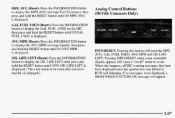
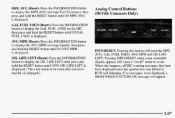
... AVG, GAL FUELUSED, AVG MPH and OIL LIFE LEFT. Pressing INFO RESET when non-resettable a display appears willcause a "recall" mode to display the AVG MPH (Average Speed), then press and holdthe RESET button until AVG MPH 0.0 is displayed.
OIL LIFE LEFT (Reset): Press the INFORMATION
button to display the OIL LIFE LEFT, then press and...
Owner's Manual - Page 155


...CHECK OIL LEVEL message appears, and your vehicle is on a level surface. Then inform the driver that the brake fluid level Check is 11.5 to reset
- check...how to 15.5 volts. checked by a failed sensor. If the brake warning light on the DIC by a... intervals. of the cooling system serviced by pressing theINFORMATION (INFO) button. See "Engine Oil" and "Filter Recommendations" in...
Owner's Manual - Page 181


... will still play at the point where it counterclockwise to decrease volume. Press this knob lightly to stop the cassette tape player. Active Audio AM-FM Stereo with the radio Cassette ...was reset. It will appear on the display and then the radio station appears briefly. Turn it stopped. radio will stay in the tape If player, CASS appears on the display. For information on...
Owner's Manual - Page 258


... and reset the oil life indicator. There is displayed, an overheat protection mode which alternatesfiring groups of the spring. you will find an ENGINE COOLANT HOT-IDLE ENGINE message or aSTOP ENGINE ENGINE OVERHEATED message onthe Driver Information Center ... and the message STOP ENGINE ENGINE OVERHEATED is also anengine temperature warning light and/or gage on the instrument panel.
Owner's Manual - Page 284
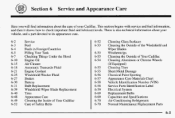
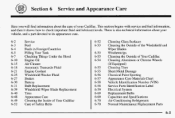
...6-3 1 6-39 6-40 6-48 6-49 6-52 Service Fuel Fuels in Foreign Countries Filling Your Tank Checking Things Under the Hood Engine Oil Air Cleaner Automatic Transaxle Fluid Engine Coolant Windshield Washer Fluid Brakes Battery ...of your Cadillac.This section begins with service and fuel information, and then it shows how to check important fluid and lubricant levels. There is also technicalinformation...
Owner's Manual - Page 297


...more Used oil can be checked at anytime by taking ...resets the for help.
6-14 from the filter before disposal. Don't dispose of recycle it by pressing the manufacturer's warnings about the use and disposal the INFORMATION (INFO...) button several times of ask your skin and could button. The percentage of oil life is away clothing or rags containing used oil stay...
Owner's Manual - Page 304


...same time until the TRANS FLUID RESET messageappears on butdo not start the engine. 2. Help keep the proper engine temperature. Let the warning lights andgages work as follows: 1. ... following explains your new vehicle warranty.
--
A CHANGE TRANSFLUID message will display on the Driver Information Center (DIC) when the powertrain computer determines that you add only m DEX-COOL' extended ...
Owner's Manual - Page 377


.... 4-7 2-76 Brake System Warning ...Charging System Indicator...2-75 Engine Coolant Temperature Warning ...2-79 . Hood Checking Things Under ...6-7 Release ...6-8 Horn ...2-36 How to Reset the Oil Life Indicator...6- 14 HVAC Steering Wheel Controls ...3- 14 Hydraulic Brake Warning Lights ...2-76 Hydroplaning ...4-20 2-91 I c e Possible Message ...Ignition Positions ...2-20 Illuminated Entry ...2-51...
Similar Questions
Why Do All Gear Lights Stay On Blinking?
1998 cadillac concour wont start, wont gear shifts and all gear shift lights stay blinking?
1998 cadillac concour wont start, wont gear shifts and all gear shift lights stay blinking?
(Posted by cvzsmy 9 years ago)
How To Reset Service Ac Soon Light On 1997 Cadilc Devil
(Posted by smicDober 10 years ago)
How To Reset Service Ac Soon Light On 1997 Cadillac Deville
(Posted by dparisum 10 years ago)
Security Light Stays On, Car Won't Start.
93 Caddy DeVille won't start. The security light stays on. When entering diagnostic mode here's what...
93 Caddy DeVille won't start. The security light stays on. When entering diagnostic mode here's what...
(Posted by uptonb3 12 years ago)
How Do I Reset The A/c Compresser
how do i reset the a/c compresser
how do i reset the a/c compresser
(Posted by raelynneirwin 13 years ago)

