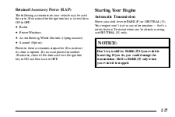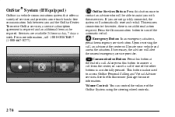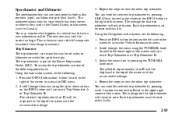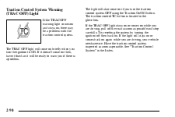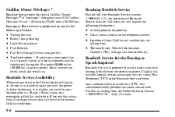2003 Cadillac CTS Support Question
Find answers below for this question about 2003 Cadillac CTS.Need a 2003 Cadillac CTS manual? We have 1 online manual for this item!
Question posted by wendelmichelle on October 14th, 2014
How Do I Reset The Sunroof On A 2003 Cadillac Cts
Current Answers
Answer #1: Posted by waelsaidani1 on October 15th, 2014 4:21 AM
-
- 1
Close the sunroof.
- 2
Turn the control knob to "E," and hold it for five seconds.
-
-
3
-
Turn the control knob to "G," and hold it while the sunroof tilts up.
- 4
Release the knob when the sunroof tilts completely.
- 5
Return the knob to the "E" position, and hold it until the sunroof closes.
- 6
Turn the knob to "A," holding it until the sunroof opens all the way.
- 7
Turn the knob to "E," and close the sunroof to complete the programming process.
- 1
Related Manual Pages
Similar Questions
reset change oil light
I have a 2003 cts and now that it is cold my check engine light has come on and it is very hard to g...