2003 Cadillac CTS Support Question
Find answers below for this question about 2003 Cadillac CTS.Need a 2003 Cadillac CTS manual? We have 1 online manual for this item!
Question posted by mattilac on August 14th, 2014
2003 Cadillac Cts....
trying to find location of fuse that controls radio & will it be labeled as such
Current Answers
There are currently no answers that have been posted for this question.
Be the first to post an answer! Remember that you can earn up to 1,100 points for every answer you submit. The better the quality of your answer, the better chance it has to be accepted.
Be the first to post an answer! Remember that you can earn up to 1,100 points for every answer you submit. The better the quality of your answer, the better chance it has to be accepted.
Related Manual Pages
Owner's Manual - Page 2


... about the road and how to drive under different conditions. It also gives you how to use . The 2003 Cadillac CTS Owner's Manual
1-1 2-1 3-1 4-1 5-1 6-1 7-1 8-1 Seats and Restraint Systems
This section tells you information ... as a flat tire or overheated engine, etc.
Comfort Controls and Audio Systems
This section tells you how to keep your vehicle running properly and looking good...
Owner's Manual - Page 8


... located on the center of the horizontal control to move the seat forward or rearward, slide the horizontal control forward or rearward.
1-2 D To move the entire seat up or down to be sure the seat is equipped with your vehicle is locked in place. Try to adjust the front portion of the horizontal control up...
Owner's Manual - Page 90


...try another ignition key. It is ever damaged, you may be undamaged, try again. The key uses a transponder that may also want to start the vehicle. See your vehicle. See "Fuses... any interference received, including interference that matches an immobilizer control unit in the Index. If your vehicle needs service. When trying to start the vehicle, if the engine does not ...
Owner's Manual - Page 95
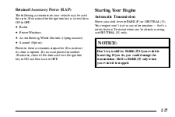
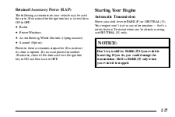
... is turned from ON to OFF:
Starting Your Engine
Automatic Transmission
Move your shift lever to PARK (P) or NEUTRAL (N). D D D D
Radio Power Windows Audio Steering Wheel Controls (if programmed) Sunroof (Option)
NOTICE:
Don't try to shift to PARK (P) if your vehicle is opened.
To restart when you're already moving . If you could damage...
Owner's Manual - Page 134


...try to carry something on top of your vehicle that must open the doors to access them , causing a damaging fire. Front Ashtray
The front ashtray is longer or wider than the luggage carrier on purchasing the rack/carrier as well as you to lose control... vehicle is equipped with a plastic cap that is located under the climate control panel on the center console. You must be violently...
Owner's Manual - Page 136
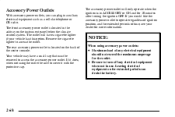
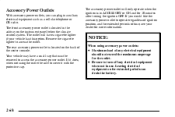
...of any electrical equipment when not in auxiliary electrical equipment such as a cellular telephone or CB radio. If you can drain the battery.
2-68 The accessory power outlet will have a small... the outlet. The front accessory power outlet is located on the instrument panel below the climate control system. Your vehicle may have a cigarette lighter if your dealer for the outlet...
Owner's Manual - Page 158
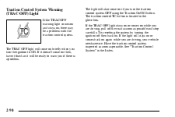
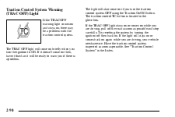
...again while you turn the ignition to warn you if there is located in the Index. The traction control TC button is a problem.
2-90
Traction Control System Warning (TRAC OFF) Light
If the TRAC OFF warning light... you turn the traction control system OFF using the Traction On/Off button. If the TRAC OFF light stays on or comes on , there may be ready to ON. Try resetting the system by ...
Owner's Manual - Page 175
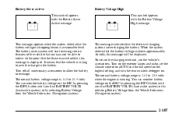
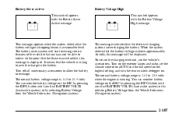
... Voltage from the Vehicle Info menu (Navigation system). Turn on the exterior lamps and radio, set the climate control on AUTO and the fan speed on the highest setting, and turn the rear window... appears with the Battery Saver Active message. When the system detects that the battery voltage is trying to save the charge in the battery.
The battery saver system will be able to 15.5...
Owner's Manual - Page 197
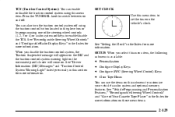
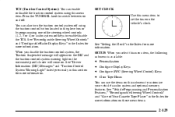
... Warning Light" listed previously in the Index for more information. SET CLOCK Use this menu item. TCS (Traction Control System): You can enable or disable the traction control system using the traction control button located in the Index for more information.
See "Setting the Clock" in the glove box or by programming one of...
Owner's Manual - Page 198


... pressing the appropriate memory button, 1 or 2, located on the driver's door. To change , and press the TUNE/SEL knob to the feature name. Press the TUNE/SEL knob once to ON, but do not start the engine. On all vehicles, features such as climate control settings, radio preset settings, exterior lighting at the...
Owner's Manual - Page 221
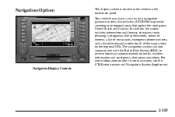
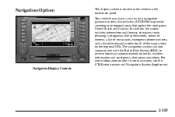
Navigation Display Controls
2-153 Navigation (Option)
The display screen is located in the center on how to receive broadcast announcements...information on the instrument panel. The navigation system can also communicate with the Radio Data System (RDS) to use this system, see the CTS Entertainment and Navigation System Supplement. In addition, the system includes intersection and ...
Owner's Manual - Page 224


...the driver's side of an arrow. If you are trying to turn off the recirculation feature. The air conditioning .... The driver's set temperature is always displayed when the climate control system is in the defrost mode and will cool and dehumidify...compressor. To adjust the temperature, press the up or down arrow located on . Recirculation is selected.
3-3 AC OFF will increase or ...
Owner's Manual - Page 241


...the tape functions will appear on , insert a cassette tape. Other controls may have at least three seconds of your cassette tape. F2 ... each selection for the SEEK arrows to work. Press this button, located to the next selection on the tape. REV (Rewind): Press this...appear on the tape. A cassette tape may be loaded with the radio off and/or the ignition off but it will show a tape...
Owner's Manual - Page 246


... are located on a very rough road. If any other reason, try again....Control (AVC)
(Bose system only), Autostore presets, Equalization settings, Local/Distance Selection, Program Type (PTY), Traffic Announcements, Alternate frequency, and RDS Messages
D D D D D D D D
Home or Away presets,
To learn more about an hour and
try a known good CD. The following reasons:
Configurable Radio...
Owner's Manual - Page 248


... navigation system to use this system, see the "Navigation/Radio System" supplement. Theft-Deterrent Feature
Navigation/Radio Display and Controls The display screen is verified. Navigation/Radio System (Option)
Your vehicle may be equipped with an AM-FM radio navigation radio system that includes digital sound processing (DSP), Radio Data System (RDS) with your vehicle at the...
Owner's Manual - Page 254
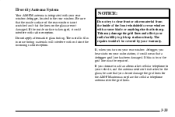
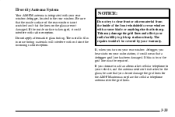
...Antenna System Your AM-FM antenna is integrated with your rear
window defogger, located in some tinting materials will interfere with or distort the incoming radio reception. Do not apply aftermarket glass tinting. The metallic film in the... needs to be sure that is sharp. NOTICE:
Do not try to clear frost or other material from the inside surface of the front windshield or rear window with...
Owner's Manual - Page 360


... control will not run the engine for battery location. be performed to have really good braking. CAUTION:
Batteries have to expect can change in the power distribution fuse ...control. See "Jump Starting" in the Index. Do not start the engine. 2. Leave the ignition in the Index for at least three minutes so that has the replacement number shown on the original battery's label...
Owner's Manual - Page 386


... fires caused by a combination of fuses and circuit breakers. like the radio or cigarette lighter -- Replace it is the correct amperage. Underhood Fuse Block
The underhood fuse block is broken or melted, replace the fuse. Fuses and Circuit Breakers
The wiring circuits in your vehicle are located in three fuse blocks, one located in the engine compartment on the...
Owner's Manual - Page 395
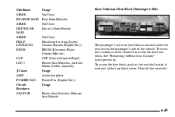
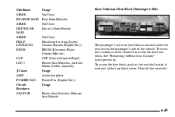
... Sensors (Export Only) EBCM (Electronic Brake Control Module) CCP (Climate Control Panel) Heated Seat Modules, Air Inlet Motor, Shifter Assembly Usage Audio Amplifier Pusher Fan (Export Only) Usage Power Seat Switches, Memory Seat Module
Rear Underseat Fuse Block (Passenger's Side)
The passenger's side rear fuse block is located under the rear seat on the passenger...
Owner's Manual - Page 431
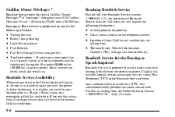
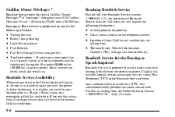
...description of the problem D Name, home address, home telephone number D Location of a participating Cadillac dealership. Reaching Roadside Service Dial the toll-free Roadside Service number: 1-... are speech impaired. If your 2003 Cadillac Warranty Period -- 48 months/ 50,000 miles (80 000 km). Cadillac Owner Privilegest
Roadside Service provides several Cadillac Owner Privilegest at "no charge...
Similar Questions
Thwere Are 2 Different Part Numbers For Mini Accessory Relays On 2003 Cts , Al
I need the location in each fuse box, with the relay part number for the 2 different mini accessory...
I need the location in each fuse box, with the relay part number for the 2 different mini accessory...
(Posted by rpwzxc 2 years ago)
Why My 2003 Cts When I Try To Acelerate It Holds Back
(Posted by budibab 9 years ago)
What Should I Do To Fix Hard Cold Weather Start Ups On A 2003 Cts
I have a 2003 cts and now that it is cold my check engine light has come on and it is very hard to g...
I have a 2003 cts and now that it is cold my check engine light has come on and it is very hard to g...
(Posted by gkables 11 years ago)

