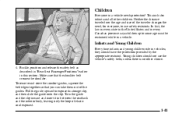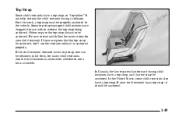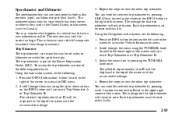2003 Cadillac CTS Support Question
Find answers below for this question about 2003 Cadillac CTS.Need a 2003 Cadillac CTS manual? We have 1 online manual for this item!
Question posted by yarberc29 on October 2nd, 2014
Where Is The Oil Sending Unit
The person who posted this question about this Cadillac automobile did not include a detailed explanation. Please use the "Request More Information" button to the right if more details would help you to answer this question.
Current Answers
Related Manual Pages
Similar Questions
Oil Leak
the 2 big front hoses (LEFTSIDE ) is filling up with oil, how too fix and what is the cause. thx
the 2 big front hoses (LEFTSIDE ) is filling up with oil, how too fix and what is the cause. thx
(Posted by svnerk 9 years ago)
How Do You Reset The Oil Change Light On A 2003 Cts
reset change oil light
reset change oil light
(Posted by cgillis217 10 years ago)
Oil Pan Location?
where is the oil pan located on the 2003 cadillac cts?
where is the oil pan located on the 2003 cadillac cts?
(Posted by shakur1922 10 years ago)
What Size Is The Oil Socket To Take Change The Oil Filter
(Posted by GGILLIAMSR 10 years ago)
Service Vehicile Soon Light Stayed On After Oil Was Changed.
light stayed on after oil changed. what do I need to check for next?
light stayed on after oil changed. what do I need to check for next?
(Posted by janniehines 11 years ago)