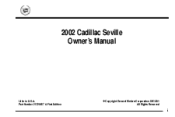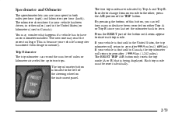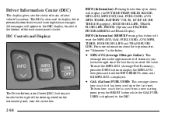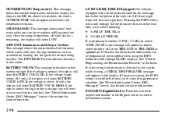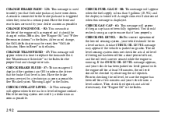2002 Cadillac Seville Support Question
Find answers below for this question about 2002 Cadillac Seville.Need a 2002 Cadillac Seville manual? We have 1 online manual for this item!
Question posted by grZs on August 24th, 2014
How To Change Temp Display To Fahrenheit On 2002 Seville
The person who posted this question about this Cadillac automobile did not include a detailed explanation. Please use the "Request More Information" button to the right if more details would help you to answer this question.
Current Answers
Related Manual Pages
Similar Questions
What Does A Coolant Temp Sensor Go At On A 2002 Seville Sls
(Posted by emm5damon 9 years ago)
Where Is The Fuse For Accessory Outlet On A 2002 Seville Sts
(Posted by nate82599 10 years ago)
Electric Headlights Dont Work 2002 Seville
the headlights come on manually but no dash cluster lites illuminate.headlights do not work electron...
the headlights come on manually but no dash cluster lites illuminate.headlights do not work electron...
(Posted by samwayson 11 years ago)
2002 Seville Sls Airbag Module Location
Where is the airbag module located in a 2002 Cadillac Seville sls?
Where is the airbag module located in a 2002 Cadillac Seville sls?
(Posted by Jaspiazu52 11 years ago)