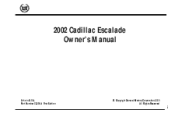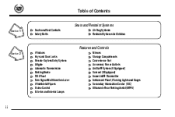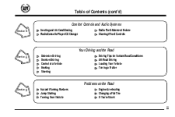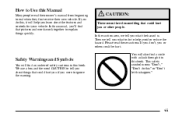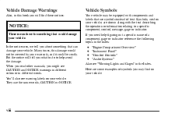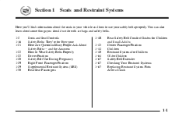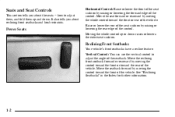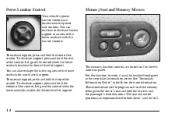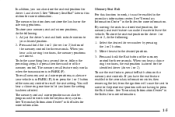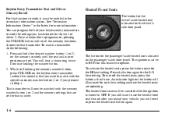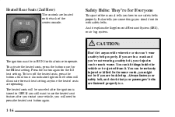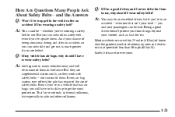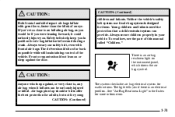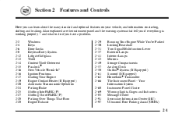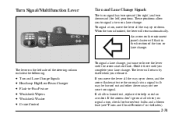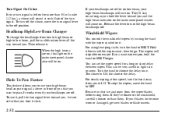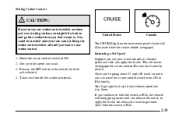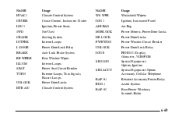2002 Cadillac Escalade Support Question
Find answers below for this question about 2002 Cadillac Escalade.Need a 2002 Cadillac Escalade manual? We have 1 online manual for this item!
Question posted by bauer3kidos on May 4th, 2022
What Controls The Cluster On 2003 Escalade
Current Answers
Answer #1: Posted by SonuKumar on May 5th, 2022 12:35 AM
What does the instrument cluster control?
A car's instrument cluster houses the various displays and indicators that enable a driver to operate the vehicle. Among these are several gauges - often a speedometer, odometer, tachometer, oil pressure gauge, fuel gauge, etc. - as well as various indicators for system malfunctions and warnings.
Please respond to my effort to provide you with the best possible solution by using the "Acceptable Solution" and/or the "Helpful" buttons when the answer has proven to be helpful.
Regards,
Sonu
Your search handyman for all e-support needs!!
Related Manual Pages
Similar Questions
Car won't start, no electronic functions.