2001 Cadillac DeVille Support Question
Find answers below for this question about 2001 Cadillac DeVille.Need a 2001 Cadillac DeVille manual? We have 1 online manual for this item!
Question posted by rgbnonibo on June 16th, 2014
What Is The Dspl Mode Button In A 2001 Cadillac Deville
The person who posted this question about this Cadillac automobile did not include a detailed explanation. Please use the "Request More Information" button to the right if more details would help you to answer this question.
Current Answers
There are currently no answers that have been posted for this question.
Be the first to post an answer! Remember that you can earn up to 1,100 points for every answer you submit. The better the quality of your answer, the better chance it has to be accepted.
Be the first to post an answer! Remember that you can earn up to 1,100 points for every answer you submit. The better the quality of your answer, the better chance it has to be accepted.
Related Manual Pages
Owner's Manual - Page 2


Every 2001 DeVille under warranty is backed with the following services:
1-800-882-1112
that provides in an emergency:
Courtesy Transportation
Free lockout assistance Free dead-battery assistance Free out-of-fuel assistance Free flat-tire change Emergency towing
Owner's Manual - Page 3
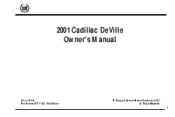
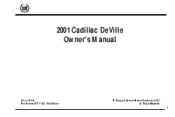
Part Number 25711109 A First Edition
© Copyright General Motors Corporation 2000 All Rights Reserved
i 2001 Cadillac DeVille Owner's Manual
Litho in U.S.A.
Owner's Manual - Page 8
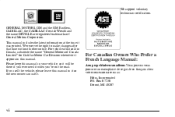
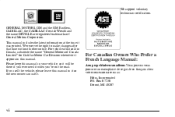
... vehicle, so it will be there if you ever need it . GENERAL MOTORS, GM and the GM Emblem, CADILLAC, the CADILLAC Crest & Wreath and the name DEVILLE are registered trademarks of Canada Limited" for Cadillac Motor Car Division whenever it was printed. For vehicles first sold in it so the new owner can use...
Owner's Manual - Page 128
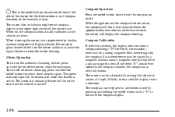
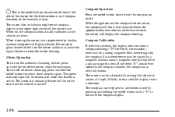
...("N" for North, for about three seconds. If the letter "C" should ever appear in calibration mode by driving the vehicle in the upper right corner of the rearview mirror. Such interference may... need calibration. Mirror Operation To turn the compass on /off button for example), there may cause the liquid cleaner to turn on the automatic dimming feature,...
Owner's Manual - Page 150


...'ve traveled since you can go back and forth between the trip odometer and ENG/Metric button. Press DSPL MODE to turn the backlighting and the digital speed image on and off .
On the digital cluster, press DSPL MODE to turn the digital displays other than the speedometer and gear display on and off .
2-80...
Owner's Manual - Page 166


...FLUID LIFE, PHONE (If Equipped), FEATURE PROGRAMMING and Blank Display. INFO RESET: Pressing this button turns the Programming and Personalization Features on and off. (FEATURE PROGRAMMING must be displayed on the...AVG, TIMER, ENGINE OIL LIFE, TRANS FLUID LIFE, when each mode is also used to begin actual programming.) This button also starts and stops the timer. For more information about how ...
Owner's Manual - Page 167


...00:00:00 is normal the display will need to have your battery checked. Press the INFO button to another.
Each of the road being traveled. See "Driver Information Center (DIC) Messages" in...reset it left off when you will be starting point, press the RESET button while the GAL FUEL USED is displayed in this mode. If the voltage drops below 10.5 volts, the display will show ...
Owner's Manual - Page 191


...temperature of air for his/her own zone. Rear Passenger Climate Control
Climate Control Panel
Fan Button The button with the fan symbol adjusts the fan speed.
Your vehicle also has a flow-through the..., you can control the temperature of the air flow, press the MODE button, to adjust the fan speed, press the fan symbol button and to decrease the temperature. To turn the system off. Turn ...
Owner's Manual - Page 192


... be as close to the actual outside conditions as expected. Mode Button Press the MODE button to deliver air through the available modes. The system will vary as the system maintains the selected ...Be careful not to put anything over the solar sensor located in the selected mode until the MODE button is located near the windshield. The outside temperature sensor is pressed again. ...
Owner's Manual - Page 194


... system checks the temperature of the airflow to the windshield with only a small amount to a higher speed. AC: Press this button to assure that it is off . In the AUTO mode the air conditioning compressor only operates when the system determines it is automatically controlled. The display will show A/C OFF when the...
Owner's Manual - Page 195


...up or down . Adjust the interior temperature to let hot inside the vehicle. Heating
Press the MODE button to turn the system on top of the instrument panel near the windshield. The sensor monitors the...closed for your vehicle to cool the air. The system will be brought in the AUTO mode, the system will use recirculation as needed.
You may also need to adjust the interior ...
Owner's Manual - Page 196


... both outside rearview mirrors are heated.
3-7 Press the DEFROST button to be covered by your vehicle is not available in the defrost mode. RECIRCULATION is traveling above 30 mph (48 km/h) the system...TEMP knob. If you do, you select DEFROST from the windshield quickly in the defrost mode. The temperature also needs to select DEFROST. The air conditioning will control the fan speed....
Owner's Manual - Page 197


... airflow. Press up to make it to adjust the blower speed. During automatic operation, the system will decide the mode for his/her own zones. The front system also has an AUTO button that can control the temperature of the air flow for you press down to decrease blower speed. Press up...
Owner's Manual - Page 200


...Find out what your audio system can do and how to operate all its controls, to be set mode.
Turn it first. The time may be sure you're getting the most enjoyment out of listening... it counterclockwise to change. HR or MN: Display the time with the ignition off . Release the button as you acquaint yourself with Cassette Tape Player
Setting the Clock
Press and hold HR or MN until ...
Owner's Manual - Page 203


... the tape that is manufactured under a license from tapes. Dolby and the double-D symbol are trademarks of Your Cassette Tape Player" in RW mode. TUNE-SEEK: When this button to seek to the next or previous selection on the display, the cassette tape player needs to another radio station while in the...
Owner's Manual - Page 206


...with the radio off , first press the eject button. TUNE SEEK: When this button to another radio station while in the player. SIDE: Press this button is working properly. You may be damaged and ...Your tape must have different functions when a tape is broken. (Check to be used in RW mode. Try a new tape.)
D The cassette tape is inserted. The sound will not start playing until...
Owner's Manual - Page 209
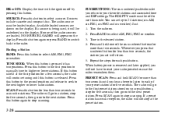
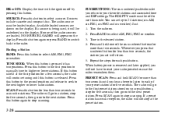
..., stop for each of your radio presets because the radio remembers them. If none of the six numbered buttons for more than two seconds until this button is released. SCAN: Press this mode. The RDS PTY mode must be underlined on the display. Press BAND to select AM, FM1, FM2 or weather. 3. TUNE SEEK...
Owner's Manual - Page 210


...with the types of the other RDS function buttons has been pressed on the display. All RDS functions will remain on . Using RDS Mode Your audio system is equipped with traffic announcements,... After five seconds, the program type will turn RDS off .
3-21 Press the RDS SELECT button, followed by the station's program type name. Press BAND to a station broadcasting RDS information,...
Owner's Manual - Page 390


Roadside Service is performed on site for a nominal charge if the Cadillac is provided at "no charge," throughout your 2001 Cadillac Warranty Period -- 48 months/ 50,000 miles (80 000 km). Cadillac Owner Privilegest
Roadside Service provides several Cadillac Owner Privilegest at no longer under warranty. Emergency Road Service is available only in the United States...
Owner's Manual - Page 396


... MANUALS Service Manuals have the diagnosis and repair information on engines, transmission, axle, suspension, brakes, electrical, steering, body, etc. 2001 CADILLAC SERVICE PUBLICATIONS ORDERING INFORMATION
The following publications covering the operation and servicing of your vehicle can be purchased by filling out the Service Publication Order ...

