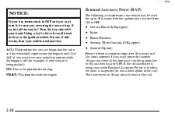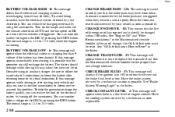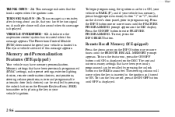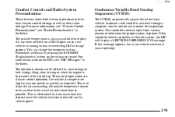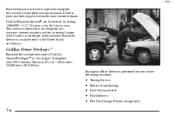1999 Cadillac Seville Support Question
Find answers below for this question about 1999 Cadillac Seville.Need a 1999 Cadillac Seville manual? We have 1 online manual for this item!
Question posted by PalRe on June 24th, 2014
How To Relocate My Radio In 1999 Cadillac Deville
The person who posted this question about this Cadillac automobile did not include a detailed explanation. Please use the "Request More Information" button to the right if more details would help you to answer this question.
Current Answers
Related Manual Pages
Similar Questions
How Do I Repair A Tfp On A 1999 Sts Cadillac
I HAVE A 1999 cadillac sts I got a code reading p1810, how do i find where the tfp is located
I HAVE A 1999 cadillac sts I got a code reading p1810, how do i find where the tfp is located
(Posted by ladyjeri 9 years ago)
How To Remove Radiator Cadillac Deville 1999 Video
(Posted by wintbg3 9 years ago)
Radio Control Switch
How to replace the Radio Control Switch in the Steering Wheel on a 1998 Cadillac Seville STS?
How to replace the Radio Control Switch in the Steering Wheel on a 1998 Cadillac Seville STS?
(Posted by alwayshome68 10 years ago)
How To Remove The Radiator From 1999 Seville.
I am having a difficult time getting the radiator out of my 1999 cadilac seville. Any hints?
I am having a difficult time getting the radiator out of my 1999 cadilac seville. Any hints?
(Posted by kelgrlfrnd 13 years ago)