1998 Cadillac Seville Support Question
Find answers below for this question about 1998 Cadillac Seville.Need a 1998 Cadillac Seville manual? We have 1 online manual for this item!
Question posted by alwayshome68 on April 23rd, 2014
Radio Control Switch
How to replace the Radio Control Switch in the Steering Wheel on a 1998 Cadillac Seville STS?
Current Answers
There are currently no answers that have been posted for this question.
Be the first to post an answer! Remember that you can earn up to 1,100 points for every answer you submit. The better the quality of your answer, the better chance it has to be accepted.
Be the first to post an answer! Remember that you can earn up to 1,100 points for every answer you submit. The better the quality of your answer, the better chance it has to be accepted.
Related Manual Pages
Owner's Manual - Page 6
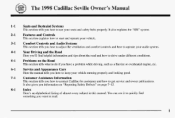
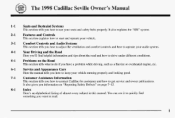
... comfort controls and how to read. You can use your vehicle. Service and Appearance Care
Here the manual tells you want to operate your vehicle running properly andlooking good. Your Driving and the Road
Here you'll find something you how to start and operate your seats and safetybelts properly.
The 1998 Cadillac Seville...
Owner's Manual - Page 14
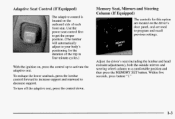
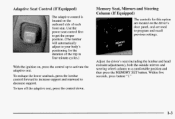
... head restraint adjustments), both the outside mirrors and steering wheel column toa comfortable position and then press the MEMORY SET button. Within five seconds, press button "1."
To turn offthe adaptive seat, press control down.
Adaptive Seat Control(If Equipped)
The adaptive control is located on , press the control up to activate the adaptive seat. Use the...
Owner's Manual - Page 15


...the memory positions will sound through the radio. The heating elementsin the seats automatically turn the heated seat.The off . Press the top of the control forward or rearward to a slightly ...preset with the power lumbar control feature. The exit position for a low setting, and a third time to turn off when the vehicle's ignition is equipped with the steering wheel full up or down to...
Owner's Manual - Page 33
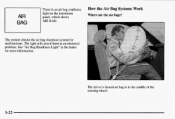
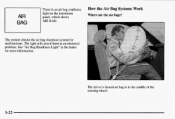
... problem.
How the Air Bag Systems Work
Where are the air bags?
See "Air Bag Readiness Light" the Index in the middle of the air steering wheel.
1-22 The system checks the air bag electrical system for more information. The driver's frontal bag is an air bag readiness light on the instrument...
Owner's Manual - Page 38
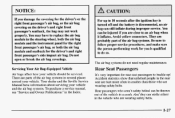
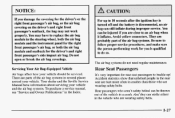
... in the rear seat are hurt more often crashes than those who are close to replace theair bag module inthe steering wheel, both theair bag module and the instrument panel for the right front passenger's air... an bag can be injured if you are wearing safety belts.
1-27 Your dealer and the Seville Service Manual have to an air bag when it inflates.Avoid yellow connectors. The air bag systems...
Owner's Manual - Page 79


Use ACC if is With the ignition key in the ignition switch, you can turn it, be used while Retained Accessory Power in motion while engine is ON to OFF: Cellular Phone (If Equipped) Radio PowerWindows Steering Wheel Controls (If Equipped) Express Sunroof (Option) Power to these accessories stops after the ignition key turned from is...
Owner's Manual - Page 93


... exit fine control of the steering wheel pad. the Hold the steering wheel and pull lever toward you . to a comfortable position and then release the lever to switch is being pressed. Adjust the steering wheel degree in the direction the switch is bumped, the column moves approximately one the bring the wheel close to you to lock the wheel into place...
Owner's Manual - Page 94
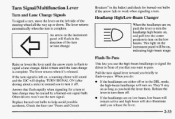
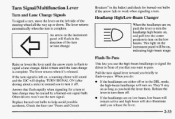
... want to turnit off . The lever returns automatically when the turn on the low beams. This light on way steering wheel all the up or down. Check the fuse "Fuses and Circuit (see Replace burned-out bulbsto help avoid possible accidents. Hold there until the arrow starts flash to to turn complete. see...
Owner's Manual - Page 115


... Service with rubber-backed front and rear floor mats. user's guide is provided with the telephone. The 24 following services are available. Either system has steering wheel telephone controls and Assist Straps information output throughthe DIC. Move the slide switch up or downto brighten or
dim the lamp.
Owner's Manual - Page 122


Turn
4. Cruise Control Switch 7. Console Shift Lever Convenience 2 1. The instrument panelis designed to drive safely and economically. Driver Information Control Center Buttons
SignaVLights 3. Trunk Release
15. HVAC Steering Controls Wheel
Horn
5. AudioControls Steering Wheel
er Seat 18. Climate Electronic 22.
23. The main components of to you're going, how ...
Owner's Manual - Page 152
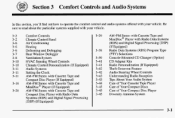
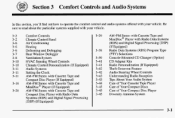
... Systems (RDS) and Digital Signal Processing(DSP) (If Equipped) (RDS) Program Type Radio Data Systems (PTY) Selections Console-Mounted CD Changer (Option) CD Adapter Kits Radio Personalization (If Equipped) Theft-Deterrent Feature Audio Steering Wheel Controls Understanding Radio Reception Tips About Your Audio System Care of Your Cassette Tape Player Care of Your Compact Discs Care...
Owner's Manual - Page 161


... settings can also be changed by which RKE transmitter ("1"or "2") was operated. After any button arrow to enter the vehicle.
HVAC Steering Wheel Controls
Some heating and cooling controls canbe adjusted at the steering wheel. automatically adjust to where they were last set temperatures for driver and passenger, air conditioning, mode and fan speed. (This feature...
Owner's Manual - Page 193


... up or down up down arrow button can be adjusted at the factory, it stored the Vehicle Identification Number (VIN). When Radio Data Systems in presets, except for the PTY Any. Audio Steering Wheel Controls
Some audio controlscan be used to in " theft-deterrent feature on , presets willbe active. SEL: When listening to the...
Owner's Manual - Page 208


... car suddenly pulls a Since your brakes. "Braking in (See Emergencies" earlier in this section.)is controlled. But sometimes you should you come over hill and a to go, and slow down. That's...or child darts out from curve, doit before you wantit than braking. steering around the problem, to the left front wheels are straight ahead. What should the problem. For example, you if ...
Owner's Manual - Page 261
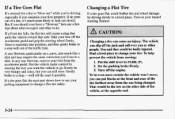
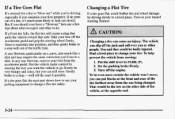
...control by driving slowly to a level place. help prevent the vehicle from the accelerator pedal. Put the shift leverin PARK (P). 2. To be even more certain the vehicle won't move, you can still steer...about what to expect and what to a stop well off the foot accelerator pedal and grip the steering wheel firmly. Set the parking brake firmly. 3. " moff the engine. [f a Tire Goes Flat
...
Owner's Manual - Page 273


...the accelerator pedal when the transaxle in gear.
That will left clear the area around your steering wheel and right. System" in the Index.
5-36 If you do when your vehicle is ...You your transaxle. Release the accelerator pedal while you can destroy your traction control system (See "Traction Control off. The method known as vehicle as well as possible. And, the...
Owner's Manual - Page 362
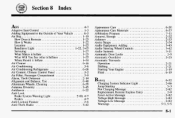
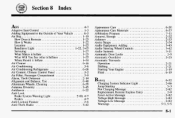
... Alarm. Adding ...3-43 Audio Steering Wheel Controls ...3-42 Audio Systems ...3-11 2-5 Automatic Door Locks ...2-23 Automatic Overdrive ...Automatic Transaxle Operation ...2-21 Shifting ...2-21 2-19 Starting Your Engine ...Fluid ...6-19 Battery ...6-32 Charging System Indicator Light ...2-66 Jump Starting ...5-3 Not Charging Message ...2-82 Replacement. Diversity ...3-45 Antifreeze ...6-22...
Owner's Manual - Page 364


... ...2-51 2-84 OpenMessage ...2-75 Driver Information Center ...
8-3 Finish ...6-56 6-56 Damage. Sheet Metal ...2-41 Daytime Running Lamps ...5-3 DeadBattery ...Defects. Steering Wheel Controls ...3-10 Clock. Setting the ...3- 11 Comfort Controls ...3-2 3-45 Compact Disc Care ...3-1 1. 3-20 Compact Disc Player ...Compact Disc Player Care ...3-45 Compact Disc Player Errors...3-15. 3-28 5-35...
Owner's Manual - Page 366


... Garment ...2-54 Horn ...2-32 How to Reset the OilLife Indicator ...6-15 HVAC Steering Wheel Controls ...3-10 Hydraulic Brake Warning Lights ...2-67 Hydroplaning ...4-19
8-5 GloveBox ...2-51
Gold...Countries, Fuel ...6-5 FrenchLanguageManual ...ii FrontTowing ...5-11 Front Turn Signal Lamps, Bulb Replacement ...6-39 Fuel ...6-3 2-84 CheckGageMessage ...6-6 Door Lock Release ...Filling a Portable ...
Owner's Manual - Page 371


.... Bulb Replacement ...6-39 3-44 Tape Player Care ...Telephone.Cellular ...2-54 Telescopic Wheel ...2-32 Temperature Controls ...3-2. 3-3 Temperature Knob. Passenger's Side ...3-3 2-14 Theft ...2-88 Theft Attempted Message ...Theft-Deterrent System ...2- 14
Thermostat ...6-25 Third Gear. Automatic Transaxle ...2-23 2-32 Tilt Steering Wheel ...3-11 Time. Tilt ...Steering Wheel Controls ...3-10...
Similar Questions
Where Is The Starter Switch On A 1998 Cadillac Seville
(Posted by pamarya 9 years ago)
Connecting The Controls On The Steering Wheel
I can't seem to find where to disconnect or reconnect the power source for the controls on the steer...
I can't seem to find where to disconnect or reconnect the power source for the controls on the steer...
(Posted by Reggiemg76 10 years ago)
How To Remove Ignition Switch On 99 Cadillac Seville Sts
(Posted by RowTistar 10 years ago)
How Do You Replace Traction Control Switch On 1998 Seville
(Posted by kengse 10 years ago)

