1999 Cadillac Eldorado Support Question
Find answers below for this question about 1999 Cadillac Eldorado.Need a 1999 Cadillac Eldorado manual? We have 1 online manual for this item!
Question posted by koth on July 23rd, 2014
1999 Cadillac Eldorado Odometer When Dies It Reset
The person who posted this question about this Cadillac automobile did not include a detailed explanation. Please use the "Request More Information" button to the right if more details would help you to answer this question.
Current Answers
There are currently no answers that have been posted for this question.
Be the first to post an answer! Remember that you can earn up to 1,100 points for every answer you submit. The better the quality of your answer, the better chance it has to be accepted.
Be the first to post an answer! Remember that you can earn up to 1,100 points for every answer you submit. The better the quality of your answer, the better chance it has to be accepted.
Related Manual Pages
Owner's Manual - Page 1
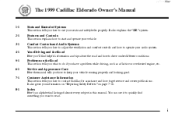
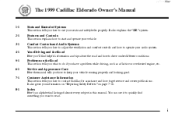
... find something you want to read. It also gives you how to contact Cadillac for assistance and how to get service and owner publications.
Service and Appearance Care...
This section tells you how to keep your audio system.
You can use your vehicle. yellowblue
The 1999 Cadillac Eldorado Owner's Manual
1-1 2-1 3-1 4-1 5-1 6-1 7-1 Seats and Restraint Systems
This section tells you how...
Owner's Manual - Page 2
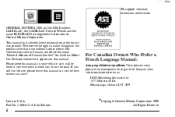
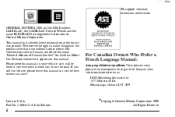
... 1B9
Litho in the product after that time without further notice. GENERAL MOTORS, GM and the GM Emblem, CADILLAC, the CADILLAC Crest & Wreath and the name ELDORADO are registered trademarks of Canada Limited" for Cadillac Motor Car Division whenever it was printed. Please keep this manual in your vehicle, so it will be there...
Owner's Manual - Page 20
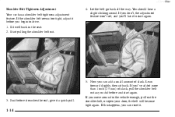
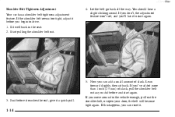
... Your car has a shoulder belt tightness adjustment feature. Let the belt go back all the way. Lean forward slightly, then sit back. If you can reset it.
1-14
Owner's Manual - Page 32
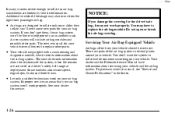
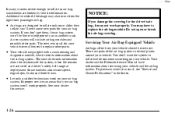
... vehicle covers the need some new parts for service.
Servicing Your Air Bag-Equipped Vehicle
Air bags affect how your vehicle. Your dealer and the Eldorado Service Manual have to replace the air bag module.
After they
inflate, you'll need to replace other parts. You don't want the system to...
Owner's Manual - Page 68
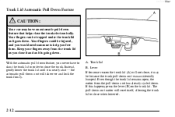
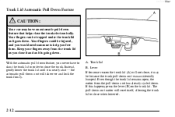
... Lid Automatic Pull-Down Feature
CAUTION:
Your car may be because the trunk pull-down unit was accidentally bumped. the automatic pull-down unit will reset itself, allowing the trunk lid to close the trunk. Lever If for some reason the trunk lid (A) will not close the trunk electronically. Instead, gently...
Owner's Manual - Page 94
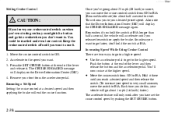
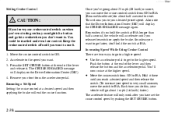
... CRUISE ENGAGED message again.
Accelerate to the speed you do this, your speed in very small amounts, move the cruise control switch from ON to reset. Each time you want to use it. Increasing Speed While Using Cruise Control 1. Hold it . D Use the accelerator pedal to get to ON. 2. D Move the...
Owner's Manual - Page 107


... Mirror
Move the sun visor down and lift the cover to the side.
The following OnStar services are available 24 hours a day:
D Automatic Notification of a Cadillac dual-mode (analog/digital) cellular telephone. Either system has steering wheel telephone controls and information output through your dealer. It can be detached from the...
Owner's Manual - Page 115
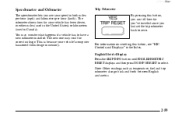
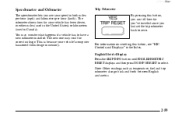
... how far your speed in Canada).
English/Metric Display Press the SKIP INFO button until ENGLISH/METRIC RESET displays and then press NO INFO RESET to select. Note: Other readings such as temperature, fuel and trip odometer also go back and forth between English and metric.
2-59 You may read the correct mileage...
Owner's Manual - Page 120
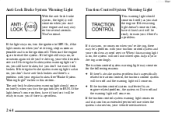
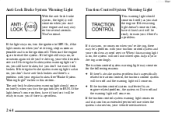
... for an extended period of time when the system is specifically
related to traction control, the traction control system will turn the ignition key to reset the system. When this section. The traction control system warning light may need service. If the traction control system warning light comes on and stays...
Owner's Manual - Page 126
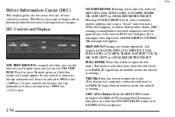
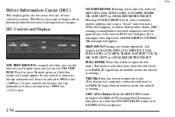
..., MPG INST, GAL FUEL USED, AVG MPH, TIMER, BATTERY VOLTS, OIL LIFE LEFT and ENGLISH/METRIC RESET. To reset, press and hold the NO INFO RESET button until zeros appear. If your vehicle is Canadian, the trip odometer will work only when the shift lever is in PARK (P) regardless of whether or not the...
Owner's Manual - Page 127
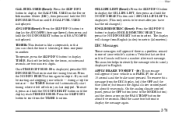
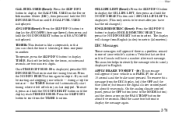
... BRAKE TO SHIFT - 46: This message will appear if there is displayed, press the NO INFO RESET button to identify the message which is displayed. Hold the same two buttons to display the AVG MPH... (Average Speed), then press and hold the NO INFO RESET button until 0.0 AVG MPH is only displayed in PARK (P) for about 15 seconds and the brake is...
Owner's Manual - Page 128
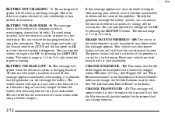
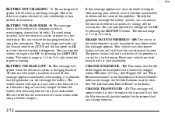
... Index. You can monitor battery voltage on the electrical system by pressing the SKIP INFO button. The battery should be reset. The power brakes will not be affected if the problem is caused by your earliest convenience. Have your vehicle serviced... booster vacuum has shorted or is not being stranded, have it checked immediately to Reset" in the Maintenance Schedule booklet.
Owner's Manual - Page 131
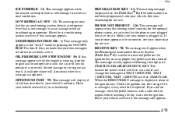
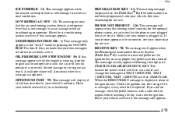
..., stop the engine and do not operate it until the cause of STARTING DISABLED REMOVE KEY. Have your vehicle serviced by pressing the NO INFO RESET button. PROGRAM PASS KEY - 31: This warning message displays when the PASS-KeyR II pellet information has not been programmed into your dealership for the...
Owner's Manual - Page 133
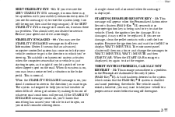
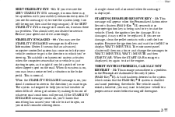
... by making the most of ice or other slippery spot on , you 're steering. It means that an improper ignition key is displayed, try to reset the system (stop; A single chime will then run a timer and change the messages to display WAIT 3 MINUTES. The instrument panel cluster will also sound when...
Owner's Manual - Page 134
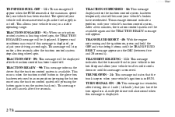
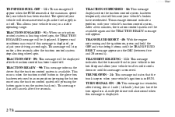
.... Stop and allow your vehicle to idle until it cools down or until the TRANS FLUID RESET message appears on for your driving accordingly. A multiple chime will also sound when this message ... control system has been temporarily shut off . TRACTION OFF - 89: This message will appear. TRANS FLUID RESET - 48: With the engine not running and the ignition on, press and hold the OFF and rear ...
Owner's Manual - Page 136
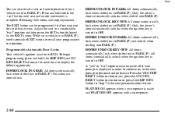
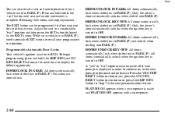
Press and hold the SKIP INFO and NO INFO RESET buttons at the same time to display the following prompts. Only the driver's door ...Automatic Door Locks Your vehicle's ignition must be made after each prompt is complete. Press the YES TRIP RESET button to choose yes, press the NO INFO RESET button to choose no or press the SKIP INFO button to "skip" to OFF. No automatic door ...
Owner's Manual - Page 318
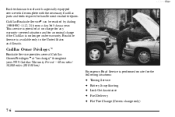
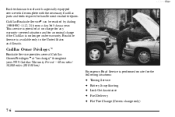
... Battery Jump Starting Lock Out Assistance Fuel Delivery Flat Tire Change (Covers change only) Cadillac Owner Privilegest
Roadside Service provides several Cadillac Owner Privilegest at no charge," throughout your 1999 Cadillac Warranty Period -- 48 months/ 50,000 miles (80 000 km). Cadillac Roadside Servicer can be reached by dialing 1-800-882-1112, 24 hours a day...
Owner's Manual - Page 324
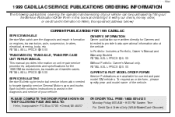
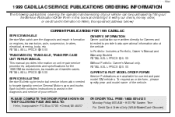
... transmissions, transaxles and transfer cases. PLEASE COMPLETE THE ORDER FORM SHOWN ON THE FOLLOWING PAGE AND MAIL TO: Helm, Incorporated S P.O.
yellowblue
1999 CADILLAC SERVICE PUBLICATIONS ORDERING INFORMATION
The following publications covering the operation and servicing of your vehicle can be purchased by filling out the Service Publication Order ...
Owner's Manual - Page 338


... Multifunction Lever ...2-33 et, Convenience ...Neutral, Automatic Transaxle ...New Vehicle Break-In ...Night Vision ...Normal Maintenance Replacement Parts ...dometer ...Odometer, Trip ...Off-Road Recovery ...Oil Engine ...Life Indicator ...Life Indicator, How to Reset ...Pressure Light ...Pressure Low Stop Engine Message ... M
N
2-50 2-23 2-17 4-16 6-66 2-59 2-59 4-12 6-11 2-84 6-15 2-68...
Owner's Manual - Page 343


... Total Weight on Tires ...4-34 Towing ...4-31 Turn Signals ...4-36 Weight ...4-32 Trans Fluid Reset Message ...2-78 Trans Hot Idle Eng Message ...2-78 Transaxle Fluid, Automatic ...6-19 Transmitter, Universal ...2-53 Transmitters, Remote Keyless Entry ...2-6 Transportation, Courtesy ...7-8 Trip Odometer ...2-59 Trunk 2-9 Automatic Pull-Down Feature ...2-12 CD Changer, Mounted ...3-23 Lock Release...
Similar Questions
1999 Eldorado,replaced Battery,now Can't Unlock Glove Compartment
(Posted by gpgi 9 years ago)
How To Release Parking Brake On 1999 Eldorado
(Posted by klk41mahi 9 years ago)
How To Replace Oil Pressure Switch 1999 Eldorado
(Posted by alanTEAMR 10 years ago)

