1998 Cadillac Catera Support Question
Find answers below for this question about 1998 Cadillac Catera.Need a 1998 Cadillac Catera manual? We have 1 online manual for this item!
Question posted by CandClras on May 13th, 2014
Catera Pass Door Wont Open
The person who posted this question about this Cadillac automobile did not include a detailed explanation. Please use the "Request More Information" button to the right if more details would help you to answer this question.
Current Answers
There are currently no answers that have been posted for this question.
Be the first to post an answer! Remember that you can earn up to 1,100 points for every answer you submit. The better the quality of your answer, the better chance it has to be accepted.
Be the first to post an answer! Remember that you can earn up to 1,100 points for every answer you submit. The better the quality of your answer, the better chance it has to be accepted.
Related Manual Pages
Owner's Manual - Page 18
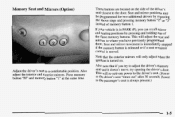
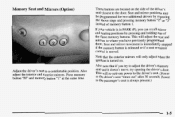
.... Also note that you have previously programmed them. This will adjust the seat and mirrors to door.
Press memory button "M' and memorybutton "1" at the same time. Adjust the driver's seatto a... mirrors. Power 30 to adjust the driver's memory if seat andit doesn't move,try opening the driver's door. Memory Seat and Mirrors (Option)
These buttons are located on .
Seat and mirror ...
Owner's Manual - Page 47


..., the bag If air system won't be there to inflate only once. What will you see after an bag inflates,then get fresh airby opening awindow or a door. After an air bag inflates, it is dust in the vehicle should get out assoon as it quickly deflates, quickly so
that some smoke...
Owner's Manual - Page 48


...Bag-Equipped Vehicle Air bags affect how your dealer See for service. Your dealer and the Catera Service Manual have information about the frontal air bag system. NOTICE:
If you damage the ... system won't work for the driver's and right front passenger's sideimpact airbag. Do not air open or break the bag coverings.
1-35 0
Your vehicle is equipped with yellow tape oryellow connectors....
Owner's Manual - Page 75
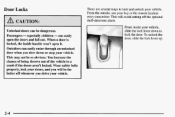
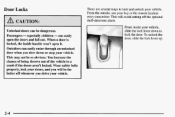
... unlock your vehicle, slide the lock lever down to lock the door.To unlock the door, slide the lock lever up. From inside handle won't open the doors and fall out. This may not be dangerous. Unlocked doors can easily open it. unlocked Outsiders caneasily enter through an door when you drive yourvehicle.
-0 0- From the outside, your...
Owner's Manual - Page 76
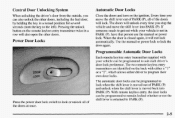
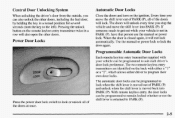
... button on the remote keyless entry transmitter twice in a row will not lock automatically. Automatic Door Locks
Close the doors and turn on the with your vehicle is closed again,it will also open the other doors, including the door, fuel by holding the key in PARK (P), have thatperson use the manual or power lock...
Owner's Manual - Page 77
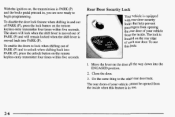
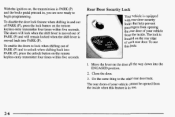
... equipped with reardoor security locks that help prevent passengers from opening the rear door of your vehiclecannot be openedfrom the inside .The lock is moved back intoPARK (P). I_
1
n
To enable thedoors to lock when shifting out of each rear door. Move the lever onthe door all the way down into PARK (P), press the unlock...
Owner's Manual - Page 78
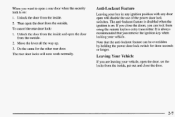
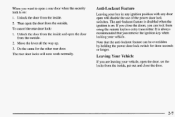
... can be overridden by holding the powerdoor lock switchfor three seconds or longer.
2.
Note that you close door.
is on : 1. Do the same for the other rear door. Unlock the door from the outside . Then open will now work normally. Leaving your vehicle. If you remove the ignition key when locking your key in...
Owner's Manual - Page 79
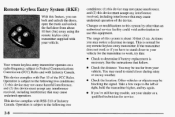
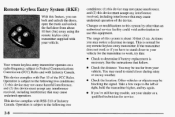
..., including interference that follow. If you may be too far from about feet (3 m). Remote Keyless Entry System (RKE)
With this feature, youcan lock and unlock doors, the open the trunk and unlock the fueldoor from your vehicle.
You may be blocking the signal.
Owner's Manual - Page 80
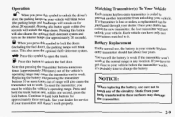
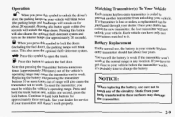
... on your remote keyless in any of the circuitry.
reset the transmitter, you press ths symbol to unlock the driver's
door, the parking lamps on about four years.
6 Press this symbol to open the trunk.
93 Press this seconds will not unlock your transmitter still doesn't work . Continue to prevent another transmitter...
Owner's Manual - Page 82
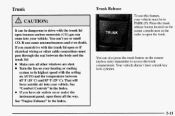
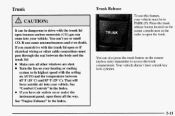
... lock cylinder.
2-11 Turn the fan on or under the instrument panel, open them all other cable connections must pass through the seal between thebody and the trunk lid: Make sure all way. ... yourvehicle. Your vehicle doesn't have air outlets on your vehicle must drive with the trunk lid open the trunk.
the See "Engine Exhaust"in PARK (P). Press the trunk release button located on...
Owner's Manual - Page 83


... underside of features, we know that nothing we put on can makeit it impossible to lock the doors. Key in some cities. The handle is big business, especially in the Ignition
If you can ... with you can help. it . And remember to steal. When you park your vehicle and the driver's door, open you'll hear a chime reminding you to the rear seats, see "Folding fold the Rear Seat'' the ...
Owner's Manual - Page 84
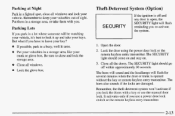
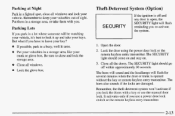
... in a busy, well lit area. will flashfor several minutes when door ortrunK is open, the SECURITY light will flash reminding you .
Parking Lots
If you usea power door lock switch or the remote keyless entry transmitter. Close all windows and your keys. Open the door. 2. It activates onlyif you park in a lot where someone will...
Owner's Manual - Page 85
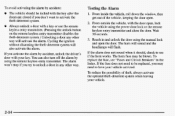
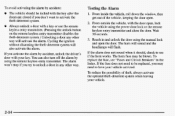
... serviced. Testing the Alarm
1. From inside the vehicle, roll down the window, then get outof the vehicle, keeping the open , lock the Always unlock a door with door open . Reach in any other way. Cycling the ignition and open the door. it If you activatethe alarm by The vehicle should be replaced, you may be blown. To...
Owner's Manual - Page 98


... of the pressure from the parking pawl in ON. Then move the shift lever into PARK (P) as youmaintain brake application. See "Automatic Transmission" inthe Index. Open and close the driver's door to OFF. If you leave the driver's seat. Shifting Outof PARK (P)
Your vehicle has a Brake-Transmission Shift Interlock (BTSI).
Owner's Manual - Page 102


... Windows
If the battery on your vehicle has been recharged, disconnected or is not working, you will stop your vehicle's doors must be closed .
Pressing the control forward for express-open the window, press the controlrearward for about one second and then release.If you want to work. Now hold the power...
Owner's Manual - Page 111


... away from the headlamps to remain on, you to turn signal lever on the left to engage the high-beam headlamps. If, however, you open the driver's door while the lamp dial is still turned on, the headlamps will stay on until manually turned off again.) Parking lamps, front rear sidemarker and...
Owner's Manual - Page 116


...'s ignition is turned to ON or START.
0
Placing thebutton in the center position enables the lamps to the right the fog lamp of when any door is opened. Rear Reading Lamps
Illuminated Entry
This system turns on . If you rotate the control dial up, the instrument panel lights will always on the...
Owner's Manual - Page 119


...storage front seatbacks. Use the slide control inside the glove box of To lock the glove box door, insert the key in front the passenger's seat. Center Console Storage Area
Map Pockets
The ...front storage area comes with a small storage bin The maphtorage pockets are located on . To open, press for air to the right. Storage Compartments
Glove Box
The glove box is a coin holder....
Owner's Manual - Page 122


... electrical power to operate the sunroof will not shutuntil a off door is no time limit to each door can still usethe sunroof. there is opened , sunroof movement will findgarment hooks attached to this feature. Floor Mats
Your vehicle is opened -- As soon as a door is equipped with rubber-backed front and rear floor mats. Do...
Owner's Manual - Page 127


...transmitter about one of Industry Canada. This procedure initializes the memory and erases any garage door opener that you are clear garage of mirror so that does not have previously programmed a...the three channels you have the "stop and reverse" safety feature.This includes any garage door opener model manufactured before April 1982. 1,
2. the Follow these steps to program up to (...
Similar Questions
Cant Get 1997 Cadillac Catera Garage Door Opener To Work
(Posted by todleza 9 years ago)
Cadillac Catera 99 Driver Door Wont Unlock Alarm
(Posted by mrsmaclaiz 10 years ago)

