1999 Cadillac Catera Support Question
Find answers below for this question about 1999 Cadillac Catera.Need a 1999 Cadillac Catera manual? We have 1 online manual for this item!
Question posted by mrsmaclaiz on October 28th, 2013
Cadillac Catera 99 Driver Door Wont Unlock Alarm
The person who posted this question about this Cadillac automobile did not include a detailed explanation. Please use the "Request More Information" button to the right if more details would help you to answer this question.
Current Answers
There are currently no answers that have been posted for this question.
Be the first to post an answer! Remember that you can earn up to 1,100 points for every answer you submit. The better the quality of your answer, the better chance it has to be accepted.
Be the first to post an answer! Remember that you can earn up to 1,100 points for every answer you submit. The better the quality of your answer, the better chance it has to be accepted.
Related Manual Pages
Owner's Manual - Page 1
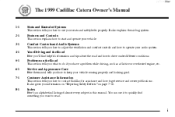
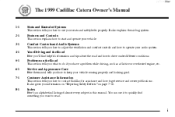
... in this manual. Customer Assistance Information
This section tells you 'll find something you want to read.
You can use your vehicle.
yellowblue
The 1999 Cadillac Catera Owner's Manual
1-1 2-1 3-1 4-1 5-1 6-1 7-1 Seats and Restraint Systems
This section tells you how to use it to quickly find helpful information and tips about the road and...
Owner's Manual - Page 7
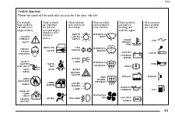
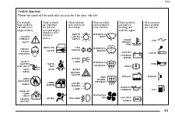
... are used on warning and indicator lights:
Here are some other symbols you may see:
ENGINE COOLANT TEMP WINDSHIELD WASHER BATTERY CHARGING SYSTEM
FUSE
DOOR LOCK UNLOCK
TURN SIGNALS
LIGHTER
PARKING LAMPS FASTEN SEAT BELTS
WINDSHIELD DEFROSTER
HORN BRAKE
HAZARD WARNING FLASHER
POWER WINDOW
DAYTIME RUNNING LAMPS
REAR WINDOW DEFOGGER
COOLANT
SPEAKER...
Owner's Manual - Page 11
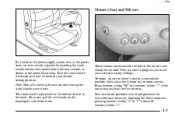
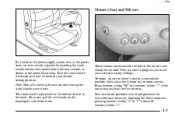
...ve reached your desired memory settings. To begin, adjust the driver's seat to the door. Press memory button "M" and memory button "1" at the same time and hold for two additional drivers by inserting the crank handle into the slot located below the ... or "3" instead of memory button "1."
1-3 They are located on the passenger's side of the driver's seat closest to a comfortable position.
Owner's Manual - Page 12
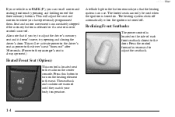
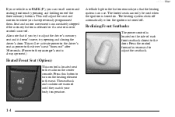
... have previously programmed them.
This will re-activate power to the driver's seat as power to the driver's seat "times out" after 30 seconds. (Power to where you try opening and closing the driver's door. Press the control forward or rearward to adjust the driver's memory seat and it doesn't move, try to adjust the...
Owner's Manual - Page 24
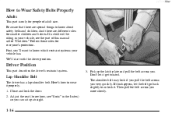
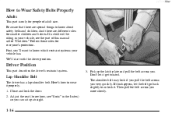
... this happens, let the belt go back slightly to unlock it. Pick up straight.
3. Don't let it properly. 1. Driver Position
This part describes the driver's restraint system. Adjust the seat (to wear
it ... and babies. Lap-Shoulder Belt The driver has a lap-shoulder belt. Here's how to see how, see the part of adult size. Close and lock the door. 2. The shoulder belt may lock ...
Owner's Manual - Page 32
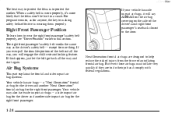
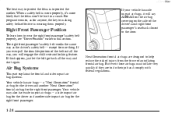
...except for the right front passenger. Next Generation frontal air bags are to the door. For pregnant women, as the driver's safety belt --
Right Front Passenger Position
To learn how to protect the mother... air bag systems. Your vehicle has air bags -- a side impact air bag for the driver and another "Next Generation" frontal air bag for one thing. yellowblue The best way to protect...
Owner's Manual - Page 34
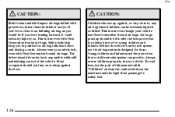
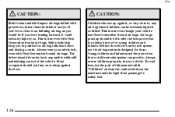
.... Always wear your safety belt, even with Next Generation frontal air bags. The driver should not lean on the sunvisors and the right front passenger's safety belt.
1-26
CAUTION:
Children who ...are up against the door. yellowblue
CAUTION:
Both frontal and side impact air bags inflate with great force, faster than ...
Owner's Manual - Page 36


The right front passenger's side impact air bag is in the instrument panel on the passenger's side. yellowblue The right front passenger's frontal air bag is in the side of the driver's seatback closest to the door.
1-28 The driver's side impact air bag is in the side of the passenger's seatback closest to the door.
Owner's Manual - Page 37
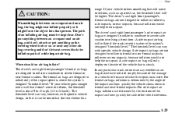
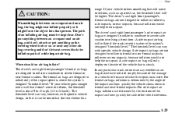
... impact and how quickly the vehicle slows down in moderate to severe side crashes involving a front door. A side impact air bag will inflate if the crash severity is above the system's designed ...as a parked car, the threshold level will move or deform, the threshold level is struck. The driver's and right front passenger's side impact air bags are not designed to severe frontal or near -...
Owner's Manual - Page 66
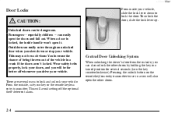
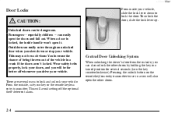
...).
Central Door Unlocking System
When unlocking the driver's door from the outside , use your vehicle. Wear safety belts properly, lock your doors, and you can easily open the doors and fall out. To unlock the door, slide the lock lever up. especially children -- From the outside , you will be far better off the optional theft-deterrent alarm. Pressing the unlock button...
Owner's Manual - Page 67
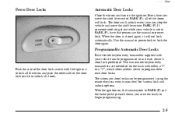
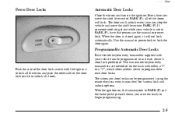
If someone needs to get out while your vehicle can be programmed to suit each driver's door lock preference. The automatic door locks can be programmed (using the remote keyless entry transmitter) for various lock and unlock options. Every time you move the shift lever into PARK (P). Use the manual or power lock to lock...
Owner's Manual - Page 69


... your key in any ignition position with any interference received, including interference that you remove the ignition key when locking your vehicle. Unlock the door from the inside and open the door, set the locks from the inside . 2. Remote Keyless Entry System (RKE)
Anti-Lockout Feature
Leaving your vehicle. Operation is always recommended...
Owner's Manual - Page 70
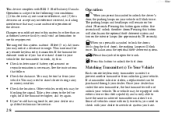
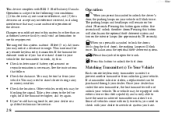
... vehicles come with only two fobs, you have the same number of this button to unlock the fuel door.
The range of transmitters matched to it. If the transmitter does not work , try...your dealer. qualified technician for the transmitter to work or if you need to unlock the driver's door, the parking lamps on for approximately 20 seconds). See the instructions that may be...
Owner's Manual - Page 76


... leaving your vehicle. The horn fuse may need to see "Fuses and Circuit Breakers" in and unlock the door using the remote keyless entry transmitter. The alarm won't stop if you activate the alarm by accident, unlock the driver's door with the door open . 2. From outside the vehicle, with your vehicle serviced. D The vehicle should , check to be...
Owner's Manual - Page 91
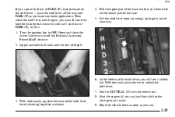
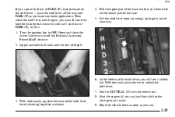
If you ever hold the brake until the end of Step 8. 4. Open and close the driver's door to NEUTRAL (N) with the other hand. 3. Shift to turn off the Retained Accessory Power (...want . 9. With one hand, push the tab to OFF. yellowblue If you can.
2-29 Turn the ignition key to unlock the shift lever. 7. Apply and hold the brake pedal down but still can ) and then shift to get it out...
Owner's Manual - Page 104
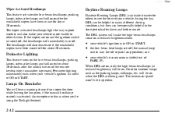
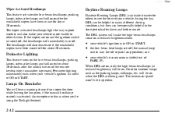
... Lamps (DRL) can be especially helpful in the short periods after the unlock button on the low-beam headlamps, parking lamps, sidemarker lamps and taillamps... your vehicle more visible to this is when you open the door while leaving the lamps on and the ignition switch is activated.... are being used.
No other drivers. Lamps On Reminder
You will immediately turn off (the manual lamp
switch ...
Owner's Manual - Page 109
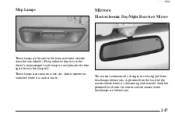
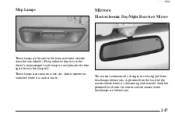
...Map Lamps
Mirrors
Electrochromic Day/Night Rearview Mirror
These lamps are behind you .
2-47 Press either button to turn the driver's or passenger's side lamp on and press the button again to reduce glare from headlamps behind you . This mirror ... of the mirror senses when it is becoming dark outside . A photocell on when any door is opened or unlocked when it is dark outside .
Owner's Manual - Page 111
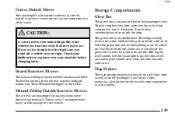
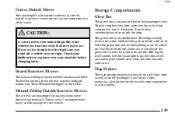
...and/or damage to unlock the door. See "Rear Window Defogger" in the lock cylinder and turn the air flow on the passenger's and driver's front seatbacks. To lock the glove box door, insert the key ... Map Pockets
The map/storage pockets are located on each front door as well as on and off and moving the control away from the driver's seat. A convex mirror's surface is curved so you could...
Owner's Manual - Page 307
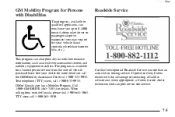
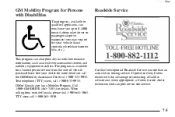
... available to qualified applicants, can provide on-site service.
7-5 It provides every Catera owner with the advantage of Canada also has a Mobility Program.
Call 1-800-GM... service. GM of contacting a Cadillac advisor and, when appropriate, a Catera trained dealer technician who can reimburse you up to $1,000 toward aftermarket driver or passenger adaptive equipment you may...
Owner's Manual - Page 319


... Defogger, Rear Window ...3-7 Defrosting ...3-6 Dimensions, Vehicle ...6-63 Dolby Noise Reduction ...3-13, 3-20 Door Central Unlocking System ...2-4 Locks ...2-4 DRIVE (D), Automatic Transmission ...2-23 Driver Position ...1-16 Driver's Side Instrument Panel Fuse Block ...6-57 Driver's Side Temperature Knob ...3-2 Driving City ...4-19 Defensive ...4-2 Drunken ...4-3 Freeway ...4-20 In a Blizzard...
Similar Questions
Where Is The Breake Relay Fuse Cadillac Catera 99 Brake Flasher
(Posted by chellJne 10 years ago)
98 Catera Won't Start And My Alarm Doesn't Make Any Noise Any More
(Posted by b57013mich 10 years ago)

