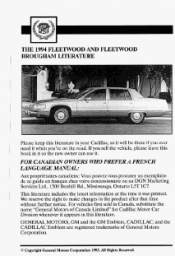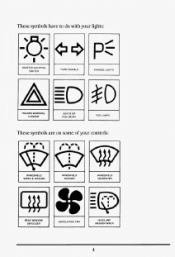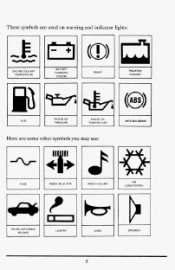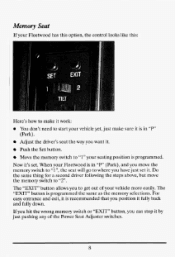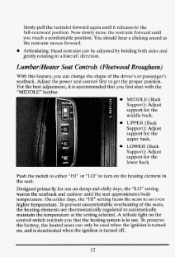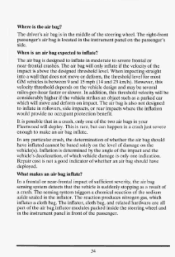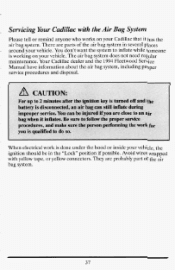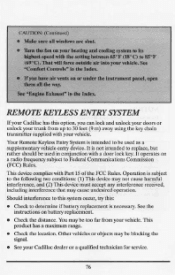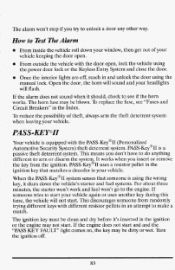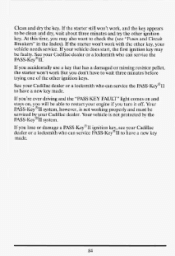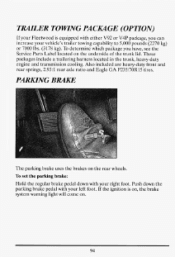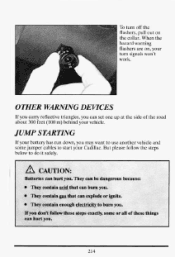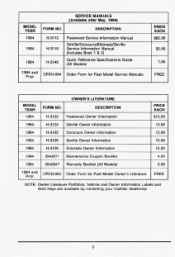1994 Cadillac Fleetwood Support Question
Find answers below for this question about 1994 Cadillac Fleetwood.Need a 1994 Cadillac Fleetwood manual? We have 1 online manual for this item!
Question posted by MaugAa on May 12th, 2014
Is The Flasher & Signal Fuse The Same 1994 Fleetwood Brouham?
The person who posted this question about this Cadillac automobile did not include a detailed explanation. Please use the "Request More Information" button to the right if more details would help you to answer this question.
Current Answers
Related Manual Pages
Similar Questions
How To Set The Pressure Right On A 1994 Cadillac Fleetwood Brouham
(Posted by mattSAM 10 years ago)
How To Fix Trunk Release On A 1994 Fleetwood Brougham
(Posted by josgard 10 years ago)
How Many Gallons Of Gas Does A Tank On A 1994 Fleetwood Cadillac Hold
(Posted by kingbcni 10 years ago)
How Can I Fix An Electric Trunk On A 1994 Fleetwood Brougham That Won't Close?
(Posted by vadamsnoel 11 years ago)