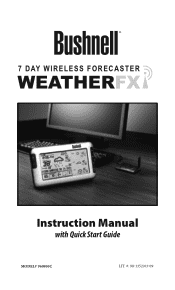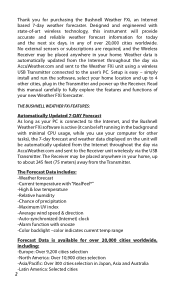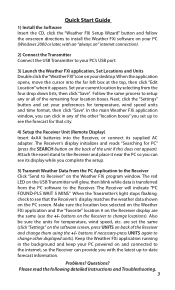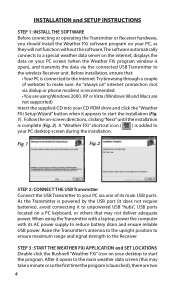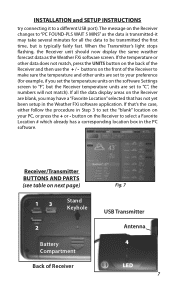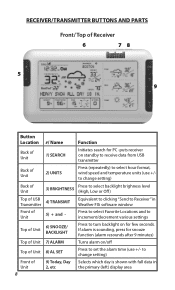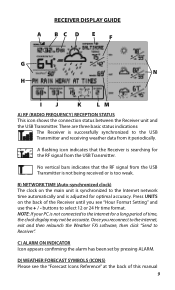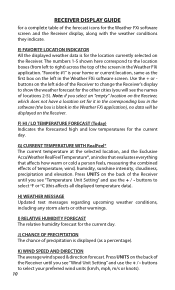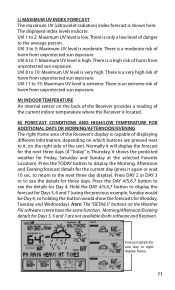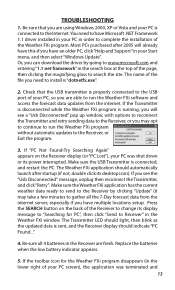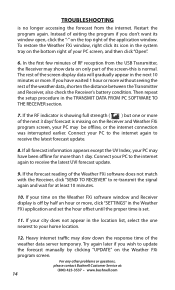Bushnell Weather FXI Support Question
Find answers below for this question about Bushnell Weather FXI.Need a Bushnell Weather FXI manual? We have 1 online manual for this item!
Question posted by wolflovers on December 11th, 2012
Need The Download Transferred From My Computer #1 To Computer #2
I have the FXi 7 day forcaster. I love it. My problem is I have it on 'old' computer & now need it on my new one. How do I get the download for my new computer. I can't seem to find it on internet. (I am not great on computer, so please give details.) Thanks. I look forward to your answer.
Current Answers
Related Bushnell Weather FXI Manual Pages
Similar Questions
Software For Fxi 7 Days
Hi guys I need the software for my FXi 7 because I lost the CD
Hi guys I need the software for my FXi 7 because I lost the CD
(Posted by alexandrebruno 9 years ago)
Lost Connection
My Bushnell Hunt FXi has worked perfectly for quite some time. The past week it has apparently lost ...
My Bushnell Hunt FXi has worked perfectly for quite some time. The past week it has apparently lost ...
(Posted by phkach 10 years ago)
Unit Will Not Update Information. Not Getting Update From Accurate Weather?
Temp does not update. Since 1 week. New day info not coming in. diagnostics makes no difference. It ...
Temp does not update. Since 1 week. New day info not coming in. diagnostics makes no difference. It ...
(Posted by elcazador52 10 years ago)
My Bushnell Weather Station Dosent Work, I Realy Miss It.
I have bushnell FX5 weather ambient station, it worked for one year. First the problem startet showi...
I have bushnell FX5 weather ambient station, it worked for one year. First the problem startet showi...
(Posted by esbid 11 years ago)