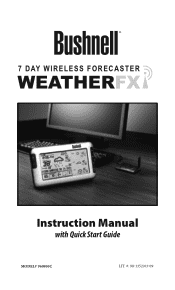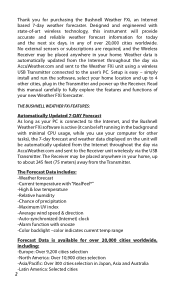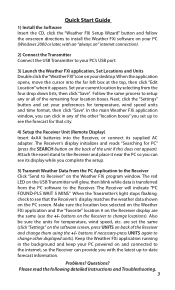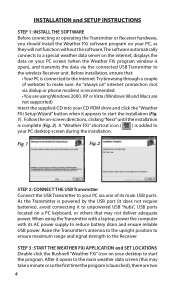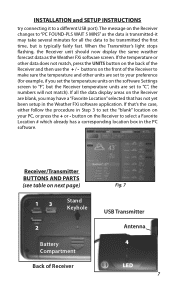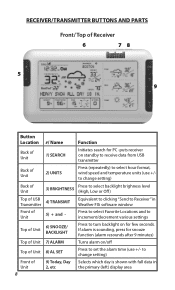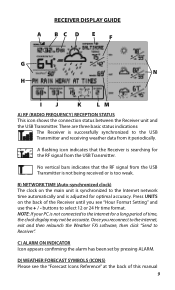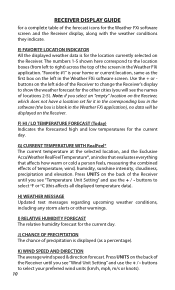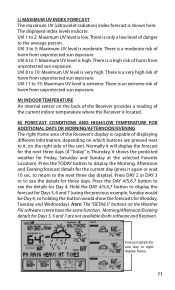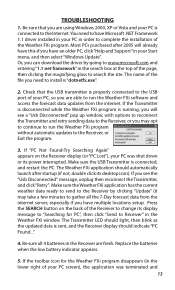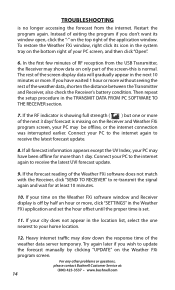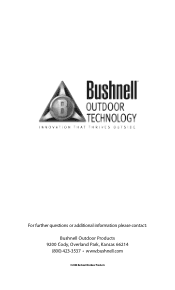Bushnell Weather FXI Support and Manuals
Get Help and Manuals for this Bushnell item

View All Support Options Below
Free Bushnell Weather FXI manuals!
Problems with Bushnell Weather FXI?
Ask a Question
Free Bushnell Weather FXI manuals!
Problems with Bushnell Weather FXI?
Ask a Question
Most Recent Bushnell Weather FXI Questions
Software For Fxi 7 Days
Hi guys I need the software for my FXi 7 because I lost the CD
Hi guys I need the software for my FXi 7 because I lost the CD
(Posted by alexandrebruno 9 years ago)
Unit Longer Receives Data From Accuweather.com. All Temps Blank On Unit.
(Posted by mollieb21 10 years ago)
Unit Will Not Update Information. Not Getting Update From Accurate Weather?
Temp does not update. Since 1 week. New day info not coming in. diagnostics makes no difference. It ...
Temp does not update. Since 1 week. New day info not coming in. diagnostics makes no difference. It ...
(Posted by elcazador52 10 years ago)
Temp. Will Not Update ? All The Rest Does Up Date On My 7 Day Forcaster
(Posted by frankfranklin 10 years ago)
Popular Bushnell Weather FXI Manual Pages
Bushnell Weather FXI Reviews
 Bushnell has a rating of 1.00 based upon 1 review.
Get much more information including the actual reviews and ratings that combined to make up the overall score listed above. Our reviewers
have graded the Bushnell Weather FXI based upon the following criteria:
Bushnell has a rating of 1.00 based upon 1 review.
Get much more information including the actual reviews and ratings that combined to make up the overall score listed above. Our reviewers
have graded the Bushnell Weather FXI based upon the following criteria:
- Durability [1 rating]
- Cost Effective [1 rating]
- Quality [1 rating]
- Operate as Advertised [1 rating]
- Customer Service [1 rating]