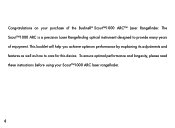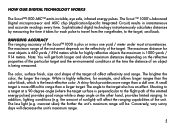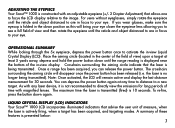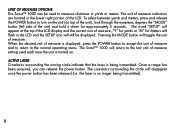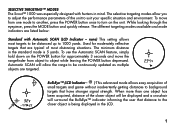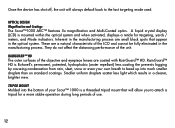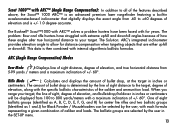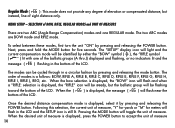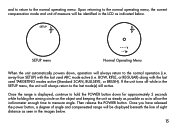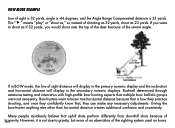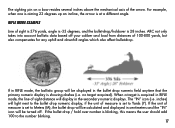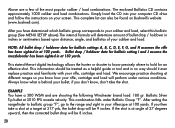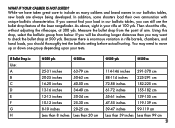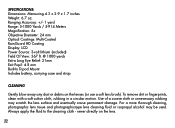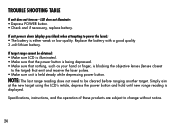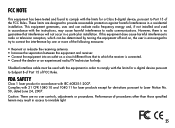Bushnell Scout 1000 Rangefinder Support Question
Find answers below for this question about Bushnell Scout 1000 Rangefinder.Need a Bushnell Scout 1000 Rangefinder manual? We have 1 online manual for this item!
Question posted by bmdr68 on November 17th, 2013
I Got A Used Scout 1000,arc.no Owners Manual Can I Get On Sent To Me
The person who posted this question about this Bushnell product did not include a detailed explanation. Please use the "Request More Information" button to the right if more details would help you to answer this question.
Current Answers
Answer #1: Posted by Gugurekas on November 19th, 2013 11:26 AM
The manual is available for free from this link:
http://www.helpowl.com/manuals/Bushnell/Scout1000Rangefinder/119116
Related Bushnell Scout 1000 Rangefinder Manual Pages
Similar Questions
Bushnell Scout 1000 Arc Troubleshooting,will Not Program
(Posted by sporoatoat 10 years ago)
Bushnell Scout 1000 Arc Won't Display Range
(Posted by pgl7Aleau 10 years ago)
Bushnell Scout 1000 Arc How To Set Up
(Posted by koecuzao 10 years ago)
Scout 1000 Arc
I have misplaced my cd which has the ballistic settings for bullet drop. Is there anyway I can get a...
I have misplaced my cd which has the ballistic settings for bullet drop. Is there anyway I can get a...
(Posted by rdagley35 10 years ago)
Scout 1000 Arc Turns On, Scrolls Options, + Shows Crosshairs But Will Not Range?
worked fine when last used (~3months ago).
worked fine when last used (~3months ago).
(Posted by Anonymous-56107 12 years ago)