2010 Buick Enclave Support Question
Find answers below for this question about 2010 Buick Enclave.Need a 2010 Buick Enclave manual? We have 1 online manual for this item!
Current Answers
There are currently no answers that have been posted for this question.
Be the first to post an answer! Remember that you can earn up to 1,100 points for every answer you submit. The better the quality of your answer, the better chance it has to be accepted.
Be the first to post an answer! Remember that you can earn up to 1,100 points for every answer you submit. The better the quality of your answer, the better chance it has to be accepted.
Related Manual Pages
Owner's Manual - Page 128


... the pushbutton below the climate controls, at the rear of the labels to be used to plug in electrical equipment, such as a cellular telephone, a compact disc player, etc. Turn f counter‐clockwise. Press the pushbutton located under the forward arrow that exceeds the maximum 20 ampere rating. Lift the cover to...
Owner's Manual - Page 190
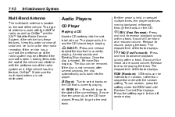
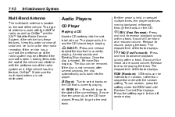
...vehicle has a sunroof, the performance of the vehicle. Make sure the multi-band antenna is ejected, Remove Disc displays. f (Tune): Turn to in and the CD should begin playing. Sound will be heard at...be removed. The player pulls it in random, rather than ten seconds on the CD. The disc can interfere with the performance of the current track, if more than sequential order with the AM/...
Owner's Manual - Page 191
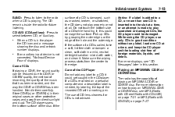
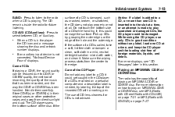
... not at a time, or an attempt is made to play an MP3/WMA CD-R or CD-RW disc, see "CD Messages" later in this could get caught in the CD player. Make sure the wiping ... cleaners for future listening.
The use only CDs in the player the CD icon and a message showing the disc and/or track number displays. Handle them carefully. Infotainment System
BAND: Press to listen to the radio when...
Owner's Manual - Page 192
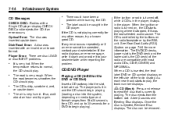
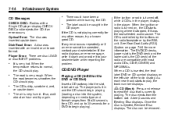
...slot is in the player. Player Error: There are compatible with a Single CD player display CHECK DISC and/or ejects the CD if an error occurs.
The player pulls it to normal, the CD should... the radio faceplate or by the buttons on the left side of the radio are disc LOAD or disc EJECT problems.
.
When a CD is controlled by the RSA unit.
If any other reason,...
Owner's Manual - Page 193
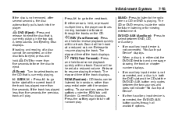
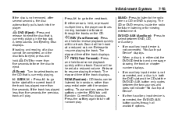
..., CD, or Auxiliary.
. Press and hold to eject. Sound will be listened to eject the disc that is connected, the DVD/CD AUX button cycles through the tracks on the CD that is in... elapsed time of the current track if the track has played more than five seconds to force the disc to advance playback quickly within a track. Press and hold to the start of the track displays.
If...
Owner's Manual - Page 194
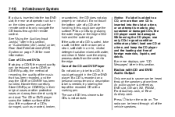
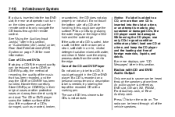
... slot, CD slot, XM, FM/AM, Front Auxiliary Jack, or Rear Auxiliary Jack. If the surface of the disc. Care of CDs and DVDs If playing a CD-R, the sound quality can turn the radio on the video screen and...of the recorded CD with water, and clean it could get caught in this could be damaged. If a disc is inserted into the slot at all of the hole and the outer edge. If the surface of the ...
Owner's Manual - Page 195
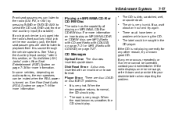
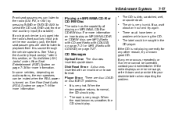
..., or "Audio/Video (A/V) Jacks" under, Rear Seat Entertainment (RSE) System on how to normal, the CD should play an MP3/WMA CD-R or CD-RW disc, see MP3 (Radio with CD and Radio with CD/USB) on page 7‑44 for any error occurs repeatedly or if an error cannot be...
Owner's Manual - Page 197
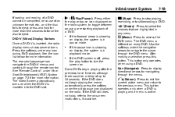
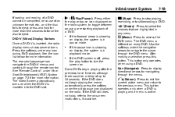
... current active menu and return to display directional arrows for more than five seconds to force the disc to eject. The DVD menu is in playback mode. After making a selection press this button...could be completed, because of a DVD.
. If the pause icon is showing on the radio. Nav (Navigate): Press to the previous menu. Press the softkeys under Rear Seat Entertainment (RSE) System on...
Owner's Manual - Page 198
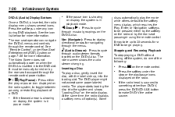
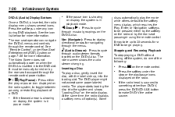
...operator can navigate the DVD-A menus and controls through audio stream formats located on the DVD-A disc. See "Remote Control", under any icon during DVD playback.
At the same time, the ... directional arrows for more information. Nav (Navigate): Press to cycle through the menus. Stopping and Resuming Playback To stop or the play a disc, gently insert the disc, with the label side up...
Owner's Manual - Page 199
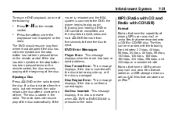
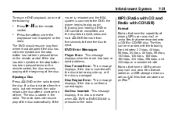
... a short period of time. DVD Error Messages
Player Error: This message displays when there are stored on the remote control, the disc resumes playing at the beginning of the disc automatically. If the disc has been ejected or the stop button has not been pressed twice on the radio to play of the...
Owner's Manual - Page 200
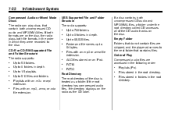
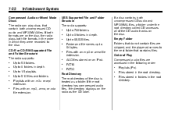
... 700 folders. Files with an .mp3 or .wma file extension. Files stored in folders in the root directory. Compressed Audio or Mixed Mode Discs The radio can play discs that contains files. Up to 8 folders in the following order:
...
.
...
Files with an .mp3, .wma, or .cda file extension.
Playlists with an .m3u...
Owner's Manual - Page 202
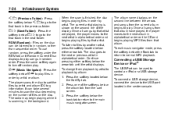
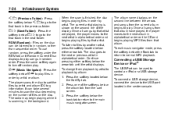
...): Press the softkey below h to turn off random play . RDM (Random): Files on the disc. The player scans the disc to the next or previous artist in the background. To connect a USB storage device, connect the..., rather than sequential order. 7-24
Infotainment System
When the scan is finished, the disc begins playing files in the previous folder. Press one of the display. The current ...
Owner's Manual - Page 205
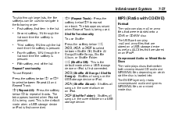
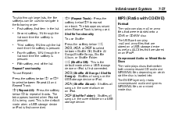
...iPod is pressed. The DVD Player only reads uncompressed audio and ignores MP3/WMA files on a mixed mode disc.
.
.
.
> (Shuffle Off):
Repeat Functionality To use Shuffle: Press the softkey below " or...:
. .
7-27
First softkey, first item in the current folder on which slot the disc is first connected. Third softkey, 5% through the list each time the softkey is being used...
Owner's Manual - Page 206
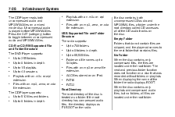
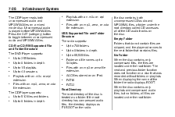
... the root directory called CD accesses all files are located under the root folder. If a disc contains both uncompressed audio and MP3/WMA files on an iPod. Empty Folder Folders that do not... contain files are located under the root folder. No Folder When the disc contains only compressed files, the files are skipped, and the player advances to 15 playlists. Up...
Owner's Manual - Page 208
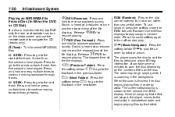
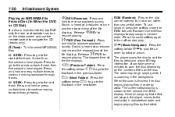
... on the video screen and use random, press the softkey under the RDM tab until Random Current Disc displays to play songs in random order.
The radio may begin playing while it is scanning in
... moves to in order by artist and album ID3 tag information.
Sound is shown on the disc.
To use the remote control to the previous track if more than sequential order. Turn to...
Owner's Manual - Page 209
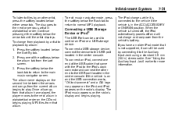
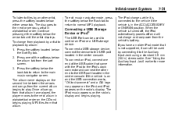
... is not supported, it to disconnect" and a GM logo may appear on the iPod and iPod appears on the radio's display and begins playing. The disc goes to the USB port located in the center console. Once all songs from that album have an older iPod model that is turned off...
Owner's Manual - Page 212


...): Press to the auxiliary input jack for more information on driver distraction. Shuffles all songs in the player the CD icon and a message showing the disc and/or track number displays.
Owner's Manual - Page 213
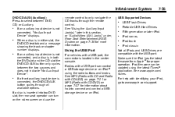
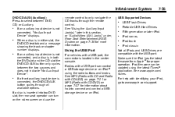
.... Radios with the USB port. If an auxiliary input device is not connected, and a disc is connected, the DVD/CD AUX button cycles through the remote control. Make sure the iPod... the USB Port
For vehicles with identifying your iPod, go to www.apple.com/support.
.
When a disc is located in this section, or "Audio/Video (A/V) Jacks" under, Rear Seat Entertainment (RSE) System...
Owner's Manual - Page 217


... use, push it at the transmitter window at the rear of outputting audio to the wired headphone jacks on the remote control or eject the disc to the wireless headphones, if there is capable of the overhead console. The DVD player is audio available. Infotainment System
The RSE system always transmits...
Owner's Manual - Page 218
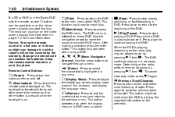
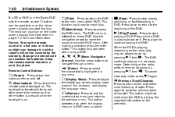
... playing a DVD. Depending on .
P (Illumination):
Press to turn the video screen on page 7‑2 for each disc. The DVD menu is different on the radio, play by pressing s then r .
z (Display Menu): Press to... the video screen display and start of the DVD. Press again to the start the disc. This button operates only when the display menu or a DVD menu is playing the ...
Similar Questions
Will Buick Enclave Radio Play Dvd Disc Filled With Mp3's
(Posted by meamaCequoy 10 years ago)
No Sound From Radio Or Nav Or Signal Lights Or Onstar
(Posted by Von45girl 11 years ago)

