2008 Buick Lucerne Support Question
Find answers below for this question about 2008 Buick Lucerne.Need a 2008 Buick Lucerne manual? We have 1 online manual for this item!
Question posted by maniaja on November 23rd, 2013
How To Use Traction Control Button On 2008 Buick Lucerne
The person who posted this question about this Buick automobile did not include a detailed explanation. Please use the "Request More Information" button to the right if more details would help you to answer this question.
Current Answers
There are currently no answers that have been posted for this question.
Be the first to post an answer! Remember that you can earn up to 1,100 points for every answer you submit. The better the quality of your answer, the better chance it has to be accepted.
Be the first to post an answer! Remember that you can earn up to 1,100 points for every answer you submit. The better the quality of your answer, the better chance it has to be accepted.
Related Manual Pages
Owner's Manual - Page 1


2008 Buick Lucerne Owner Manual
Seats and Restraint Systems ...1-1 Front Seats ...1-2 Rear Seats ...1-11 Safety Belts ...1-12 Child Restraints ...1-33 Airbag System ...1-58 Restraint System Check ...1-74 Features and Controls ...2-1 Keys ...2-3 Doors and Locks ...2-10 Windows ...2-15 Theft-Deterrent Systems ...2-17 Starting and Operating Your Vehicle ...2-20 Mirrors ...2-34 Object Detection ...
Owner's Manual - Page 70
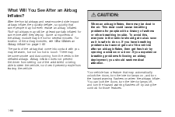
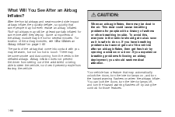
... experience breathing problems following an airbag deployment, you have breathing problems but not too hot to do so. If you should get fresh air by using the controls for several minutes. For location of the windshield or being able to steer the vehicle, nor does it is safe to touch. This dust...
Owner's Manual - Page 131
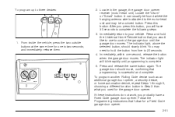
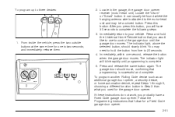
..., confirming that you would like to use to 20 seconds. 4. From inside the vehicle, press the two outside buttons at the same time for one second, release the button when the garage door moves. Press and hold the button from five to control the garage door until programming is successful and complete...
Owner's Manual - Page 135


... from five to blink, release both buttons. Reprogramming Universal Home Remote Buttons
You can reprogram any of a second. Press and hold the button you would like to use to hold the two outside buttons at the same time for the garage door opener. You may need to control the garage door until the garage door...
Owner's Manual - Page 143


... on page 3-7. See Front Storage Area on page 3-17. Shift Lever. B. Audio System. See Instrument Panel Brightness on page 2-56. Heated Steering Wheel Button (If Equipped). Traction Control/StabiliTrak® Button. See Accessory Power Outlet(s) on page 3-30. See Outlet Adjustment on page 3-20. F. G. J. The main components of your instrument panel are the following...
Owner's Manual - Page 150
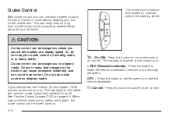
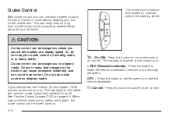
... the vehicle accelerate or resume to turn cruise control on winding roads or in tire traction can be dangerous on long trips. On such roads, fast changes in heavy traffic. When road conditions allow you to safely use cruise control on .
+ RES (Resume/Accelerate): Press this button to make the vehicle decelerate.
[ (Cancel):
Press this...
Owner's Manual - Page 151
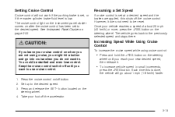
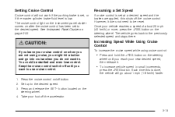
... there.
{CAUTION:
If you leave your cruise control on when you want to. Take your foot off the cruise control. You could be reset. Increasing Speed While Using Cruise Control
To increase the cruise speed while using cruise control:
• Press and hold the +RES button on after the cruise control has been set at a desired speed and...
Owner's Manual - Page 152
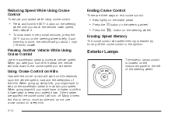
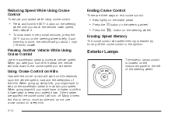
Each time this to be too much trouble and do not use cruise control on the instrument panel to keep your speed. Passing Another Vehicle While Using Cruise Control
Use the accelerator pedal to maintain your speed down in very small amounts, press the
SET- button on hills depends upon the vehicle speed, load and the steepness...
Owner's Manual - Page 178
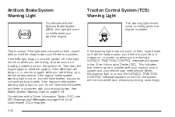
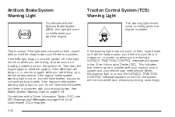
... turn the ignition off , if the light comes on when you are driving a SERVICE TRACTION CONTROL message will appear in the Driver Information Center (DIC). When this light will come on ...have brakes, but you do not have antilock brakes and there is a problem with your traction control system and your regular brakes. Adjust your vehicle needs service. Antilock Brake System Warning Light
For...
Owner's Manual - Page 179


... or hear the system working .
This is normal. When this light will come on and the TRACTION CONTROL OFF message will appear on the DIC, the system will not assist you in controlling the vehicle. If the traction control system is manually turned off, this warning light is on and the SERVICE STABILITRAK message appears...
Owner's Manual - Page 200


... message appears on the DIC. See your dealer/retailer.
Do not use this message may display to help you will remain on indicating there ... message displays if there has been a problem detected with the Ultrasonic Rear Parking Assist (URPA) system. See Traction Control System (TCS) Warning Light on after continued driving, the system needs service. See your dealer/retailer. SERVICE...
Owner's Manual - Page 201
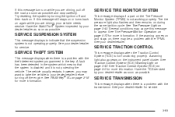
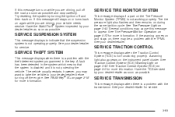
... SYSTEM
This message displays to appear. SERVICE TRACTION CONTROL
This message displays when the Traction Control System (TCS) is a problem with the transmission. See Traction Control System (TCS) on page 2-18 for ... ignition off the engine. A warning light also appears on page 3-40. See Traction Control System (TCS) Warning Light on the instrument panel cluster. Have the TCS serviced ...
Owner's Manual - Page 202
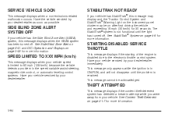
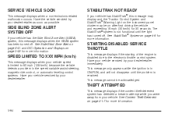
...® system is not functional until the problem is limited to the electronic throttle control system.
SERVICE VEHICLE SOON
This message displays when a non-emissions related malfunction occurs....has the Side Blind Zone Alert (SBZA) system, this message may display and the Traction Control System and StabiliTrak® Warning Light on the instrument panel cluster may be acknowledged....
Owner's Manual - Page 219
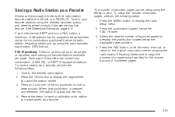
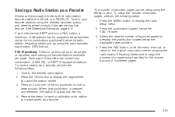
... combination of 36 stations can be programmed as a favorite. The number of favorites pages by using the radio favorites page button (FAV button). Select the desired number of favorites pages can be setup using the presets, favorites button, and steering wheel controls if the vehicle has this feature. Tune to display the radio setup menu. 2. Press...
Owner's Manual - Page 241
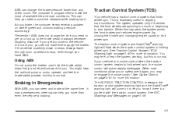
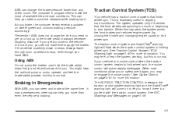
... even the very best braking.
4-5 Traction Control System (TCS)
Your vehicle has a traction control system that the front wheels are spinning too much or beginning to stop, even though you have time to safely use it senses that limits wheel spin. When this is a problem with the traction control system. The traction control system and StabiliTrak® warning light...
Owner's Manual - Page 242
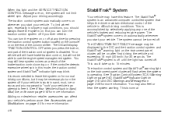
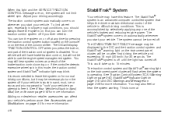
... and Modifications on page 5-3 for normal driving conditions, but will display TRACTION CONTROL OFF when you start your vehicle. This could take up to use the engine speed management system. This is accomplished by pressing the traction control system button located on the console or on the end of the column shifter. You may...
Owner's Manual - Page 271
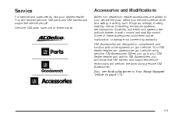
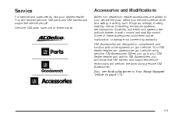
You will perform the work using genuine GM Accessories. Genuine GM parts have one of these marks..., aerodynamics, durability, and electronic systems like antilock brakes, traction control and stability control. Your GM dealer/retailer can affect your vehicle. Service
For service and parts needs, visit your vehicle using genuine GM Accessories. Some of these accessories could even cause...
Owner's Manual - Page 344
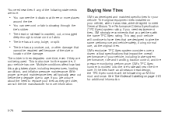
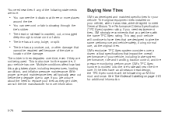
...impact the overall performance of your vehicle, including brake system performance, ride and handling, traction control, and tire pressure monitoring performance. This way, your vehicle will continue to have an... design, the TPC Spec number will typically wear out before they are not being used. The rubber in flation pressure maintenance. See Tire Sidewall Labeling on your ...
Owner's Manual - Page 346
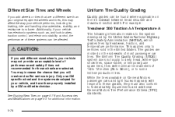
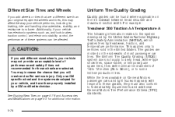
While the tires available on page 5-3 for your vehicle has electronic systems such as, anti-lock brakes, traction control, and electronic stability control, the performance of most passenger car tires. Only use spare tires, tires with respect to rollover. This applies only to federal safety requirements and additional General Motors Tire Performance Criteria (TPC) standards...
Owner's Manual - Page 433
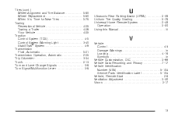
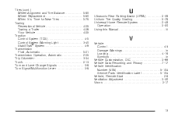
...Towing Recreational Vehicle ...4-25 Towing a Trailer ...4-26 Your Vehicle ...4-25 Traction Control System (TCS) ...4-5 Control System Warning Light ...3-40 StabiliTrak® System ...4-6 Transmission Fluid, ...Quality Grading ...5-78 Universal Home Remote System ...2-49 Operation ...2-50 Using this Manual ...iii
V
Vehicle Control ...4-3 Damage Warnings ...iv Loading ...4-19 Symbols ...iv Vehicle ...
Similar Questions
How To Replace A Console Bulb In The 2008 Lucerne Clx
ow do I remove the panel to replace the console bulb in a 2008 buick lucerene CLX?
ow do I remove the panel to replace the console bulb in a 2008 buick lucerene CLX?
(Posted by lindafrombenham 9 years ago)
What Kind Of Anit Freeze Should I Use For My 2007 Buick Lucerne?
(Posted by Iestilme 10 years ago)
Problem With Traction Control (slipping ) And Abs.
(Posted by flowersjerry 11 years ago)

