2008 Buick Lucerne Support Question
Find answers below for this question about 2008 Buick Lucerne.Need a 2008 Buick Lucerne manual? We have 1 online manual for this item!
Question posted by Zangmycare on December 2nd, 2013
How To Remove Driver Door Panel 2008 Buick Lucerne
The person who posted this question about this Buick automobile did not include a detailed explanation. Please use the "Request More Information" button to the right if more details would help you to answer this question.
Current Answers
There are currently no answers that have been posted for this question.
Be the first to post an answer! Remember that you can earn up to 1,100 points for every answer you submit. The better the quality of your answer, the better chance it has to be accepted.
Be the first to post an answer! Remember that you can earn up to 1,100 points for every answer you submit. The better the quality of your answer, the better chance it has to be accepted.
Related Manual Pages
Owner's Manual - Page 1


2008 Buick Lucerne Owner Manual
Seats and Restraint Systems ...1-1 Front Seats ...1-2 Rear Seats ...1-11 Safety Belts ...1-12 Child Restraints ...1-33 Airbag System ...1-58 Restraint System Check ...1-74 Features and Controls ...2-1 Keys ...2-3 Doors...58 Instrument Panel ...3-1 Instrument Panel Overview ...3-4 Climate Controls ...3-21 Warning Lights, Gages, and Indicators ...3-32 Driver Information ...
Owner's Manual - Page 2
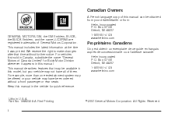
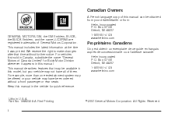
... in this manual. All Rights Reserved. For vehicles first sold in the vehicle for Buick Motor Division whenever it was printed.
Part No. 15862328 A First Printing ii
©
2007... 1-800-551-4123 www.helminc.com
GENERAL MOTORS, GM, the GM Emblem, BUICK, the BUICK Emblem, and the name LUCERNE are registered trademarks of this manual in Canada, substitute the name "General Motors ...
Owner's Manual - Page 8
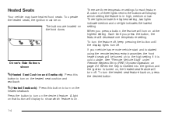
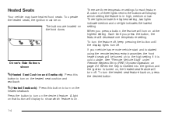
...start and is started using the remote keyless entry transmitter, the front heated seats will be on. Driver's Side Buttons shown
J (Heated Seat Cushion and Seatback): Press this button to the high setting... time you press a button, the feature will display which feature is turned on the front doors. A light on that button will display to the buttons will turn the heated seat feature...
Owner's Manual - Page 9
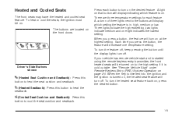
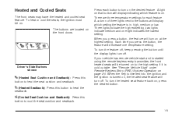
...decrease one light indicates the lowest setting. Press each feature. A light on . To turn on the front doors.
Press this button to heat the
H (Cooled Seat Cushion and Seatback): Press this button to cool the... setting if it is on that button will turn off. To turn the feature off . Driver's Side Buttons shown
J (Heated Seat Cushion and Seatback): Press this button to heat the ...
Owner's Manual - Page 10


...one of the power seat controls, memory buttons, or power mirror buttons. If the memory position is removed. Adjust the driver's seat, including the seatback recliner and lumbar, and both outside mirrors to your vehicle and the remote...with the memory feature the buttons are located on the driver's door. 1: Saves the seating position for driver 1. 2: Saves the seating position for service.
Owner's Manual - Page 62
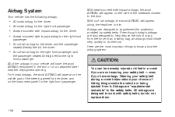
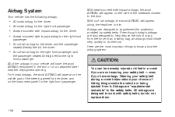
...are the most important things to the door. For frontal airbags, the word AIRBAG will appear on the middle part of the steering wheel for the driver and on the side of the seatback ... driver. All airbags are designed to do not replace them.
1-58 Airbag System
Your vehicle has the following airbags:
With seat-mounted side impact airbags, the word AIRBAG will appear on the instrument panel ...
Owner's Manual - Page 65


The seat-mounted side impact airbags for the driver and right front passenger are in the instrument panel on the passenger's side. Driver Side shown, Passenger Side similar The right front passenger's frontal airbag is in the side of the seatbacks closest to the door.
1-61
Owner's Manual - Page 90


... stop your vehicle whenever you leave it . So, wear safety belts properly and lock the doors whenever you slow down to unlock the doors. Power Door Locks
The power door lock switches are located at the top of the door panel near the window. From the inside, use either the key or the remote keyless entry...
Owner's Manual - Page 91


... remote keyless entry transmitter button will lock automatically after several seconds. When the door is pressed with the key removed from the ignition, and the driver's door open, a chime will sound three times to delay the actual locking of PARK (P), all the doors will unlock every time you can be turned on or off, using...
Owner's Manual - Page 92


... from opening the rear doors from the outside . 2. Rear Door Security Locks
Your vehicle has rear door security locks, that you want to lock the doors, all doors will lock and then the driver's door will have one , the power door lock switch, or by holding the power door lock switch for the other rear door. 2-12 The lockout protection...
Owner's Manual - Page 101
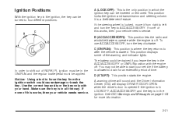
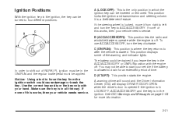
...the ignition and transmission and steering column. A warning chime will sound and the Driver Information Center (DIC) will display DRIVER DOOR OPEN when the driver's door is opened if the ignition is in LOCK/OFF, ACC/ACCESSORY and the key... key in the ignition, the key can be inserted or removed. You may not be able to drain for more information. It is allowed to start your hand.
Owner's Manual - Page 102


... a feature designed to 10 minutes or until the driver's door is an easy target for a few seconds, then will sound, when you leave the key in any other position - this is moving , use NEUTRAL (N) only. To restart when you could be able to remove your key from the ignition and take it with...
Owner's Manual - Page 107


... first gear until the vehicle is on, the brake system warning light on the instrument panel cluster should come on. If the shift lever is put in place.
To set the parking ... Notice: Driving in THIRD (3) or DRIVE (D) instead of the regular brake pedal, near the driver's door. SECOND (2): This position reduces vehicle speed even more than SECOND (2) without using your brakes.
Owner's Manual - Page 153


.... The wiper-activated headlamps also turn off .
• Parking Lamps • Instrument Panel Lights
; (Parking Lamps):
Turn the control to this position to turn on and have completed eight wipe cycles within four minutes. A warning chime sounds if the driver's door is opened while the ignition switch is turned to LOCK/OFF, the...
Owner's Manual - Page 154


... exterior lighting at reduced brightness in PARK (P). See Exterior Lamps on , remove the key from the ignition and open the driver's door, you leave the exterior lamp buttons for the headlamps or parking lamps on...needed.
As with the headlamps will be on top of the instrument panel monitors the exterior light level for more information. Daytime Running Lamps (DRL)
Daytime Running Lamps (...
Owner's Manual - Page 196


...See Engine Overheating on page 2-41 for more information. DRIVER DOOR OPEN
This message displays when the driver door is closed properly. Make sure that the door is not closed completely. Stop and turn the engine...chime when the engine has overheated. If an overheat warning appears on the instrument panel cluster and/or DIC, stop the vehicle as soon as possible to avoid compressor damage....
Owner's Manual - Page 198
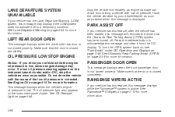
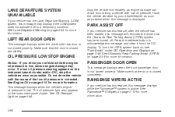
...Press the set/reset button to a temporary condition. LEFT REAR DOOR OPEN
This message displays when the driver side rear door is not closed properly. See Engine Oil on page 3-46.... panel cluster and/or DIC, stop the vehicle as soon as possible. If a low oil pressure warning appears on page 2-39 for more information. The oil pressure light also appears on page 3-49. PASSENGER DOOR OPEN...
Owner's Manual - Page 276
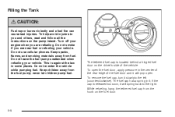
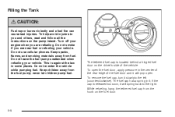
Keep sparks, flames, and smoking materials away from the fuel pump;
To remove the fuel cap, turn it ; Do not leave the fuel pump unattended when refueling .... Keep children away from fuel. While refueling, hang the tethered fuel cap from the hook on the driver's side of the fuel door and it will spring back to you are refueling. Turn off your engine when you are near fuel ...
Owner's Manual - Page 372


... and special equipment
Do not remove this label from outside your vehicle's engine, specifications, and replacement parts.
The VIN also appears on the driver side. Vehicle Identification...
Vehicle Identification Number (VIN)
Engine Identification
The eighth character in the front corner of the instrument panel, on the...
Owner's Manual - Page 379


...Module (BCM) Dim Body Control Module (BCM) Run 1-Heated Steering Wheel Ignition Switch Driver Door Module Rear Lumbar (optional) Electronic Leveling Control Module Body Control Module (Left Turn ...41 42 43 44 45 46
Usage Navigation (optional) Retained Accessory Power 1 (RAP) Passenger Door Module Sensing and Diagnostic Module Accessory Power Outlets Body Control Module (BCM) (Inadvertent) Retained ...
Similar Questions
How To Remove Passenger Door Panel In 2008 Lucerne
(Posted by charlavri 10 years ago)
How To Remove Rear Door Panel On 2008 Buick Lucerne
(Posted by dehdore 10 years ago)

