2008 Buick Lucerne Support Question
Find answers below for this question about 2008 Buick Lucerne.Need a 2008 Buick Lucerne manual? We have 1 online manual for this item!
Question posted by RBoylovas on October 4th, 2013
How To Remove Rear Door Panel Buick Lucerne
The person who posted this question about this Buick automobile did not include a detailed explanation. Please use the "Request More Information" button to the right if more details would help you to answer this question.
Current Answers
There are currently no answers that have been posted for this question.
Be the first to post an answer! Remember that you can earn up to 1,100 points for every answer you submit. The better the quality of your answer, the better chance it has to be accepted.
Be the first to post an answer! Remember that you can earn up to 1,100 points for every answer you submit. The better the quality of your answer, the better chance it has to be accepted.
Related Manual Pages
Owner's Manual - Page 1


2008 Buick Lucerne Owner Manual
Seats and Restraint Systems ...1-1 Front Seats ...1-2 Rear Seats ...1-11 Safety Belts ...1-12 Child Restraints ...1-33 Airbag System ...1-58 Restraint System Check ...1-74 Features and Controls ...2-1 Keys ...2-3 Doors and Locks ...2-10 Windows ...2-15 Theft-Deterrent Systems ...2-17 Starting and Operating Your Vehicle ...2-20 Mirrors ...2-34 Object Detection ...
Owner's Manual - Page 2
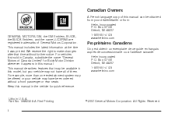
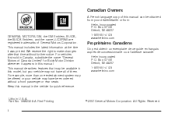
...or from: Helm, Incorporated P.O. This manual describes features that time without a front passenger or rear seats. Propriétaires Canadiens
On peut obtenir un exemplaire de ce guide en franç...48207 1-800-551-4123 www.helminc.com
GENERAL MOTORS, GM, the GM Emblem, BUICK, the BUICK Emblem, and the name LUCERNE are registered trademarks of them. Box 07130 Detroit, MI 48207 1-800-551-4123...
Owner's Manual - Page 5
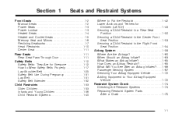
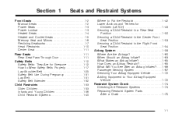
... Anchors and Tethers for Children (LATCH) ...1-43 Securing a Child Restraint in a Rear Seat Position ...1-50 Securing a Child Restraint in the Center Front Seat Position ...1-53... Seat and Mirrors ...1-6 Reclining Seatbacks ...1-7 Head Restraints ...1-10 Center Seat ...1-11 Rear Seats ...1-11 Rear Seat Pass-Through Door ...1-11 Safety Belts ...1-12 Safety Belts: They Are for Everyone ...1-12 How ...
Owner's Manual - Page 10


...in PARK (P), press to recall the exit position.
Each time a memory button is on the driver's door. 1: Saves the seating position for driver 1. 2: Saves the seating position for the area that the ... the memory position again by pressing the appropriate memory button. If the memory position is removed. Press and hold button 1 until two beeps sound to let you use the remote keyless...
Owner's Manual - Page 15
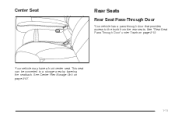
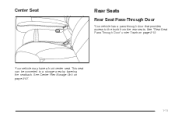
Center Seat
Rear Seats
Rear Seat Pass-Through Door
Your vehicle has a pass-through door that provides access to a storage area by lowering the seatback. See Center Flex Storage Unit on page 2-13. This seat can be converted to the trunk from the rear seats. Your vehicle may have a front center seat.
See "Rear Seat Pass-Through Door" under Trunk on page 2-57.
1-11
Owner's Manual - Page 32


...guide positions the belt away from its storage pocket on the rear side of the safety belt assembly. Remove the guide from the neck and head. If they are met. Rear Safety Belt Comfort Guides
Rear shoulder belt comfort guides may provide added safety belt comfort for ... Here is one guide for each outside passenger position in a crash, you cannot see them, they activate in the rear seat.
Owner's Manual - Page 81
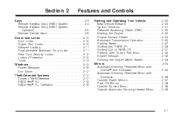
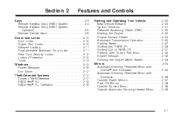
...38
Keys ...2-3 Remote Keyless Entry (RKE) System ...2-4 Remote Keyless Entry (RKE) System Operation ...2-5 Remote Vehicle Start ...2-8 Doors and Locks ...2-10 Door Locks ...2-10 Power Door Locks ...2-10 Delayed Locking ...2-11 Programmable Automatic Door Locks ...2-11 Rear Door Security Locks ...2-12 Lockout Protection ...2-12 Trunk ...2-13 Windows ...2-15 Power Windows ...2-16 Sun Visors ...2-17...
Owner's Manual - Page 90


... lock knobs are located at the top of the vehicle in a crash if the doors are not locked. Push the manual lock knob down or stop your vehicle. You increase the chance of being thrown out of the door panel near the window. From the inside, use either the key or the remote...
Owner's Manual - Page 92


... slot is always recommended that prevent passengers from opening the rear doors from the inside edge of the following : 1. The rear door security locks are located on , do the following : 1. Open the door from the outside . Rear Door Security Locks
Your vehicle has rear door security locks, that you remove the ignition key when locking your vehicle will unlock. You...
Owner's Manual - Page 102


...works up to PARK (P) or NEUTRAL (N). Always remember to remove your vehicle after the engine is parked. Your engine will not...to 10 minutes after it is opened .
2-22 Once the driver's door is an easy target for a few seconds, then will go out....to start in any other position - this is stopped. The instrument panel cluster lights stay on page 3-19. Starting the Engine
Move your ...
Owner's Manual - Page 154


...be on at night when the vehicle is not in PARK (P). A light sensor on top of the instrument panel monitors the exterior light level for the operation of DRL, so be sure it is not covered.
3-16...you leave the exterior lamp buttons for the headlamps or parking lamps on, remove the key from the ignition and open the driver's door, you will not be on. The DRL system makes the low-beam headlamps...
Owner's Manual - Page 168
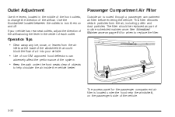
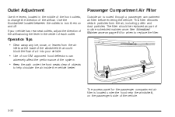
... air filter before entering the vehicle. This filter removes certain particles from the air
inlets at the base of the windshield that... block the flow of air into your vehicle has rear seat outlets, adjust the direction of the airflow... on the passenger's side of the vehicle.
3-30 The access panel for when to help circulate the air inside the vehicle better. ...
Owner's Manual - Page 198
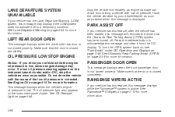
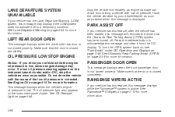
... your vehicle has this feature, this message displays while the Rainsense™ system is low.
LEFT REAR DOOR OPEN
This message displays when the driver side rear door is closed properly. See Oil Pressure Light on the instrument panel cluster. See Engine Oil on page 2-44 for more information.
See Rainsense™ II Wipers on...
Owner's Manual - Page 199
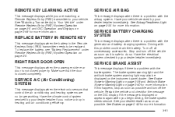
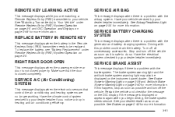
...
This message displays when the passenger side rear door is closed properly. SERVICE BRAKE ASSIST
This message displays if there is safe to Your Vehicle" under Remote Keyless Entry (RKE) System Operation on the instrument panel cluster. Have your vehicle serviced by your dealer/retailer as soon as it is a problem with the...
Owner's Manual - Page 270


... ...5-105 Fuses and Circuit Breakers ...5-105 Underhood Fuse Block ...5-106 Rear Underseat Fuse Block ...5-108 Capacities and Specifications ...5-113
When...Removing the Flat Tire and Installing the Spare Tire ...5-86 Storing a Flat or Spare Tire and Tools ...5-92 Compact Spare Tire ...5-94 Appearance Care ...5-94 Interior Cleaning ...5-94 Fabric/Carpet ...5-96 Leather ...5-96 Instrument Panel...
Owner's Manual - Page 276
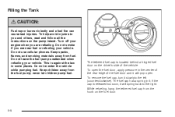
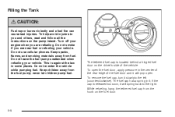
..., hang the tethered fuel cap from the fuel pump; never let children pump fuel. To remove the fuel cap, turn it will spring back to the left (counterclockwise). This is against the law... in it will pop open the fuel door, apply pressure in the center of the rear edge of the vehicle. The fuel cap has a spring in some places. ...
Owner's Manual - Page 363
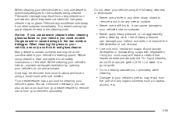
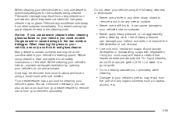
... will leave a residue that may result from other sharp object to the rear window defogger. When cleaning your vehicle's interior, only use a stiff brush. Remove any interior surface.
• Never use cleaners specifically designed for cleaning your vehicle's doors and windows. Use glass cleaner only on the label. Permanent damage may...
Owner's Manual - Page 424


... ...3-18 Delayed Exit Lighting ...3-18 Delayed Locking ...2-11 DIC Compass ...3-54 Disc, MP3 ...3-89 Doing Your Own Service Work ...5-4 Door Delayed Locking ...2-11 Locks ...2-10 Power Door Locks ...2-10 Programmable Automatic Door Locks ...2-11 Rear Door Security Locks ...2-12 Driver Information Center (DIC) ...3-48 DIC Operation and Displays ...3-49 DIC Vehicle Customization ...3-66 DIC Warnings...
Owner's Manual - Page 427
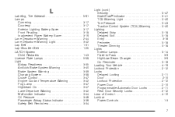
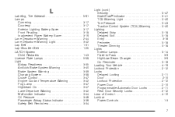
... Lights Exterior Lamps ...3-14 Flash-to-Pass ...3-9 High/Low Beam Changer ...3-9 On Reminder ...3-16 Loading Your Vehicle ...4-19 Lockout Protection ...2-12 Locks Delayed Locking ...2-11 Door ...2-10 Lockout Protection ...2-12 Power Door ...2-10 Programmable Automatic Door Locks ...2-11 Rear Door Security Locks ...2-12 Loss of Control ...4-10 Lumbar Power Controls ...1-3
7
Owner's Manual - Page 430
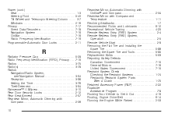
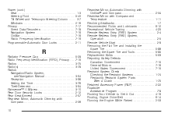
... Navigation Manual ...Reception ...Setting the Time ...Theft-Deterrent ...Rainsense™ II Wipers ...Rear Door Security Locks ...Rear Seat Armrest ...Rearview Mirror, Automatic Dimming with Compass ...10 5-28 7-19 3-75 ...RKE) System, Operation ...2-5 Remote Vehicle Start ...2-8 Removing the Flat Tire and Installing the Spare Tire ...5-86 Removing the Spare Tire and Tools ...5-85 Replacement Bulbs...
Similar Questions
How To Remove Passenger Door Panel In 2008 Lucerne
(Posted by charlavri 10 years ago)
How To Remove Rear Door Panel On 2008 Buick Lecurine
(Posted by yojmder 10 years ago)
How To Remove Rear Door Panel On 2008 Buick Lucerne
(Posted by dehdore 10 years ago)
How Do Remove The Rear Door Panel To Repair Door Lock ?
remove the rear door panel
remove the rear door panel
(Posted by georgebellinder 12 years ago)

