2008 Buick Lucerne Support Question
Find answers below for this question about 2008 Buick Lucerne.Need a 2008 Buick Lucerne manual? We have 1 online manual for this item!
Question posted by toppin1beb on November 28th, 2012
Why Doesn't My Cruise Control Work All The Time,2008 Buick Lecerne
The person who posted this question about this Buick automobile did not include a detailed explanation. Please use the "Request More Information" button to the right if more details would help you to answer this question.
Current Answers
There are currently no answers that have been posted for this question.
Be the first to post an answer! Remember that you can earn up to 1,100 points for every answer you submit. The better the quality of your answer, the better chance it has to be accepted.
Be the first to post an answer! Remember that you can earn up to 1,100 points for every answer you submit. The better the quality of your answer, the better chance it has to be accepted.
Related Manual Pages
Owner's Manual - Page 1


2008 Buick Lucerne Owner Manual
Seats and Restraint Systems ...1-1 Front Seats ...1-2 Rear Seats ...1-11 Safety Belts ...1-12 Child Restraints ...1-33 Airbag System ...1-58 Restraint System Check ...1-74 Features and Controls ...2-1 Keys ...2-3 Doors and Locks ...2-10 Windows ...2-15 Theft-Deterrent Systems ...2-17 Starting and Operating Your Vehicle ...2-20 Mirrors ...2-34 Object Detection ...
Owner's Manual - Page 10


...2: Saves the seating position for a second driver using button 2. If this happens, press the control for the area that the position has been stored. 3. B:
Recalls the easy exit position. ...positions. Try recalling the memory position again by pressing the appropriate memory button. Each time a memory button is removed. If you know that is not recalling for service....To stop working.
Owner's Manual - Page 103


... with too much gasoline. Your vehicle has a Computer-Controlled Cranking System. Do not race the engine immediately after 15 seconds to work with the electronics in your dealer/retailer. If the ...Any resulting damage would not be stopped by turning the ignition switch to a maximum of time, by your engine gets warm. Try pushing the accelerator pedal all moving parts. With ...
Owner's Manual - Page 128


...the direction from which your airbags or AACN system deploys. OnStar service also cannot work unless your vehicle is in the continental U.S.). OnStar Virtual Advisor
OnStar Virtual Advisor is... your minutes to dial phone extensions.
Not all times. When you are available everywhere, particularly in (e.g. See Audio Steering Wheel Controls on page 3-95 for more information (Only available...
Owner's Manual - Page 129
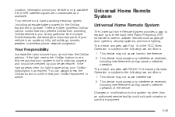
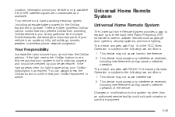
... and should be checked by other problems OnStar cannot control that may prevent OnStar from providing OnStar service to you... buttons is red, this equipment. This device must have a working electrical system (including adequate battery power) for the OnStar equipment ...;cations to operate.
Your vehicle must accept any particular time or place. There are other than an authorized service ...
Owner's Manual - Page 131
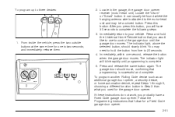
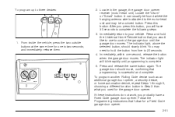
...the button from five to control the garage door until programming is successful and complete. To program up to your vehicle. If these instructions do not work, you would like to use to... 20 seconds. 4. From inside the vehicle, press the two outside buttons at the same time for a Fixed Code garage door opener...
Owner's Manual - Page 139
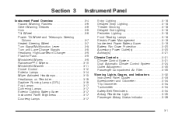
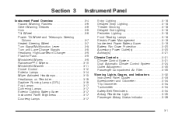
... Lever ...3-8 Turn and Lane-Change Signals ...3-8 Headlamp High/Low-Beam Changer ...3-9 Flash-to-Pass ...3-9 Windshield Wipers ...3-9 Rainsense™ II Wipers ...3-10 Windshield Washer ...3-11 Cruise Control ...3-12 Exterior Lamps ...3-14 Wiper Activated Headlamps ...3-15 Headlamps on Reminder ...3-16 Daytime Running Lamps (DRL) ...3-16 Fog Lamps ...3-17 Cornering Lamps ...3-17 Exterior Lighting...
Owner's Manual - Page 143


... Trunk Release. L. S. Air Outlets. See DIC Operation and Displays on page 3-30. Instrument Panel Brightness Control. Climate Controls. Accessory Power Outlet. See Front Storage Area on page 3-12. J. Lane Departure Warning Button. Front Storage Area. See Cruise Control on page 2-56. See Accessory Power Outlet(s) on page 3-8. Instrument Panel Cluster. Hood Release. See Turn...
Owner's Manual - Page 147


...panel cluster will stay on as long as you hold the band longer on . Windshield Wipers
You control the windshield wipers by turning the band with the wiper symbol on low beam, the high-beam...away from low beam to choose the delay time between wipes. Headlamp High/Low-Beam Changer
To change from you want to mist for a single wiping cycle.
It works even if your turn signal is set ...
Owner's Manual - Page 150
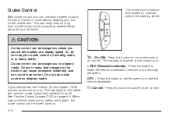
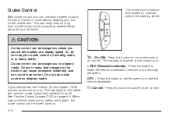
... traction can cause excessive wheel slip, and you can be turned back on. 3-12
T (On/Off): Press this button to safely use it again, the cruise control can really help on slippery roads. The indicator is lit when cruise control is on slippery roads. Cruise control does not work at a steady speed. Do not use your...
Owner's Manual - Page 151
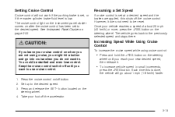
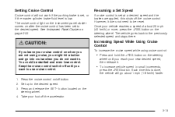
...:
If you leave your foot off the cruise control. You could be reset. The cruise control light on the instrument panel cluster comes on when you do not want to use cruise control. Setting Cruise Control
Cruise control will go into cruise when you are applied, this is done, the vehicle will not work if the parking brake is set, or if...
Owner's Manual - Page 152
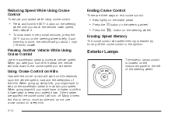
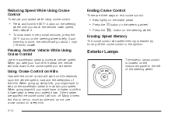
...pedal to be too much trouble and do not use cruise control on steep hills. 3-14 Using Cruise Control on Hills
How well the cruise control will work on hills depends upon the vehicle speed, load and...or shift to a lower gear to maintain your speed. Each time this to increase vehicle speed.
If the brakes are three ways to the cruise speed you reach the desired lower speed, then release it....
Owner's Manual - Page 185


... headlamps are in use .
See Fog Lamps on page 3-12 for more information.
3-47
Highbeam On Light
This light comes on whenever you set the cruise control. The light will come on page 2-17. Fog Lamp Light
The fog lamp light will go out when the fog lamps are turned off . Security...
Owner's Manual - Page 233


...steering wheel.
If you have the navigation system, some of the audio steering wheel controls work when a CD is playing, press the down or up arrow to go to...page 2-46 in this button for more information. Some audio controls can be different depending on . See "Voice Recognition" in the navigation radio. Audio Steering Wheel Controls
Vehicles with the OnStar system. When a CD is playing...
Owner's Manual - Page 241
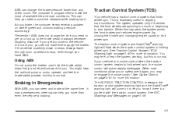
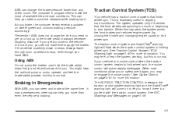
... you . Just hold the brake pedal down firmly and let antilock work for more information.
If your foot up ahead to stop, even though you have time to get too close to the vehicle in cruise control when the traction control system begins to safely use it senses that the front wheels are spinning...
Owner's Manual - Page 242
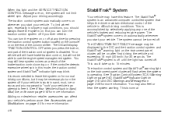
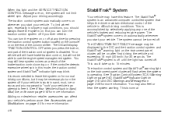
...You may also feel or hear the system working. The STABILITRAK NOT READY message may have brake-traction control, but it . The traction control system and StabiliTrak® warning light on the...your driving accordingly. See If Your Vehicle is accomplished by selectively applying any time by pressing the traction control system button located on the console or on . The StabiliTrak® system...
Owner's Manual - Page 263


... on any special equipment that can ask a hitch
dealer/retailer about sway controls.
• Do not tow a trailer at all important. So please read...live but also where you plan to do , here are many time-tested, important trailering tips and safety rules. A good source ...trailer are important for your safety and that you have to work harder against the drag of your new vehicle is the ...
Owner's Manual - Page 266


..., curbs, road signs, trees or other drivers you are still working . Your vehicle could cause the trailer to come in advance....a different turn , change . Following Distance
Stay at the same time. And, because the vehicle is secure, and that the lamps and... your vehicle and trailer moving and then apply the trailer brake controller by hand to be sure the brakes are towing a trailer....
Owner's Manual - Page 423


... ...3-42 Heater, Engine ...2-24 Surge Tank Pressure Cap ...5-28 Cooled Seats ...1-5 Cooling System ...5-30, 5-36 Cornering Lamps ...3-17 Courtesy Lamps ...3-17 Cruise Control ...3-12 Cruise Control Light ...3-47 Cupholder(s) ...2-56 Customer Assistance Information Courtesy Transportation ...7-10 Customer Assistance for Text Telephone (TTY) Users ...7-6 Customer Assistance Offices ...7-6 Customer...
Owner's Manual - Page 427
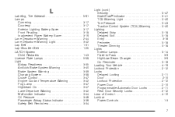
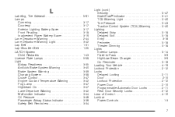
...Lap Belt ...Lap-Shoulder Belt ...LATCH System Child Restraints ...License Plate Lamps ...Light Airbag Readiness ...Antilock Brake System Warning ...Brake System Warning ...Charging System ...Cruise Control ...Engine Coolant Temperature Warning ...Fog Lamp ...Highbeam On ...Lane Departure Warning ...Malfunction Indicator ...Oil Pressure ...Passenger Airbag Status Indicator ...Safety Belt Reminders...
Similar Questions
Where Is The Fuse For Cruise Control?
Where is the fuse for cruise control?
Where is the fuse for cruise control?
(Posted by djoepester 9 years ago)
How To Use Traction Control Button On 2008 Buick Lucerne
(Posted by maniaja 10 years ago)

