2008 Buick Lucerne Support Question
Find answers below for this question about 2008 Buick Lucerne.Need a 2008 Buick Lucerne manual? We have 1 online manual for this item!
Question posted by gregboyce on August 23rd, 2012
Door Handle
The person who posted this question about this Buick automobile did not include a detailed explanation. Please use the "Request More Information" button to the right if more details would help you to answer this question.
Current Answers
There are currently no answers that have been posted for this question.
Be the first to post an answer! Remember that you can earn up to 1,100 points for every answer you submit. The better the quality of your answer, the better chance it has to be accepted.
Be the first to post an answer! Remember that you can earn up to 1,100 points for every answer you submit. The better the quality of your answer, the better chance it has to be accepted.
Related Manual Pages
Owner's Manual - Page 1


... and Restraint Systems ...1-1 Front Seats ...1-2 Rear Seats ...1-11 Safety Belts ...1-12 Child Restraints ...1-33 Airbag System ...1-58 Restraint System Check ...1-74 Features and Controls ...2-1 Keys ...2-3 Doors and Locks ...2-10 Windows ...2-15 Theft-Deterrent Systems ...2-17 Starting and Operating Your Vehicle ...2-20 Mirrors ...2-34 Object Detection Systems ...2-39 OnStar® System ...2-46...
Owner's Manual - Page 5
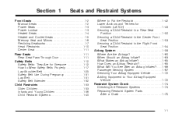
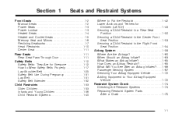
... ...1-3 Heated Seats ...1-4 Heated and Cooled Seats ...1-5 Memory Seat and Mirrors ...1-6 Reclining Seatbacks ...1-7 Head Restraints ...1-10 Center Seat ...1-11 Rear Seats ...1-11 Rear Seat Pass-Through Door ...1-11 Safety Belts ...1-12 Safety Belts: They Are for Everyone ...1-12 How to Wear Safety Belts Properly ...1-17 Lap-Shoulder Belt ...1-25 Safety Belt Use...
Owner's Manual - Page 8
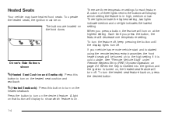
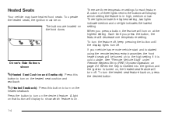
... outside. There are located on the desired feature. To turn the feature off, keep pressing the button until the display lights turn on the front doors. Driver's Side Buttons shown
J (Heated Seat Cushion and Seatback): Press this button to turn off . Press the button to turn off .
Owner's Manual - Page 9
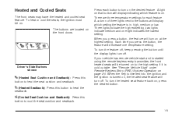
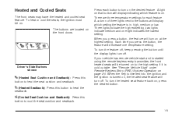
... feature. To turn the feature off, keep pressing the button until the display lights turn on , press the desired button. To turn on the front doors. The buttons are three temperature settings for each button to heat the seat cushion and seatback. Three lights indicate the highest setting, two lights indicate...
Owner's Manual - Page 10


... the memory feature the buttons are located on page 3-66. Each time a memory button is still not recalling, see DIC Vehicle Customization on the driver's door. 1: Saves the seating position for driver 1. 2: Saves the seating position for service. For more programming information, see your positions in PARK (P), press to recall your...
Owner's Manual - Page 15
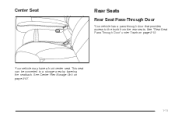
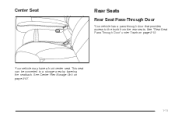
See "Rear Seat Pass-Through Door" under Trunk on page 2-57.
1-11
This seat can be converted to the trunk from the rear seats. See Center Flex Storage Unit on page 2-13. Center Seat
Rear Seats
Rear Seat Pass-Through Door
Your vehicle has a pass-through door that provides access to a storage area by lowering the seatback. Your vehicle may have a front center seat.
Owner's Manual - Page 31


... the belt is out of the way. After you move the height adjuster to where you close a door, be away from your face and neck, but not falling off your vehicle.
Incorrect positioning of the shoulder...When the safety belt is not in use, slide the latch plate up on it, you slam the door on the shoulder belt guide. Adjust the height so that it has locked into position.
1-27
To ...
Owner's Manual - Page 62
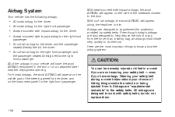
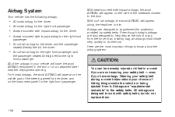
... the airbags in a crash if you have the word AIRBAG embossed in flate very quickly to the safety belts. Here are designed to the door. Wearing your safety belt during a crash helps reduce your safety belt - even if you are designed to know about the airbag system:
A frontal airbag for...
Owner's Manual - Page 63


... moderate to severe crashes where something hits the side of your vehicle should wear a safety belt properly - whether or not there is up against the door or side windows in your vehicle. Always wear your seat or leaning forward. They are not designed to severe frontal and near frontal crashes. They...
Owner's Manual - Page 65


The seat-mounted side impact airbags for the driver and right front passenger are in the instrument panel on the passenger's side. Driver Side shown, Passenger Side similar The right front passenger's frontal airbag is in the side of the seatbacks closest to the door.
1-61
Owner's Manual - Page 66
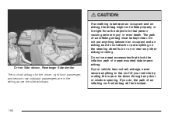
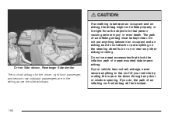
... the inflation path of a seat-mounted side impact airbag. Do not put anything on the steering wheel hub or on or near any door or window opening. The path of an inflating airbag must be blocked.
1-62 If your vehicle has roof-rail airbags, never secure anything...
Owner's Manual - Page 69
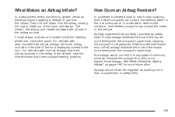
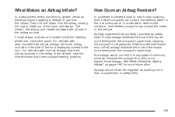
... more gradually. Airbags should never be regarded as anything more evenly over the occupant's upper body, stopping the occupant more information.
In moderate to the door. The in the ceiling of the front seatbacks closest to severe frontal or near the side windows that have occupant seating positions.
In moderate to...
Owner's Manual - Page 70
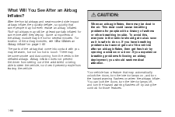
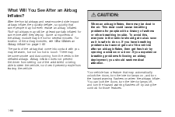
... of the airbag module may automatically unlock the doors, turn the interior lamps on, and turn the hazard warning flashers off by opening a window or a door. To avoid this, everyone in the air....hot for people with you may be at least partially in flate. You can lock the doors, turn the interior lamps off, and turn the hazard warning flashers on page 1-65.
What...
Owner's Manual - Page 81
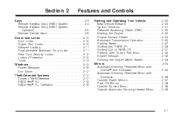
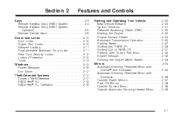
...38
Keys ...2-3 Remote Keyless Entry (RKE) System ...2-4 Remote Keyless Entry (RKE) System Operation ...2-5 Remote Vehicle Start ...2-8 Doors and Locks ...2-10 Door Locks ...2-10 Power Door Locks ...2-10 Delayed Locking ...2-11 Programmable Automatic Door Locks ...2-11 Rear Door Security Locks ...2-12 Lockout Protection ...2-12 Trunk ...2-13 Windows ...2-15 Power Windows ...2-16 Sun Visors ...2-17...
Owner's Manual - Page 83


... if caught in the path of a closing window. Keys
{CAUTION:
Leaving children in a vehicle with the ignition key is dangerous for the ignition, the driver's door, and the glovebox lock.
2-3
Owner's Manual - Page 85
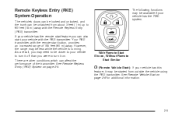
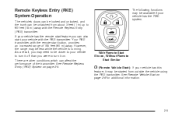
... also start button, provides an increased range of the transmitter. Your RKE transmitter, with the RKE transmitter. Remote Keyless Entry (RKE) System Operation
The vehicle's doors can be locked and unlocked, and the trunk can be unlatched from outside the vehicle using the RKE transmitter.
Owner's Manual - Page 90


..., use either the key or the remote keyless entry (RKE) transmitter. When a door is locked, the handle will not open the doors and fall out of a moving vehicle. You increase the chance of being thrown out of the door panel near the window. Doors and Locks
Door Locks
There are located on the knob.
{CAUTION:
Unlocked...
Owner's Manual - Page 94


....
Notice: Do not use the emergency trunk release handle as it latches. The emergency trunk release handle is a glow-in-the-dark emergency trunk release handle located inside the vehicle. To close the door, raise it and push it until it could damage the handle. This door allows you to access the trunk from inside the...
Owner's Manual - Page 156
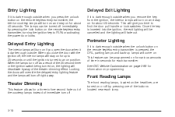
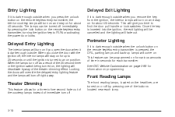
... is dark enough outside when the unlock button on the remote keyless entry transmitter is dark enough outside when you time to find the door pull handle or lock switches. Delayed Exit Lighting
If it is pressed, the DRL, parking lamps and back-up to 25 seconds or until the ignition...
Owner's Manual - Page 259


It tells you to the rear edge of the driver's door. Repairs would not be covered by your vehicle.
4-23 A vehicle specific Certifi... weight capacity of your vehicle, called the Gross Vehicle Weight Rating (GVWR). Also, overloading can change the way your vehicle handles. Certification Label
If you do have a heavy load, you do, parts on your vehicle can break, and ...
Similar Questions
How Does Door Handle Fasten On A 2008buick Lucerne
(Posted by jrbokols 10 years ago)
How Do You Replace A Door Handle On A 2008 Buick Lucerne Cxl
(Posted by mahami 10 years ago)
How To Remove The Left Front Door Handle On A 2007 Buick Lucerne
(Posted by healebo 10 years ago)
How Do I Change The Front Drivers Side Outside Door Handle?
(Posted by wecw2 10 years ago)
How To Repair Left Door Handle
Broken Due To Being Frozen
(Posted by damanley 11 years ago)

