2007 Buick Lucerne Support Question
Find answers below for this question about 2007 Buick Lucerne.Need a 2007 Buick Lucerne manual? We have 1 online manual for this item!
Question posted by healebo on September 26th, 2013
How To Remove The Left Front Door Handle On A 2007 Buick Lucerne
The person who posted this question about this Buick automobile did not include a detailed explanation. Please use the "Request More Information" button to the right if more details would help you to answer this question.
Current Answers
There are currently no answers that have been posted for this question.
Be the first to post an answer! Remember that you can earn up to 1,100 points for every answer you submit. The better the quality of your answer, the better chance it has to be accepted.
Be the first to post an answer! Remember that you can earn up to 1,100 points for every answer you submit. The better the quality of your answer, the better chance it has to be accepted.
Related Manual Pages
Owner's Manual - Page 1
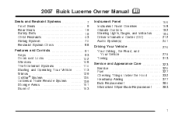
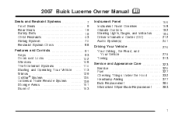
2007 Buick Lucerne Owner Manual
Seats and Restraint Systems ...7 Front Seats ...9 Rear Seats ...19 Safety Belts ...19 Child Restraints ...43 Airbag System ...70 Restraint System Check ...88 Features and Controls ...91 Keys ...93 Doors and Locks ...102 Windows ...108 Theft-Deterrent Systems ...110 Starting and Operating Your Vehicle ...113 Mirrors ...129 OnStar® System ...135...
Owner's Manual - Page 3
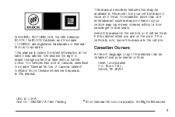
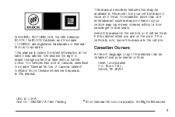
... vehicle. This manual describes features that time without a front passenger or rear seats. All Rights Reserved. 3 GENERAL MOTORS, GM, the GM Emblem, BUICK, the BUICK Emblem, and the name LUCERNE are on the road. Part No. 15862327 A First Printing
©
2006 General Motors Corporation. We reserve the right to make changes after that...
Owner's Manual - Page 11
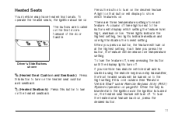
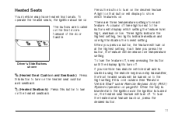
...There are located on . When the key is inserted into the ignition and the ignition is on the front doors forward of three lights next to show which setting the feature is cold outside. When you press the button, ...Seatback): Press this button to turn off . A light on the heated seatback. A column of the door handle. The buttons are three temperature settings for each feature.
Owner's Manual - Page 12
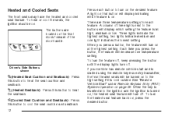
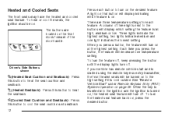
...cooled seat feature. When you press the button, the feature will be on the front doors forward of three lights next to cool the seat cushion and seatback.
12
If your ... keep pressing the button until the display lights turn on the desired feature. A column of the door handle. Each time you press a button, the feature will display indicating which setting the feature is started ...
Owner's Manual - Page 13
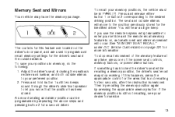
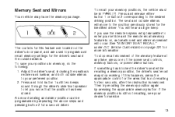
...identified driver. To stop working. If this feature are located on the driver's door panel, and are used to the position previously stored for the driver's seat and the ...pressing the appropriate memory button.
To recall your vehicle and the remote recall memory feature is removed. Then try recalling the memory position again by repeating the above steps and pressing button 2...
Owner's Manual - Page 14
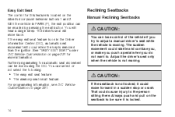
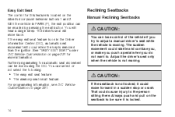
... stop or crash. See "EASY EXIT SEAT" under DIC Vehicle Customization on the driver's door panel between buttons 1 and 2. Further programming for more information. Reclining Seatbacks
Manual Reclining Seatbacks...exit seat feature is on page 231.
The driver's seat will occur when the key is removed from the ignition. Easy Exit Seat
The control for this feature is located on page 231 ...
Owner's Manual - Page 94
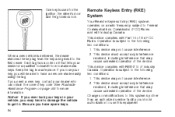
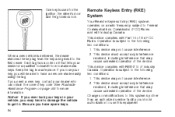
... This device complies with Part 15 of Industry Canada. When a new vehicle is delivered, the dealer removes the key tag from the key and gives it that may have to damage the vehicle to the... is subject to get in. See Roadside Assistance Program on page 466 for the ignition, the driver's door and the glovebox lock. Be sure you will be able to the following two conditions: 1. Operation is...
Owner's Manual - Page 95
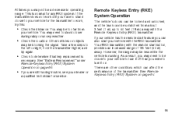
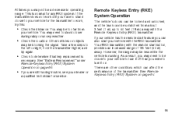
...up to your vehicle. You may notice a decrease in operating range. Take a few steps to the left or right, hold the transmitter higher, and try again. • Check to determine if battery replacement is...if you may be blocking the signal. Remote Keyless Entry (RKE) System Operation
The vehicle's doors can be closer to your vehicle has the remote start feature you were to stand closer ...
Owner's Manual - Page 100
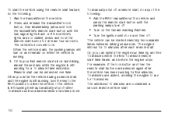
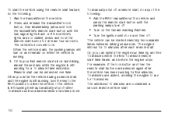
... lock button, then immediately press and hold the remote start button for 15 minutes. The vehicle's doors will run for 10 minutes after the vehicle has been running for five minutes, 10 minutes... the engine is running , turn on and remain on and then off. If the vehicle is left running it is your first remote start , and the engine is still running . 3. Remote start .
100 ...
Owner's Manual - Page 102


Locking your vehicle. When a door is locked, the handle will not open the doors and fall out of the vehicle in a crash if the doors are several ways to get out. So, wear safety belts properly and lock the doors whenever you slow down or stop your vehicle whenever you leave it . There are not locked...
Owner's Manual - Page 103
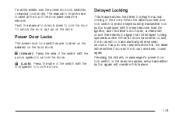
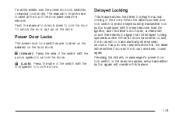
... switches or manual lock knobs. To unlock the door, pull up on the front doors. If any door is opened before this feature. Power Door Locks
The power door lock switches are located at the top of the switch with the key removed from the ignition, and the driver's door open, a chime will lock automatically after several...
Owner's Manual - Page 105
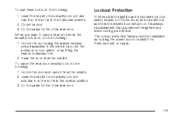
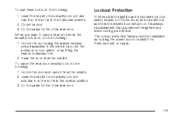
When you remove the ignition key when locking your vehicle. Do the same for three seconds or longer.
105 Close the door. 3. To use these locks, do the following: 1. Insert the key into the security lock slot and turn it so the slot is in the vertical position. 3. To cancel the rear door security...
Owner's Manual - Page 107
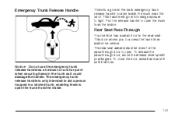
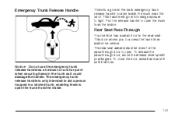
To release the pass-through door to open . The emergency trunk release handle is a glow-in-the-dark emergency trunk release handle located inside .
To close the door, raise it and push it until it could damage the handle. This door allows you to open the trunk from the inside the vehicle. The rear seat armrest must...
Owner's Manual - Page 109
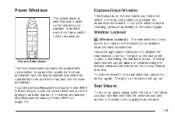
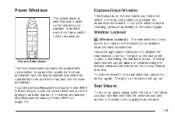
... and one for its own window. The light on the switch again. The visors can be removed from the side. 109 Press the right side of this button to the rear windows, press ...the side to use . Power Windows
The power window switches are located on page 115. In addition, each door has a switch for down briefly on the button will go out. Window Lockout o (Window Lockout...
Owner's Manual - Page 110
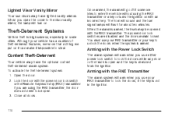
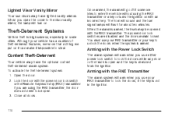
... the Remote Keyless Entry (RKE) transmitter. Theft-Deterrent Systems
Vehicle theft is removed from the ignition. To activate the theft-deterrent system: 1. Lock the door with the RKE Transmitter
The alarm system will arm when you are disabled and the doors remain locked.
Content Theft-Deterrent
Your vehicle may be open. 3. The horn...
Owner's Manual - Page 114
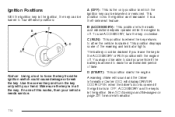
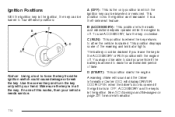
...key clockwise. Ignition Positions
With the ignition key in the ignition, the key can be inserted or removed. B (ACCESSORY): This position lets the radio and windshield wipers operate while the engine is started...A warning chime will sound and the Driver Information Center (DIC) will display DRIVER DOOR OPEN when the driver's door is opened if the ignition is in OFF, ACCESSORY and the key is in...
Owner's Manual - Page 143
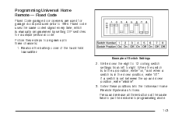
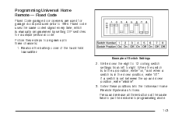
... 12 coding switch settings from left to put the device into the Universal Home Remote System as follows.
When the switch is in the down position, write "middle". 3. If a switch is in the up to three channels: 1. Programming Universal Home Remote - Fixed Code
Fixed Code garage door openers are used for a unique...
Owner's Manual - Page 151


... box has a light inside. To remove, push up on the front of the center seat console. If your vehicle has a center flex storage unit, pull the handle rearward to open the front bin and....
To access the upper tray storage, lift the left lever located in the rear armrest.
To access the lower storage area, lift the right lever. To remove, pull the bin out. To access the full ...
Owner's Manual - Page 175
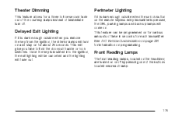
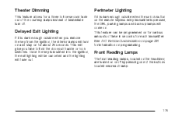
...Lamps
The front reading lamps, located on the headliner, are turned on . This will give you remove the key from the ignition, the interior lamps will come on or off . See DIC Vehicle ...on for about 25 seconds. Theater Dimming
This feature allows for a three to find the door pull handle or lock switches.
Delayed Exit Lighting
If it is pressed, the DRL, parking lamps and back...
Owner's Manual - Page 330
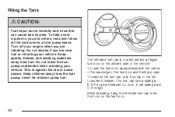
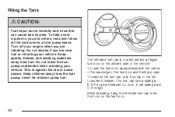
...left (counterclockwise). Do not smoke if you are refueling. This is against the law in the center of the rear edge of the vehicle. never let children pump fuel. Keep sparks, flames, and smoking materials away from the hook on the fuel door.
330
To open . To remove...all the instructions on the driver's side of the fuel door and it will spring back to the right. The tethered...
Similar Questions
How To Remove Interior Ceiling Panel 2007 Buick Lucerne
(Posted by Abduljar 10 years ago)
How To Remove Roof Console In 2007 Buick Lucerne
(Posted by margwaahaa 10 years ago)
How To Repair Left Door Handle
Broken Due To Being Frozen
(Posted by damanley 11 years ago)

