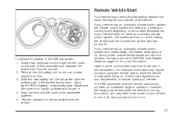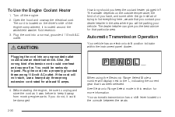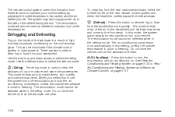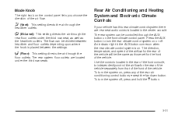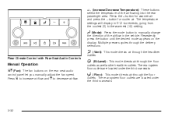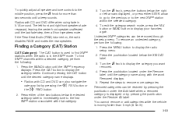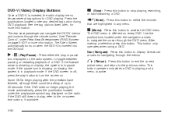2008 Buick Enclave Support Question
Find answers below for this question about 2008 Buick Enclave.Need a 2008 Buick Enclave manual? We have 1 online manual for this item!
Question posted by dkdmark0 on April 10th, 2014
How Do You Use The Electronic Range Select (ers) Mode In A Buick Enclave
The person who posted this question about this Buick automobile did not include a detailed explanation. Please use the "Request More Information" button to the right if more details would help you to answer this question.
Current Answers
Answer #1: Posted by freginold on April 11th, 2014 3:23 AM
Hi, you can find instructions for using the Electronic Range Select mode on page 2-33 of the owner's manual. If you need a copy of the owner's manual, you can download it for free here:
- 2008 Buick Enclave owner's manual (PDF)
- 2008 Buick Enclave owner's manual (PDF)
Related Manual Pages
Similar Questions
How Do I Override The Electronic Shift Lock On A Buick Enclave
(Posted by terrkim041 9 years ago)
Liftgate Of Buick Enclave Will Not Open In Power Or Manual Mode
(Posted by haspkoois 10 years ago)
How To Use The Rear Aux Port In A 2008 Enclave Without The Remote
(Posted by skelbr 10 years ago)
Using A Xbox In My Enclave
Can't get the xbox to play on the rear flip down screen only plays on the console screen
Can't get the xbox to play on the rear flip down screen only plays on the console screen
(Posted by Anonymous-124264 10 years ago)